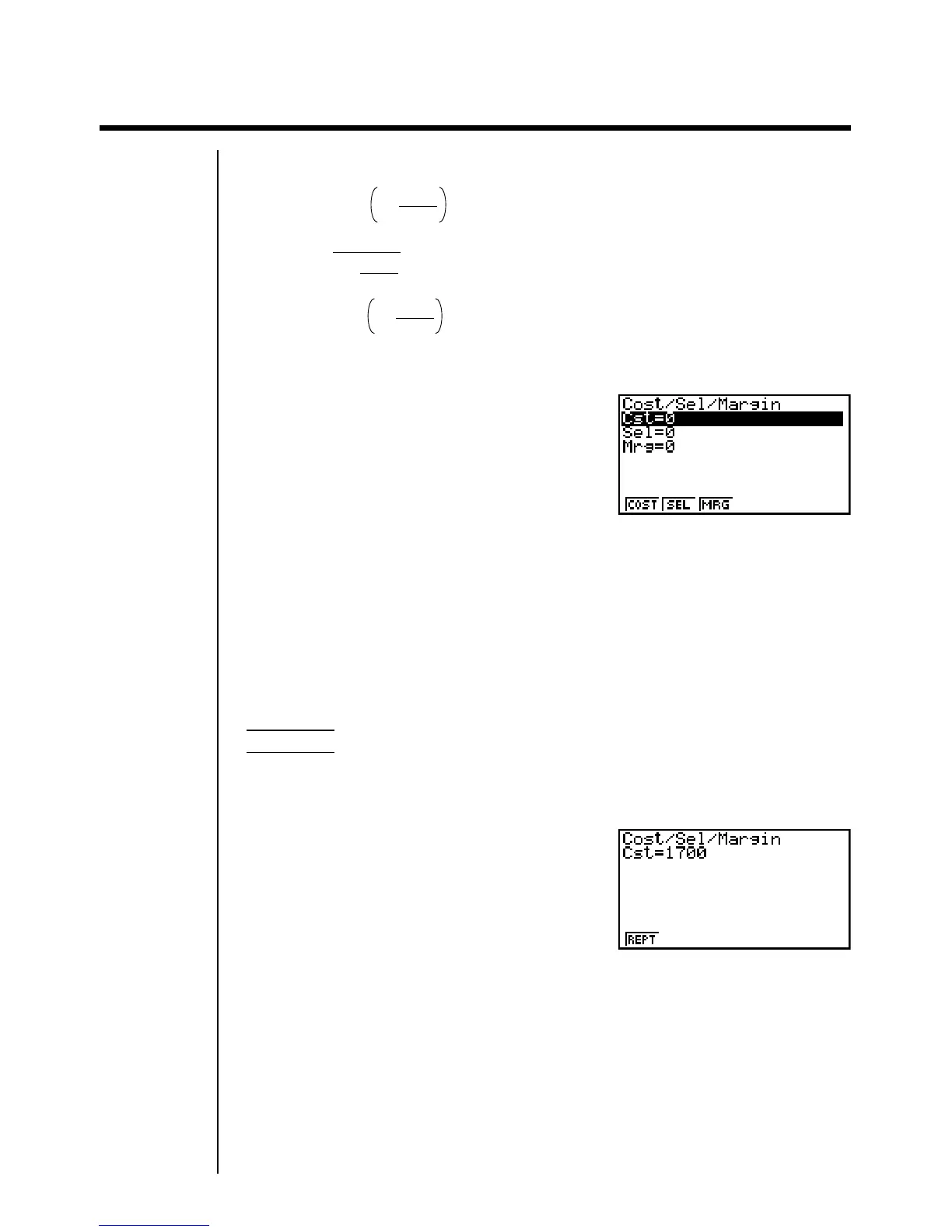347
19-7 Cost, Selling Price, Margin Calculations
Cost, selling price, or margin can be calculated by inputting the other two values.
CST = SEL
100
MAR
1–
SEL =
100
MAR
1–
CST
MAR(%) =
SEL
CST
1–
×100
Press 1 (COST) from the initial screen 2 to display the following input screen.
Cst .................. cost
Sel .................. selling price
Mrg ................. margin
•{COST}/{SEL}/{MRG} ... calculates {cost}/{selling price}/{margin}
kk
kk
k Cost
Example Calculate the cost for a selling price of $2,000 and a margin of
15%.
Perform the following key operations from the input screen.
c
caaaw(Sel = 2,000)
bfw(Mrg = 15)
1(COST)