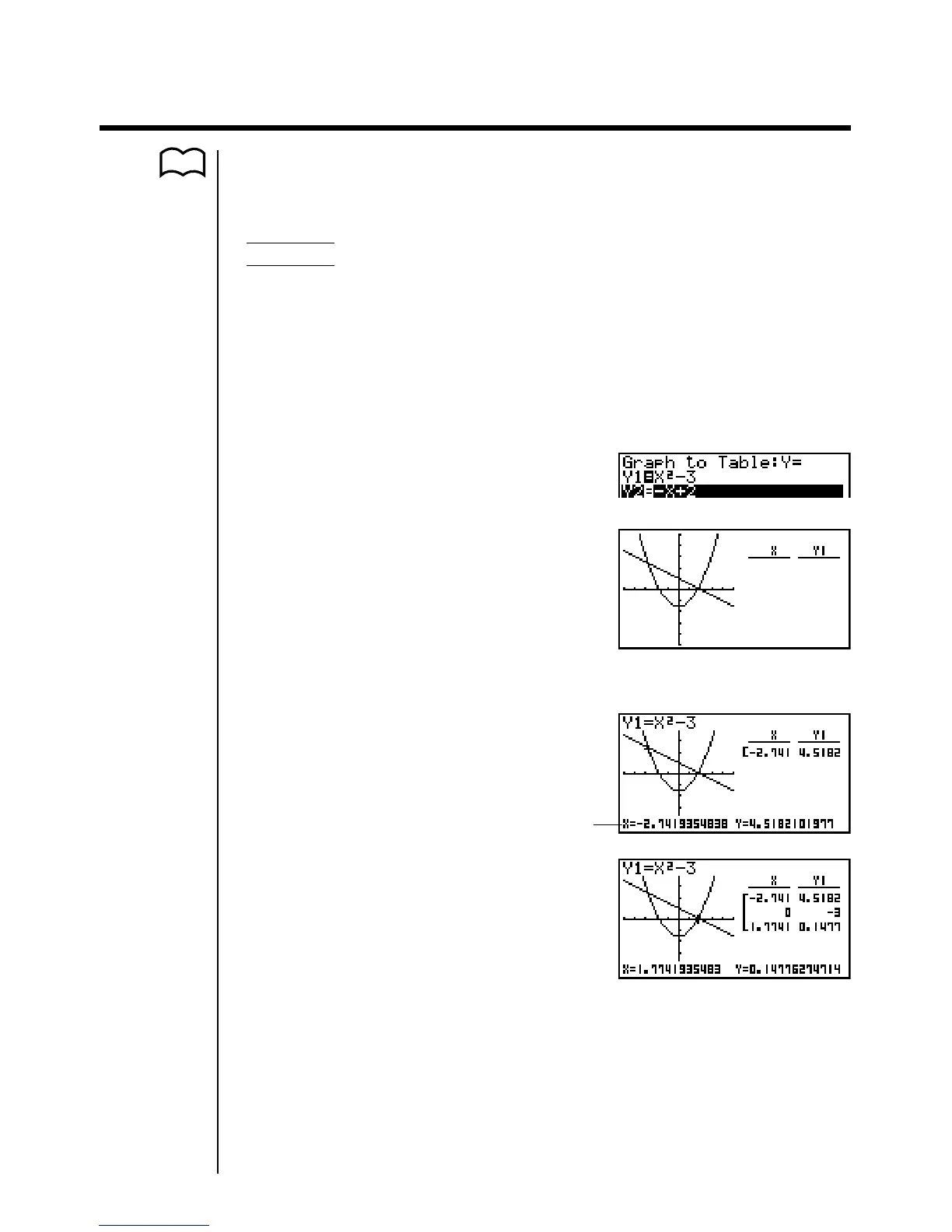177
12-2 Using Graph-to-Table
uu
uu
uTo store graph pointer coordinates in a table
• If the Derivative item in the set up screen is set to “On”, the derivative at the
location of the trace pointer is also stored in the table.
Example To store the points of intersection and the coordinates for the
following graphs where X = 0:
Y1 = x
2
– 3 Y2 = –x + 2
Use the following View Window parameters.
Xmin = –5 Ymin = –10
Xmax = 5 Ymax = 10
Xscale = 1 Yscale = 2
1. Input the two functions.
2. Press 6 (DRAW) (or w) to draw the
graph in the left half of the screen.
3. Press 1 (Trace) and then use d to move the pointer to the first intersection.
4. Press w to store the coordinates of
the pointer location in the table on the
right side of the screen.
5. Use e to move the pointer to the point
where X = 0 and then press w.
Next, move the pointer to the next
intersection and press w again.
P.5
x
/
y
-coordinate value