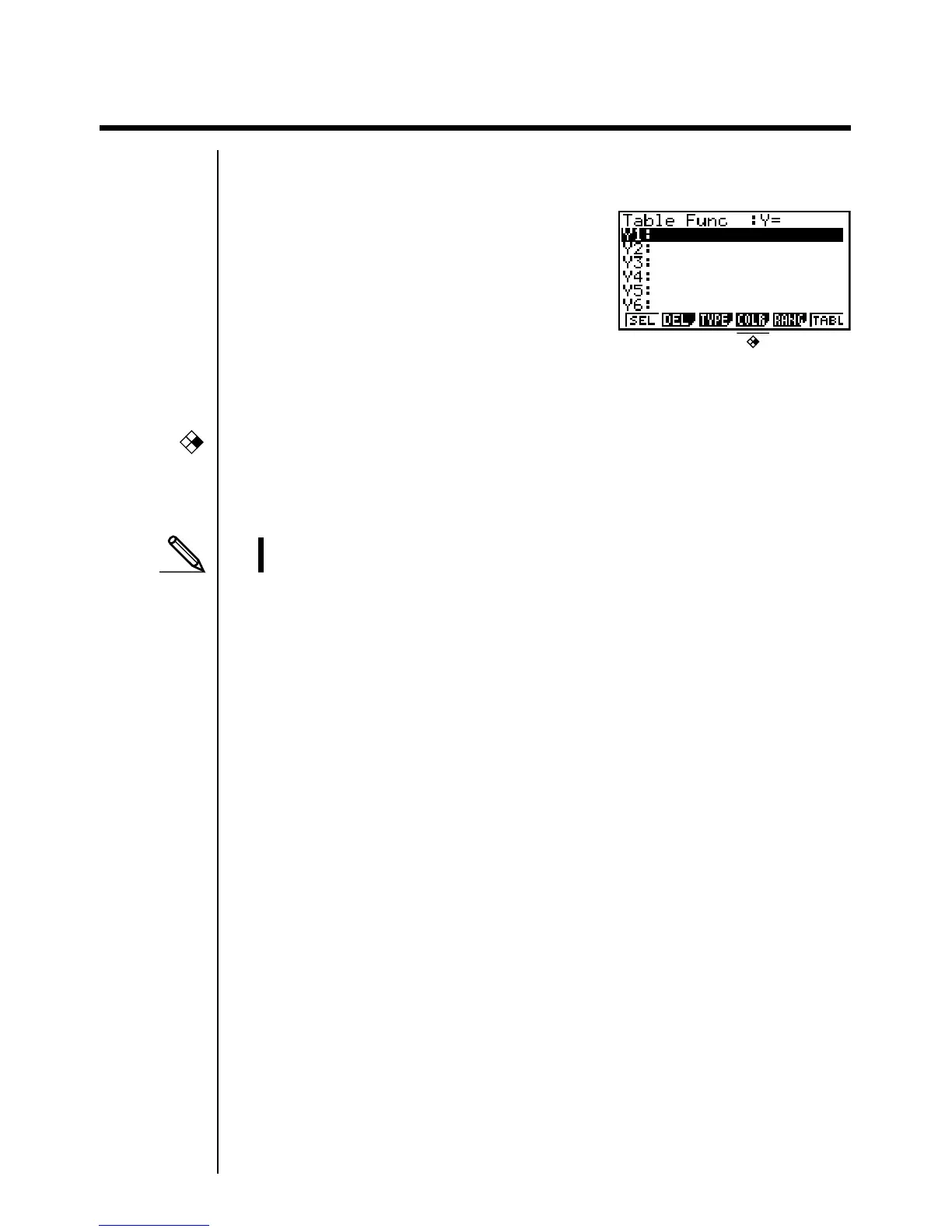206
15-1 Before Using Table & Graph
First select the TABLE icon on the Main Menu and then enter the TABLE Mode.
When you do, the table function list appears on the display.
• {SEL} ... {numeric table generation/non-generation status}
• {DEL} ... {function delete}
• {TYPE} ... {function type specification}
• {COLR} ... {graph color specification}
•{RANG} ... {table range specification screen}
• {TABL} ... {start numeric table generation}
•Note that the {RANG} item does not appear when a list name is specified for
the Variable item in the set up screen.
CFX