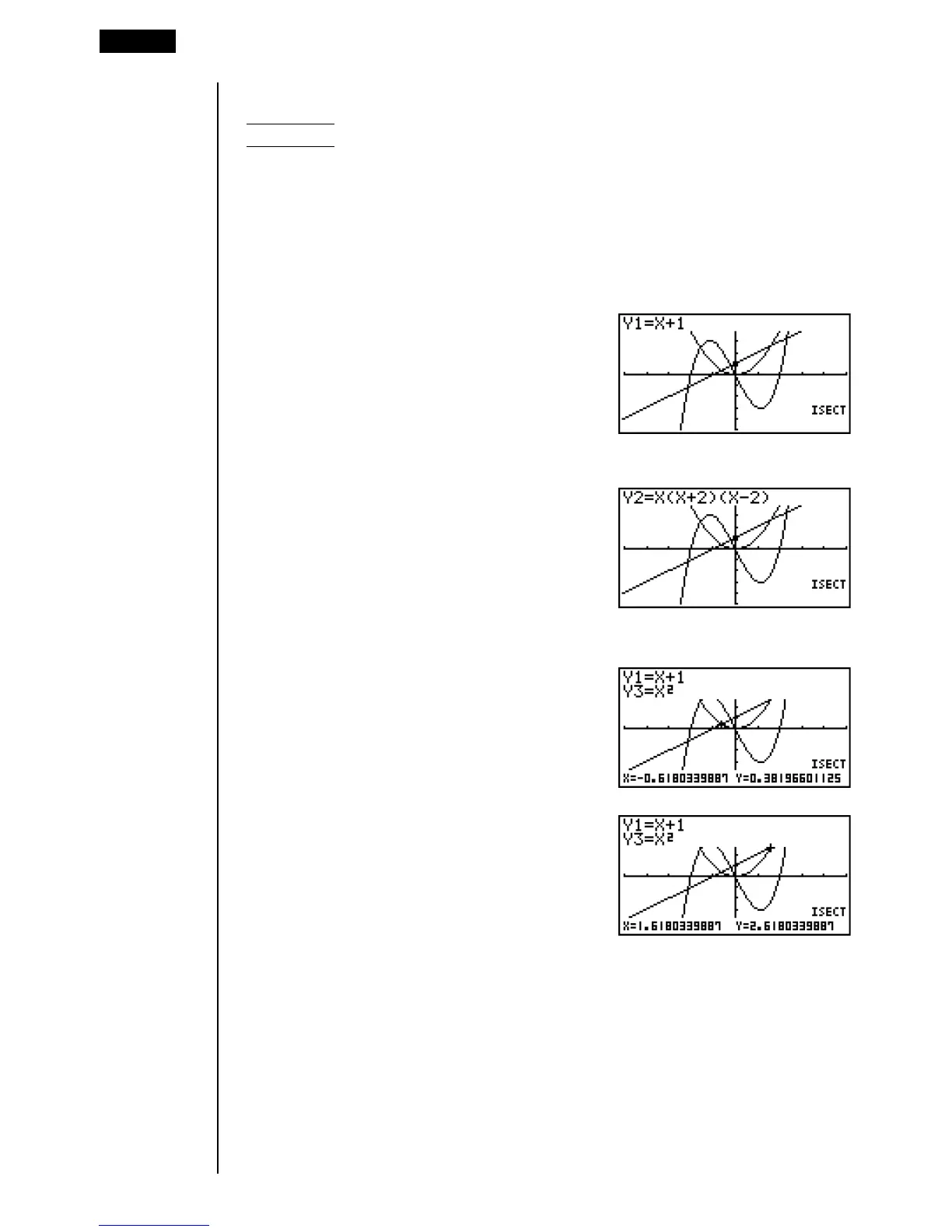148
kk
kk
k Determining Points of Intersection for Two Graphs
Example To draw the following three graphs and then determine the
points of intersection for the Graph Y1 and Graph Y3.
View Window: (A)
Y1 =
x + 1
Y2 = x (x + 2) (x – 2)
Y3 = x
2
!5(G-Solv)
5(ISCT)
(This puts the unit into standby waiting
for selection of a graph.)
Specify Graph Y1.
w
• Pressing w changes “ k ” into “ ◆ ” for
specification of the first graph.
Specify the second graph (Graph Y3, here) to determine the points of intersection.
cw
•Use f and c to move “ k ” on the
second graph.
•Intersections are found starting from the left.
e
• The next intersection to the right is found. If
there is no intersection to the right, nothing
happens when you perform this operation.
•You can use d to move back to the left.
• If there are only two graphs, pressing 5 (ISCT) directly displays the intersec-
tions (selection of the graph is not required).
•Note that the above operation can be performed on rectangular coordinate (Y=)
and inequality graphs only.
9 - 2 Analyzing a Function Graph