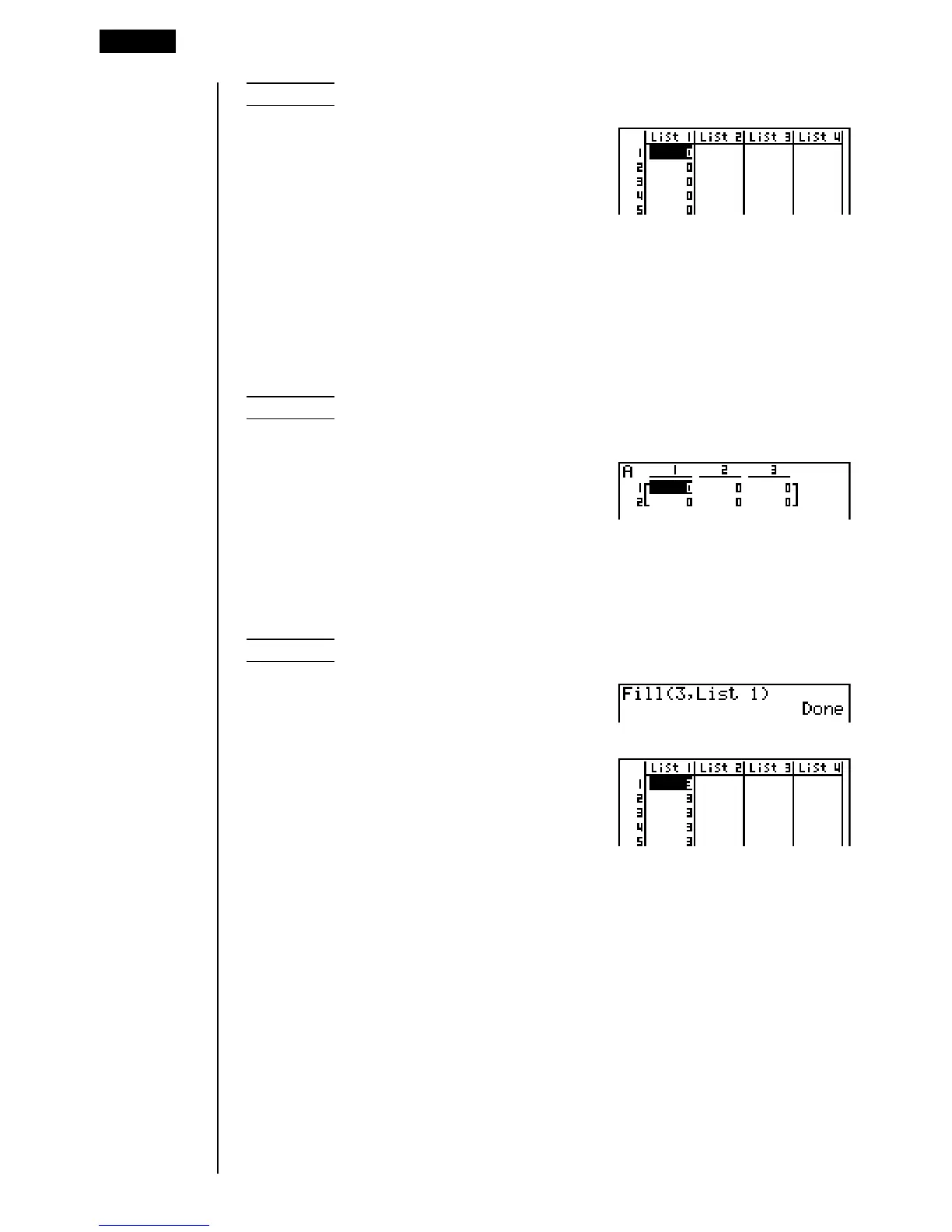238
Example To create five data items (each of which contains 0) in List 1
AfaK1(LIST) 3(Dim)
1(List) bw
Use the following procedure to specify the number of data rows and columns, the
matrix name in the assignment statement, and to create a matrix.
!{<number of row m> ,<number of column n> !}a
K1(LIST)3(Dim)J2(MAT)1(Mat)a<matrix name>w
m, n = 1 ~ 255, matrix name; A ~ Z
Example To create a 2-row × 3-column matrix (with each cell
containing 0) in Matrix A
A!{c,d!}a
K1(LIST)3(Dim)J
2(MAT)1(Mat)aAw
uu
uu
uTo replace all cell values with the same value [OPTN]-[LIST]-[Fill]
K 1 (LIST) 4 (Fill) <value> , 1 (List) <list number 1-6> ) w
Example To replace all values in List 1 with the number 3
AK1(LIST)4(Fill)
d,1(List)b)w
The following shows the new contents of List 1.
uu
uu
uTo generate a sequence of numbers [OPTN]-[LIST]-[Seq]
K 1 (LIST) 5 (Seq) <expression> , <variable name> , <start
value> , <end value> , <pitch> ) w
• The result of this operation is stored in ListAns Memory.
17 - 3 Manipulating List Data