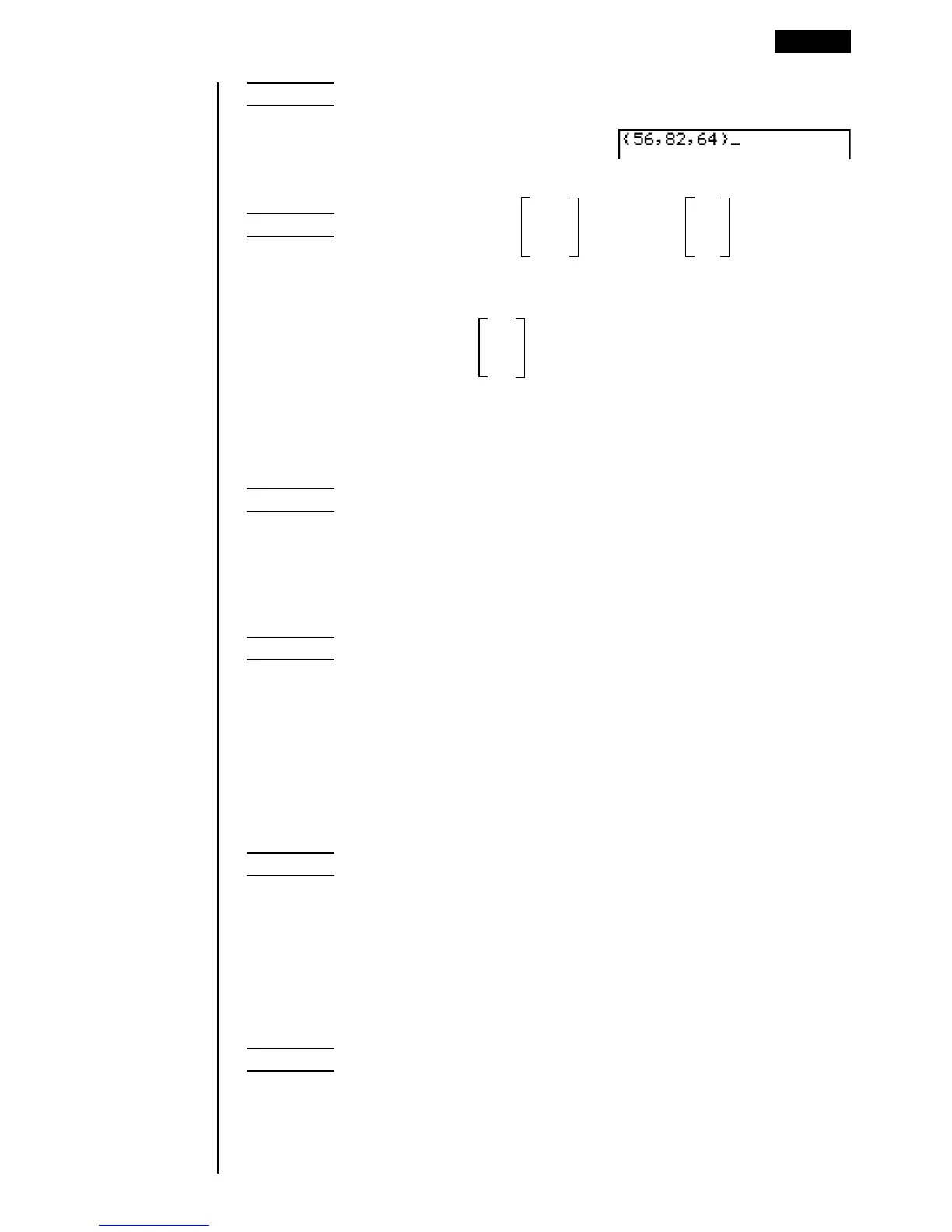245
Arithmetic Calculations Using Lists 17 - 4
Example 1 To input the list: 56, 82, 64
!{fg,ic,
ge!}
41 6
Example 2 To multiply List 3
(
= 65
)
by the list 0
22 4
K1(LIST)1(List)d*!{g,a,e!}w
246
The resulting list 0 is stored in ListAns Memory.
88
uu
uu
uTo assign the contents of one list to another list
Use a to assign the contents of one list to another list.
Example 1 To assign the contents of List 3 to List 1
K1(LIST)1(List)da1(List)bw
In place of 1 (List) d in the above procedure, you could input
!{e b,gf,cc!}.
Example 2 To assign the list in ListAns Memory to List 1
K1(LIST)1(List)!Ka1(List)bw
uu
uu
uTo input a single list cell value into a calculation
You can extract the value in a specific cell of a list and use it in a calculation.
Specify the cell number by enclosing it between square brackets using the [
and ] keys.
Example To calculate the sine of the value stored in Cell 3 of List 2
sK1(LIST)1(List)c![d!]w
uu
uu
uTo input a value into a specific cell
You can input a value into a specific cell inside a list. When you do, the value that
was previously stored in the cell is replaced with the new value you input.
Example To input the value 25 into Cell 2 of List 3
cfaK1(LIST)1(List)d![c!]w
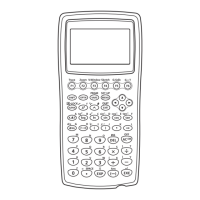