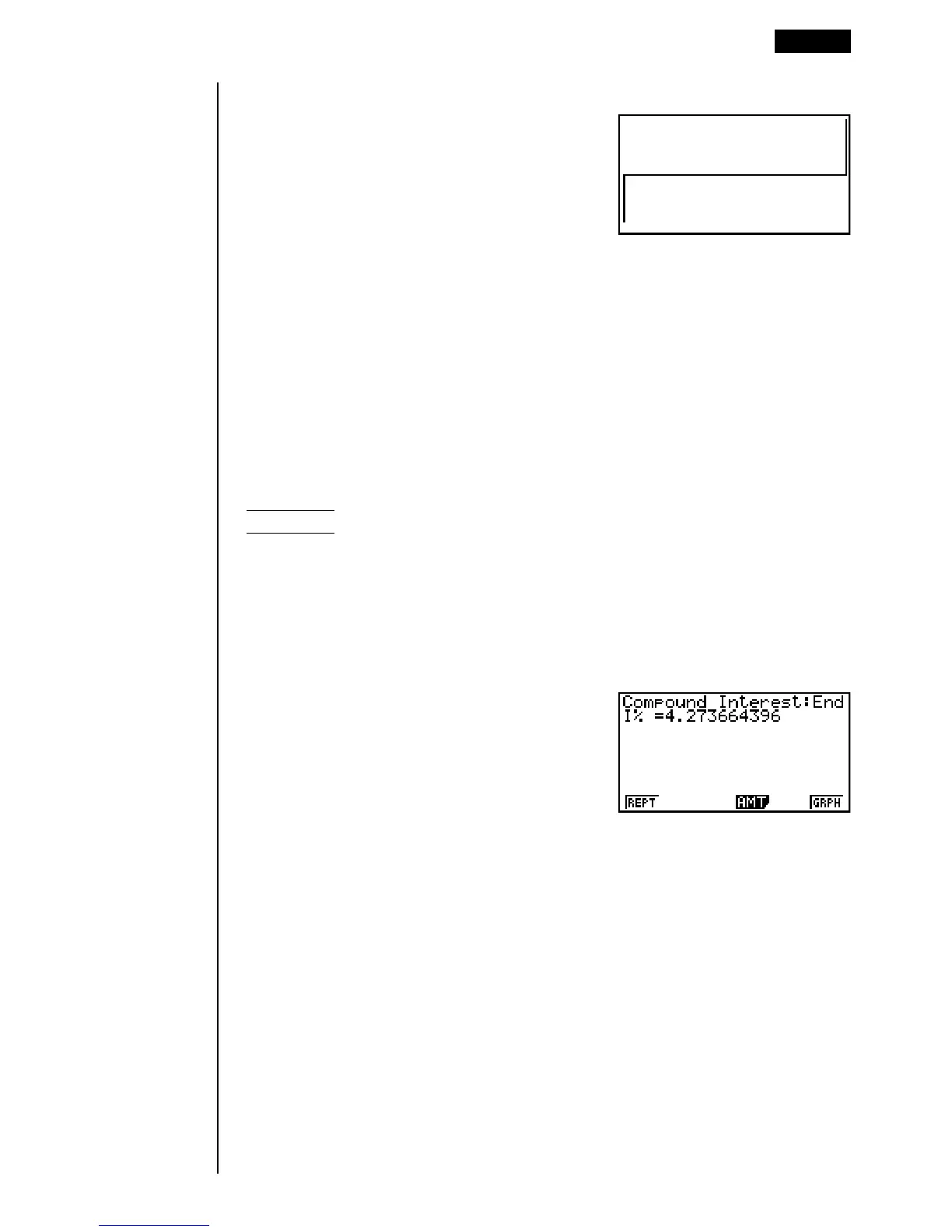329
Now you can press 6 to draw a cash flow graph.
6(GRPH)
The left side is PV, while the right side is FV. The upper part of the graph is
positive (+), while the bottom part is negative (–).
uu
uu
uInstallment savings
Input Condition: Future value is greater than the total of payments.
Formula Representation of Input Condition:
PMT and FV have different signs (positive, negative) when PV = 0.
–FV < n × PMT when FV > 0
–FV > n × PMT when FV < 0
Example Calculate the interest rate required to have a $2,500 balance in
an installment savings account in two years when $100 is
deposited each month and interest is compounded semiannu-
ally.
Perform the following key operations from the input screen.
c*bcw(Input n = 2 × 12.)
c
aw(PV = 0)
-baaw(PMT = –100)
cfaaw(FV = 2,500)
bcw(Monthly installment)
cw(Compounding every six months)
2(I%)
uu
uu
uLoans
Input Condition: Total of payments is greater than loan amount.
Formula Representation of Input Condition:
PMT and PV have different signs (positive, negative) when FV = 0.
–PV > n × PMT when PV > 0
–PV < n × PMT when PV < 0
Compound Interest Calculations 19 - 3