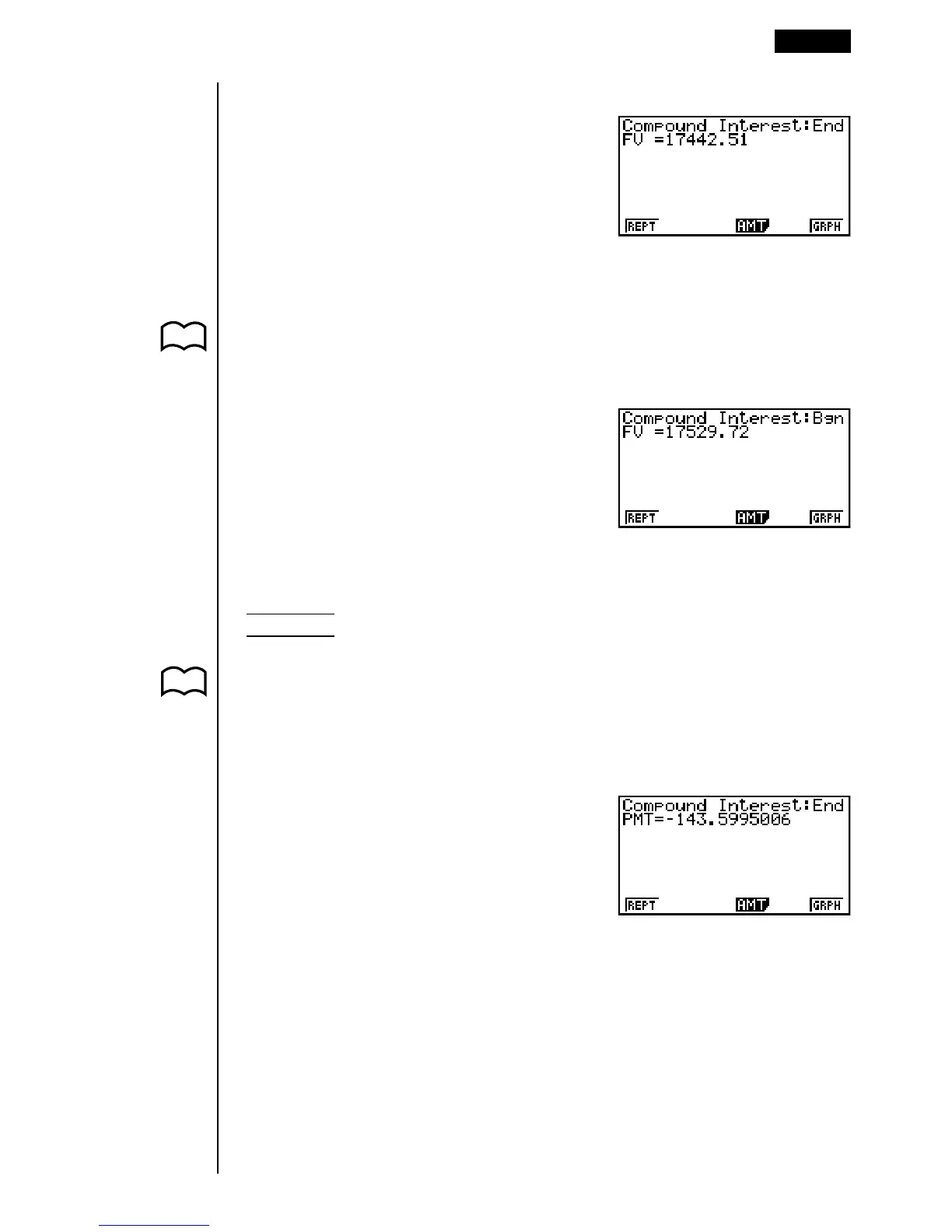333
Perform the following key operations from the input screen.
f*bcw(Input
n = 5 × 12.)
gw(I = 6.0%)
aw(PV = 0)
-cfaw
c
bcw(Monthly installments)
(Monthly compounding)
5(FV )
Specifying “Begin” for Payment in the set up screen changes to calculation of
installments at the beginning of each month.
5(FV )
uu
uu
uInstallment amount
Example Calculate the amount required for each installment to
accumulate a total of $10,000 in 5 years at an annual interest
rate of 6%, compounded semiannually.
In the set up screen, specify “End” for Payment, “Norm1” for Display, and then
press J.
Perform the following key operations from the input screen.
f*bcw(Input n = 5 × 12.)
gw(I = 6.0%)
aw(PV = 0)
c
baaaaw(FV = 10,000)
bcw(Monthly installments)
cw(Semiannual compounding)
4(PMT)
Compound Interest Calculations 19 - 3
P.7
P.6
P.7