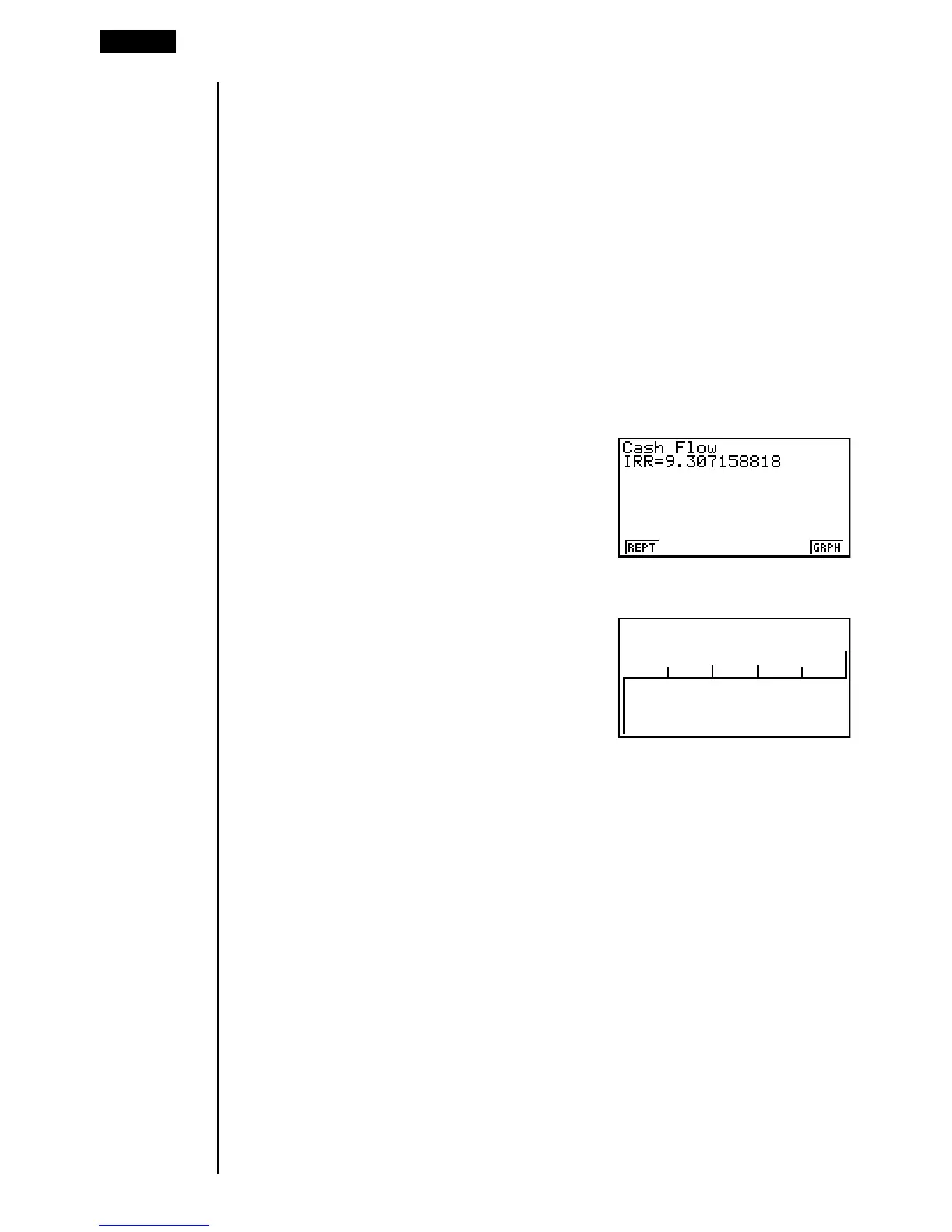340
19 - 4 Investment Appraisal
On the Main Menu, select the LIST icon to enter the LIST Mode and perform the
following key operations.
ee(List 3)
-baaaaw
caaaw
ceaaw
ccaaw
caaaw
biaa+daaaw
Return to the Main Menu by pressing m. Select the TVM icon to enter the
Financial Mode, and then press 3 (CASH).
Perform the following key operations from the input screen.
c
6(List)3(List 3)
2(IRR)
Now you can press 6 to draw a cash flow graph.
6(GRPH)