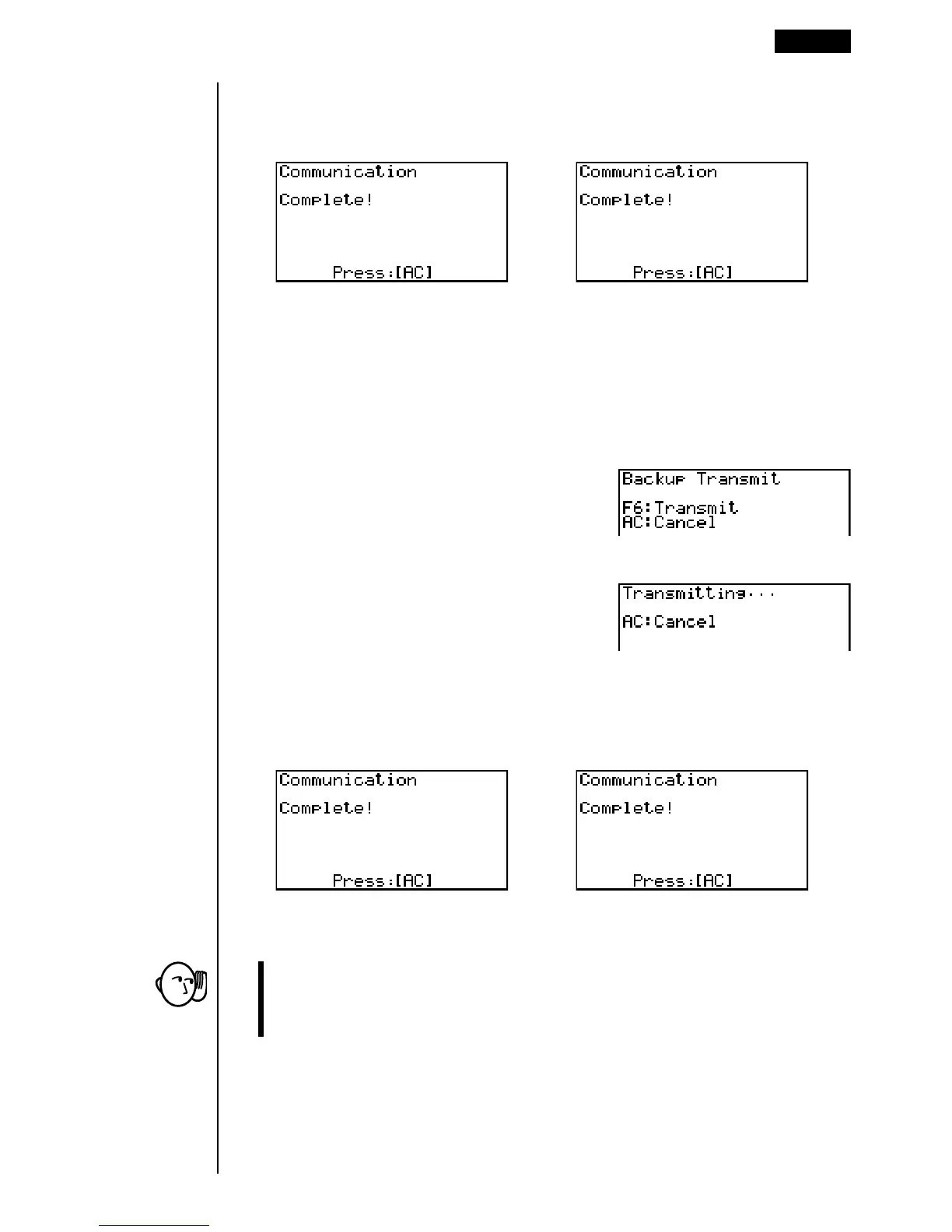407
The following shows what the displays of the sending and receiving units look like
after the data communication operation is complete.
Sending Unit Receiving Unit
Press A to return to the data communication main menu.
uu
uu
uTo send backup data
This operation allows you to send all memory contents, including mode settings.
While the send data type selection menu is on the screen, press 6 (BACK), and
the back up send menu shown below appears.
Press 6 (TRAN) to start the send operation.
The following shows what the displays of the sending and receiving units look like
after the data communication operation is complete.
Sending Unit Receiving Unit
Press A to return to the data communication main menu.
•Data can become corrupted, necessitating a RESET of the receiving unit,
should the connecting cable become disconnected during data transfer.
Make sure that the cable is securely connected to both units before perform-
ing any data communication operation.
Performing a Data Transfer Operation 21 - 5