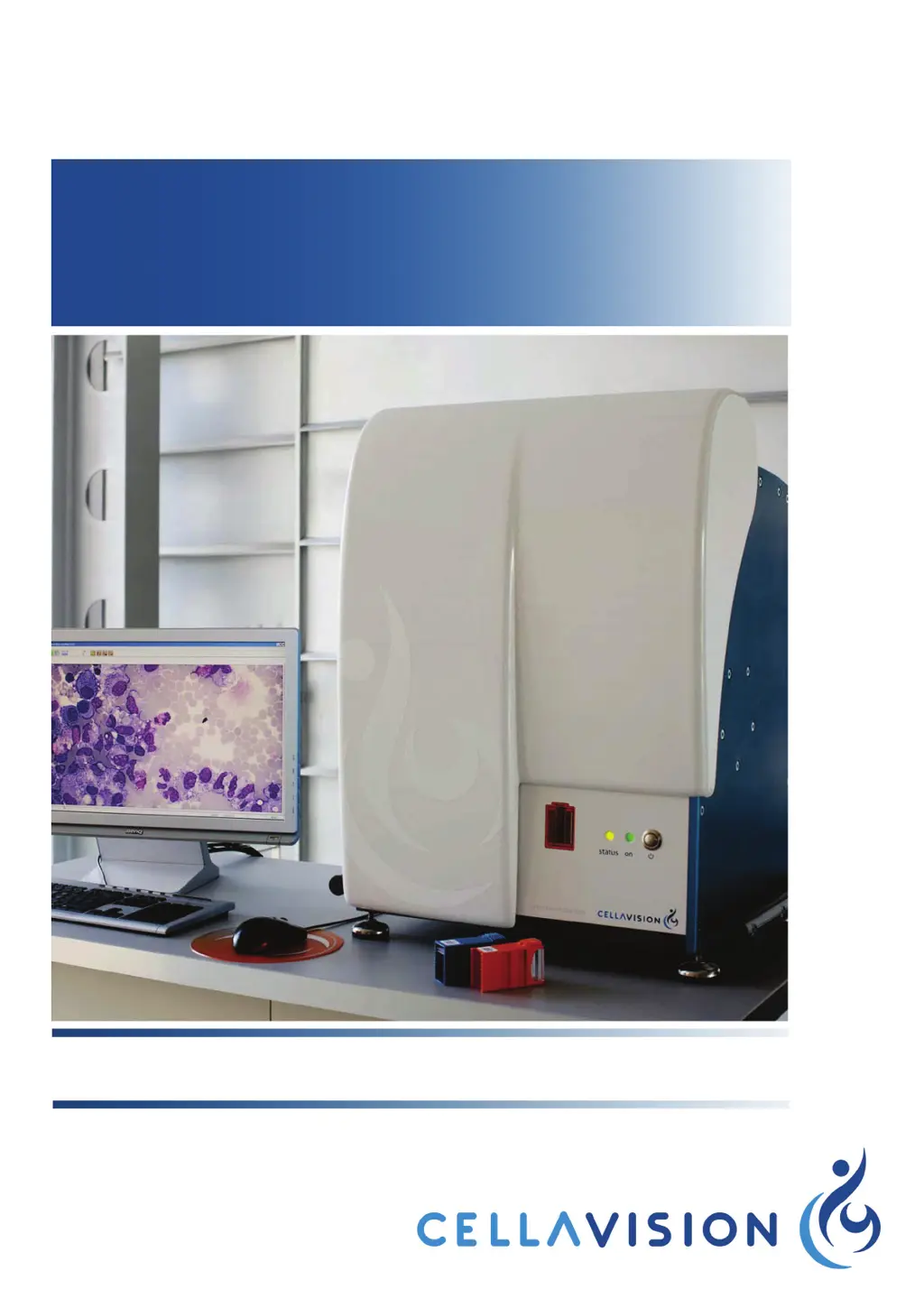Why is database access slow on my CellaVision Laboratory Equipment?
- Llisa17Aug 17, 2025
If the database access is slow in your CellaVision Laboratory Equipment, it might be due to several reasons. The database service may need a restart, which you can do by restarting the system computer if you are using a local database service. The database might be too large; ensure it stays below the maximum allowed size. Fragmentation of database files can also cause slowness, so compress the database. Also, large network delays can be a factor, so verify that your network connections are stable and that network communication delays are minimal.