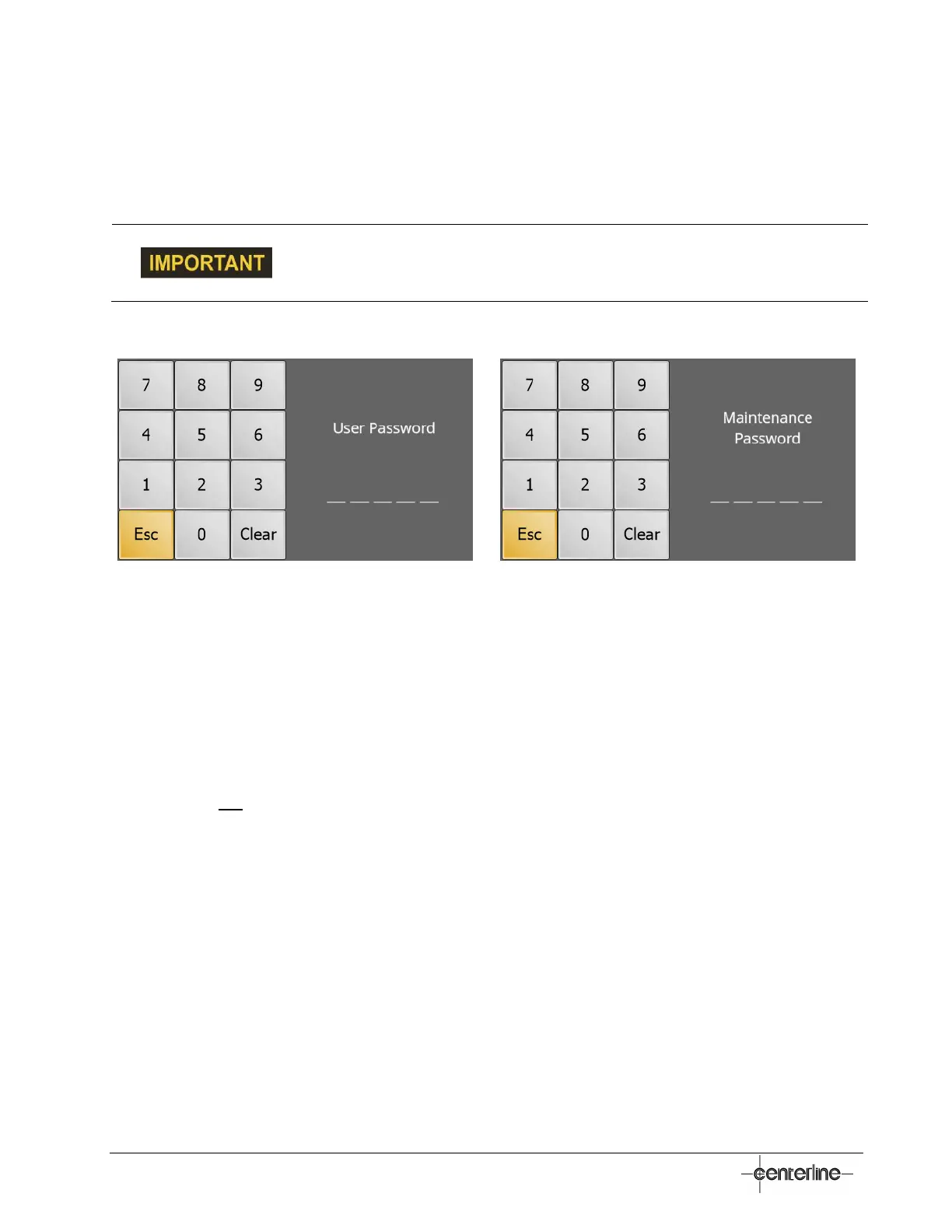30
VeriFast
TM
MicroView 1.0 – User Manual – Version 1.9
Password Screen
Two different levels of passwords are used on the MicroView to distinguish users and their access
to various levels of menus (see Figure 12 below).
The initial passwords provided with the unit can be changed from the
System Settings screen shown on page 40 (Run -
>
Teach -
>
Maint.
Settings -
>
More).
a) User Password Required
b) Maintenance Password Required
Figure 12 – Two Password Levels for MicroView Menus
User Password
The menus protected at the user password level are a limited set of parameters that are useful for
day to day operation of the equipment.
Maintenance to welding equipment, pins, or changes in parts can cause the set points to no longer
be at the position that had been taught. A user with this level of password is able to re-teach these
positions (but not adjust the tolerance).
Maintenance Password
The menus protected at the maintenance password level are for settings which do not need
regular changing, or for settings that could cause dramatic changes in operation. Features and
parameters such as tolerance, scaling, IO testing, changing passwords, and more can be adjusted
and customized at this level.