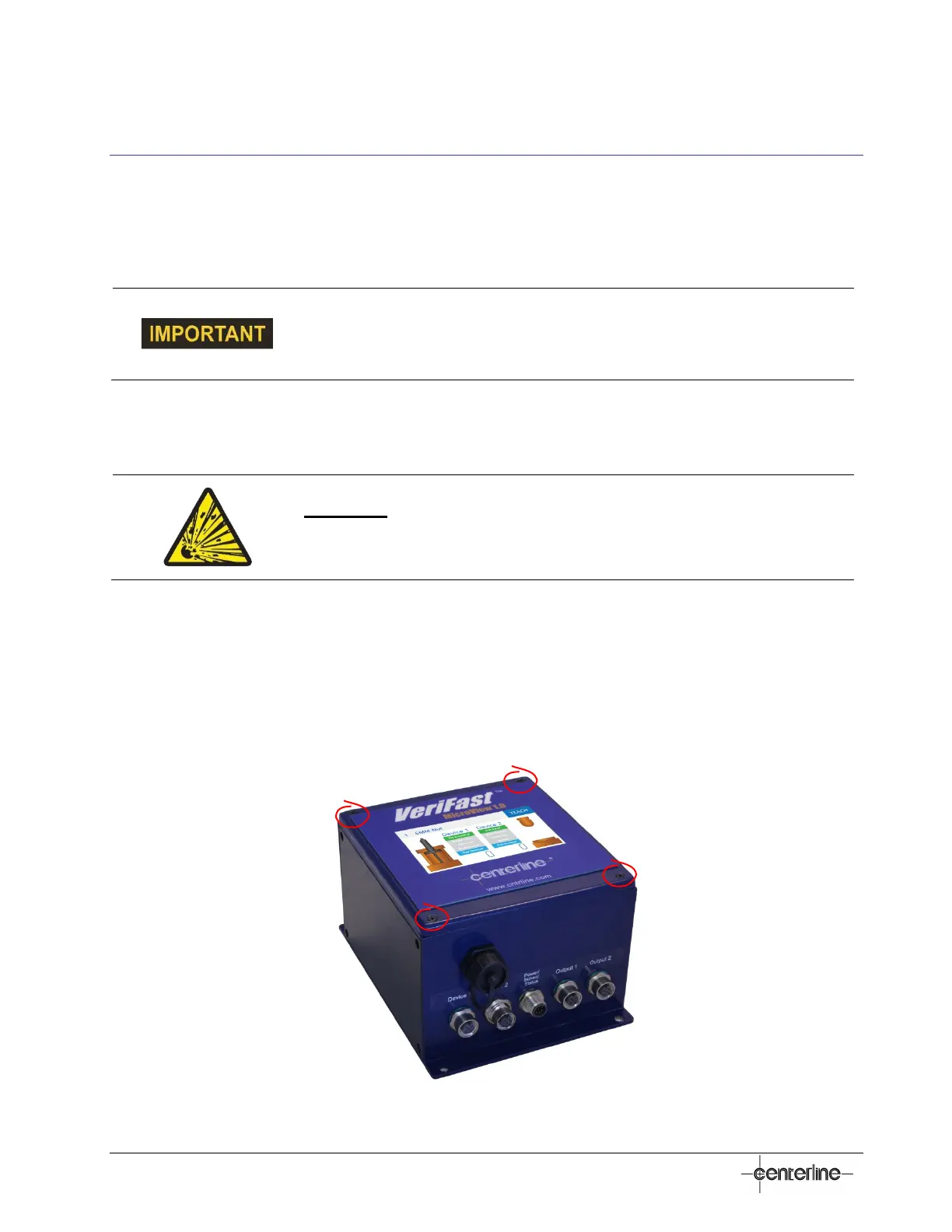44
VeriFast
TM
MicroView 1.0 – User Manual – Version 1.9
Maintenance / Troubleshooting
Important Safety Information
Please review the Safety Information section starting on page 9.
Follow all plant safety procedures and guidelines, as well as all safety
instructions given in this manual before performing any troubleshooting
procedures. Only certified personnel should perform any
troubleshooting tasks on the machinery.
Servicing the Lithium Battery
CAUTION! Risk of explosion if battery is replaced by an incorrect type.
Dispose of used batteries according to the instructions.
The lithium ion battery inside the MicroView is used for maintaining the Real Time Clock inside the
circuitry used for data logging. If the MicroView no longer stores the current Date/Time when
power is cycled to the unit, please replace the Lithium Battery for correct operation. The coin cell
inside is a type C1225 lithium coin battery.
To replace the battery, do the following:
1. Remove the four M3 flat head Phillips screws from the top of the MicroView enclosure. Pull
back the lid so that the MicroView electronics board is visible.
