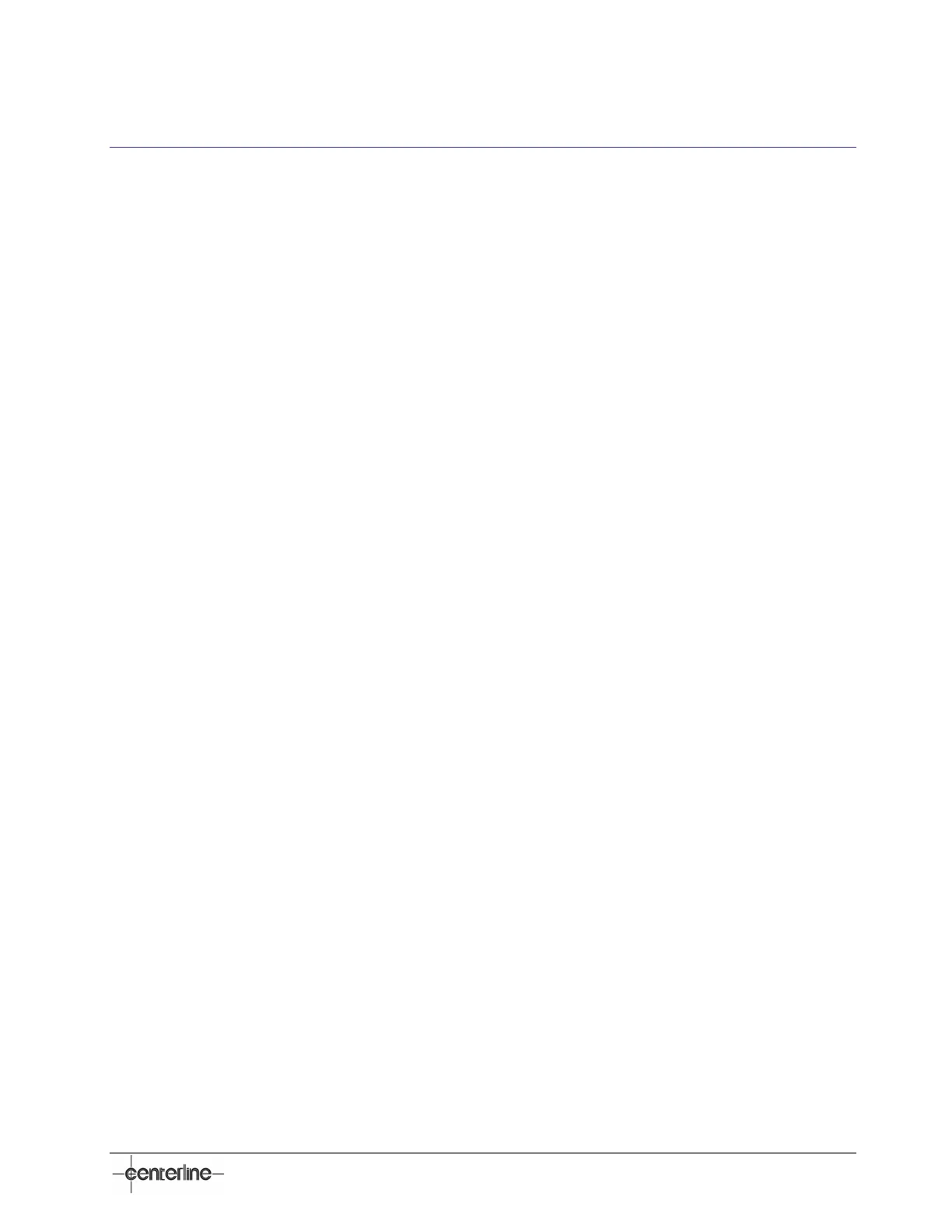VeriFast
TM
MicroView 1.0 – User Manual – Version 1.9
5
Table of Contents
Preface ................................................................................................................................................................. 7
Who Should Use This Manual ...................................................................................................................... 7
Purpose of This Manual ................................................................................................................................ 7
Conventions Used in This Manual ................................................................................................................ 7
Terminology and Symbols Used Throughout This Manual ........................................................................... 8
Safety Information ............................................................................................................................................... 9
Important Safety Information ........................................................................................................................ 9
Handling the VeriFast™ MicroView .............................................................................................................. 9
Potential Hazards Related to VeriFast™ MicroView .................................................................................. 10
Equipment and Process Overview .................................................................................................................. 11
Intended Use of Equipment ........................................................................................................................ 11
Technical Specifications ............................................................................................................................. 11
VeriFast™ MicroView Configuration ........................................................................................................... 12
5-port Dual Device Controller and Connection Cables ...................................................................... 12
10-port Dual Device Controller and Connection Cables .................................................................... 13
5-port Single Device Controller and Connection Cables .................................................................... 14
Description of I/O ........................................................................................................................................ 15
Digital Inputs ...................................................................................................................................... 15
Digital Outputs ................................................................................................................................... 15
Analog Inputs ..................................................................................................................................... 16
Dimensions of VeriFast™ MicroView Controller ......................................................................................... 17
Part Ordering Information ........................................................................................................................... 17
Installation Guidelines ...................................................................................................................................... 18
Important Safety Information ...................................................................................................................... 18
Mounting the MicroView Unit ...................................................................................................................... 18
Installation Precaution for Field Block Applications .................................................................................... 18
Wiring the Ports of VeriFast™ MicroView .................................................................................................. 19
5-port Dual Device Port Configuration ............................................................................................... 19
10-port Dual Device Port Configuration ............................................................................................. 20
5-port Single Device Port Configuration ............................................................................................. 22
Pinout Diagram for 4, 5, and 8 Pin Connectors ................................................................................. 22
Setup Scaling .................................................................................................................................................... 23
Changing the Default Passwords .................................................................................................................... 24
Re-Calibrating the Signal Conditioner (If necessary) .................................................................................... 26