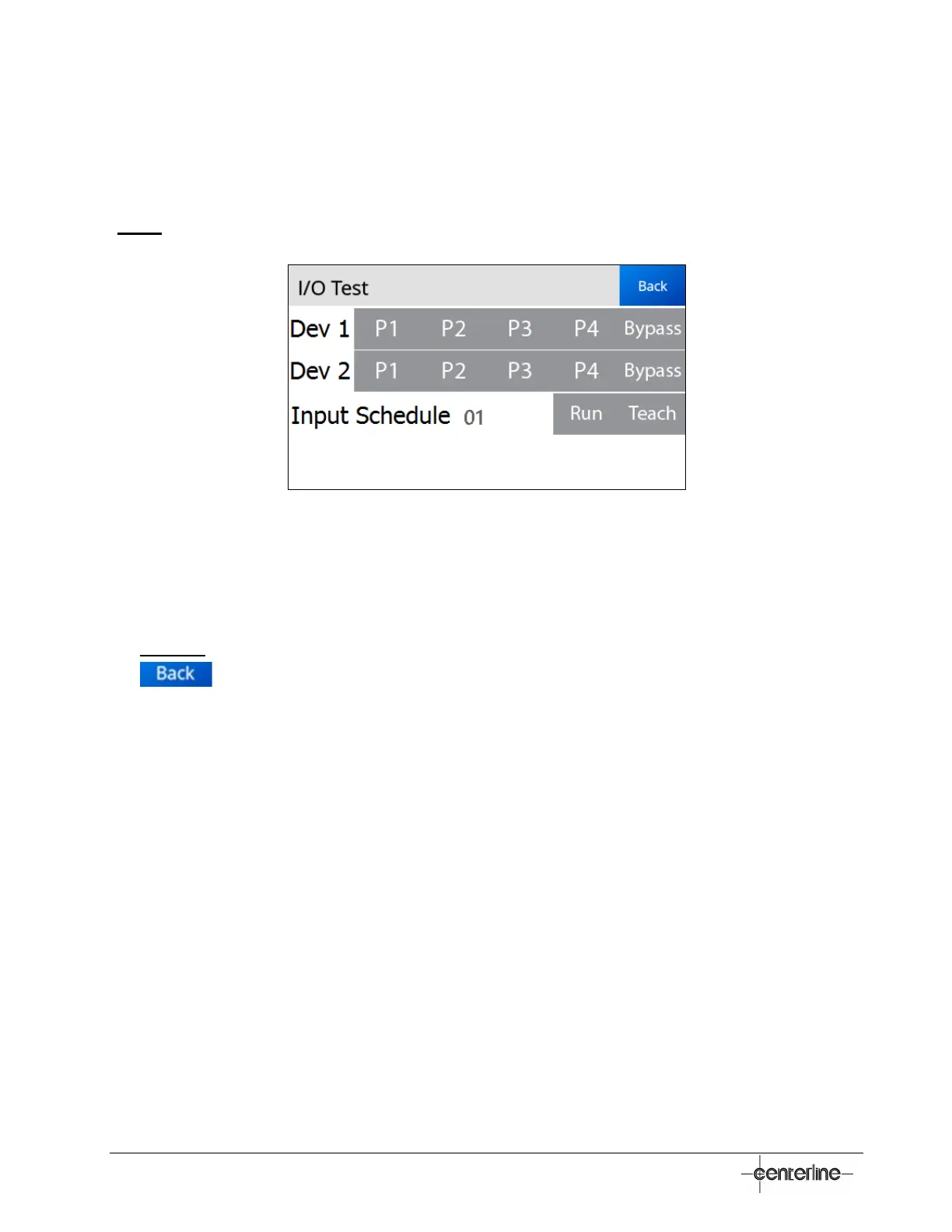38
VeriFast
TM
MicroView 1.0 – User Manual – Version 1.9
I/O Test Screen
This screen is a test screen to check the hardware connection between the MicroView unit and the
input device (PLC Input Card or Remote I/O Block).
(Note: The I/O Test screen is accessible from the Maintenance Settings Screen (see page 34
)).
Figure 18 – Input / Output Test Screen
• P1, P2, P3, P4, Bypass, Run, Teach – Press on each parameter to verify the proper
connection to the PLC. When selected, each button shortly lights up (color coded) on the
MicroView screen, and the corresponding LED should light up at the PLC.
• Input Schedule – Reflects the current schedule selected from the PLC. This number
does not represent the schedule pre-selected in the previous MicroView screens.
• – Press this button to return to the previous menu.