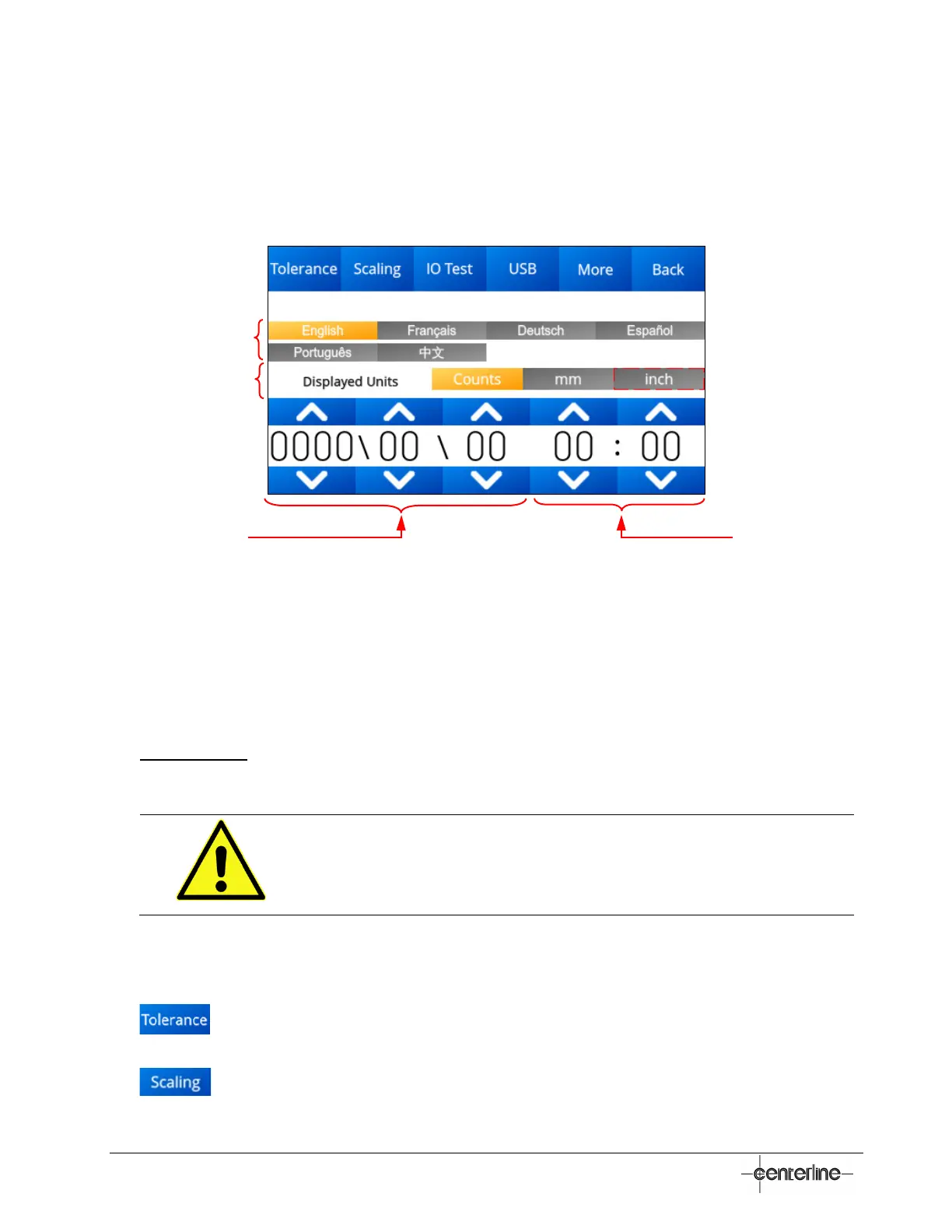34
VeriFast
TM
MicroView 1.0 – User Manual – Version 1.9
Maintenance Settings Screen
The Maintenance Settings screen (shown in Figure 15 below) allows for setting basic functioning
parameters related to the VeriFast™ MicroView 1.0. The access to this screen is protected by the
Maintenance Password (see Password Screen section on page 30 as reference).
Figure 15 – Maintenance Settings Screen
The following areas can be identified on the Maintenance Settings screen above:
• Language – Press to select the desired language as the operating language of the MicroView
device.
• Displayed Units – Press to select the desired units for measuring during MicroView operation.
IMPORTANT: Ensure that the MicroView has been scaled at the initial setup (see
Scaling
Screen section on page 36). Without proper scaling, the measuring in mm and inches will
provide inaccurate readings.
Choosing measurements in mm and in. require the device to be
correctly scaled before
the start of the process monitoring. While counts
measurements still provide accurate readings, using millimeters or
inches without initial scaling will lead to erroneous measurements.
• Current Date (yyyy/mm/dd) – Use the up and down arrows to set the current date.
• Time (hh:mm) – Use the up and down arrows to set the current time.
•
– Press this button to access the Tolerance screen. See section Tolerance Screen
on page 35 for details.
• – Press this button to access the Scaling screen. See section Scaling Screen on
page 36 for details.
Language
Displayed Units
Current Date (yyyy/mm/dd)
Time (hour:min)