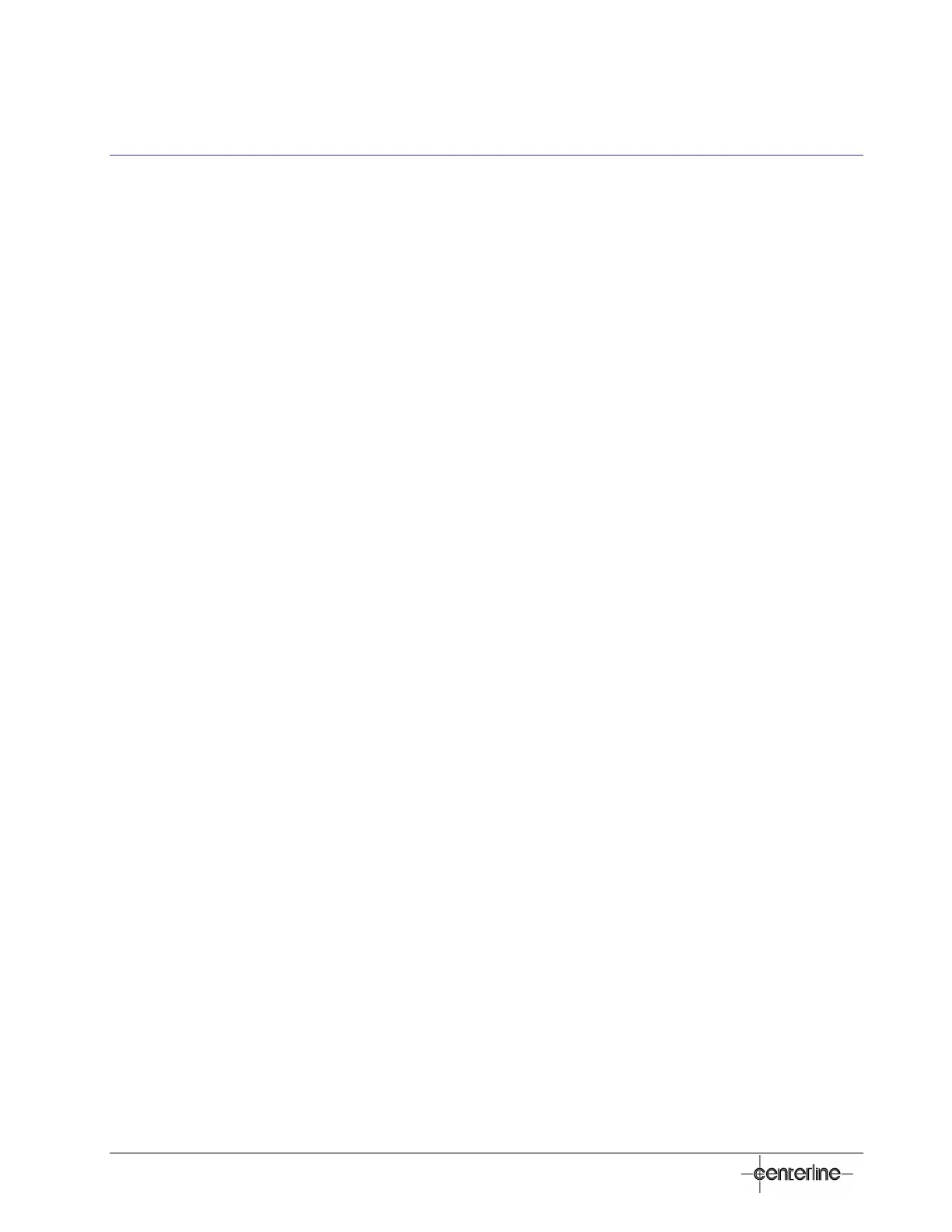48
VeriFast
TM
MicroView 1.0 – User Manual – Version 1.9
Decommissioning
Preparing for Storage
The following guidelines should be followed when removing a MicroView from service:
• Disconnect the MicroView system from all external supplies (i.e., electrical) and connected
devices. Identify the connections to facilitate a future installation.
• The storage location must be clean, dry, and not expose the MicroView system to mechanical
or thermal damage. If the MicroView will be covered, there should be some air circulation to
prevent condensation.