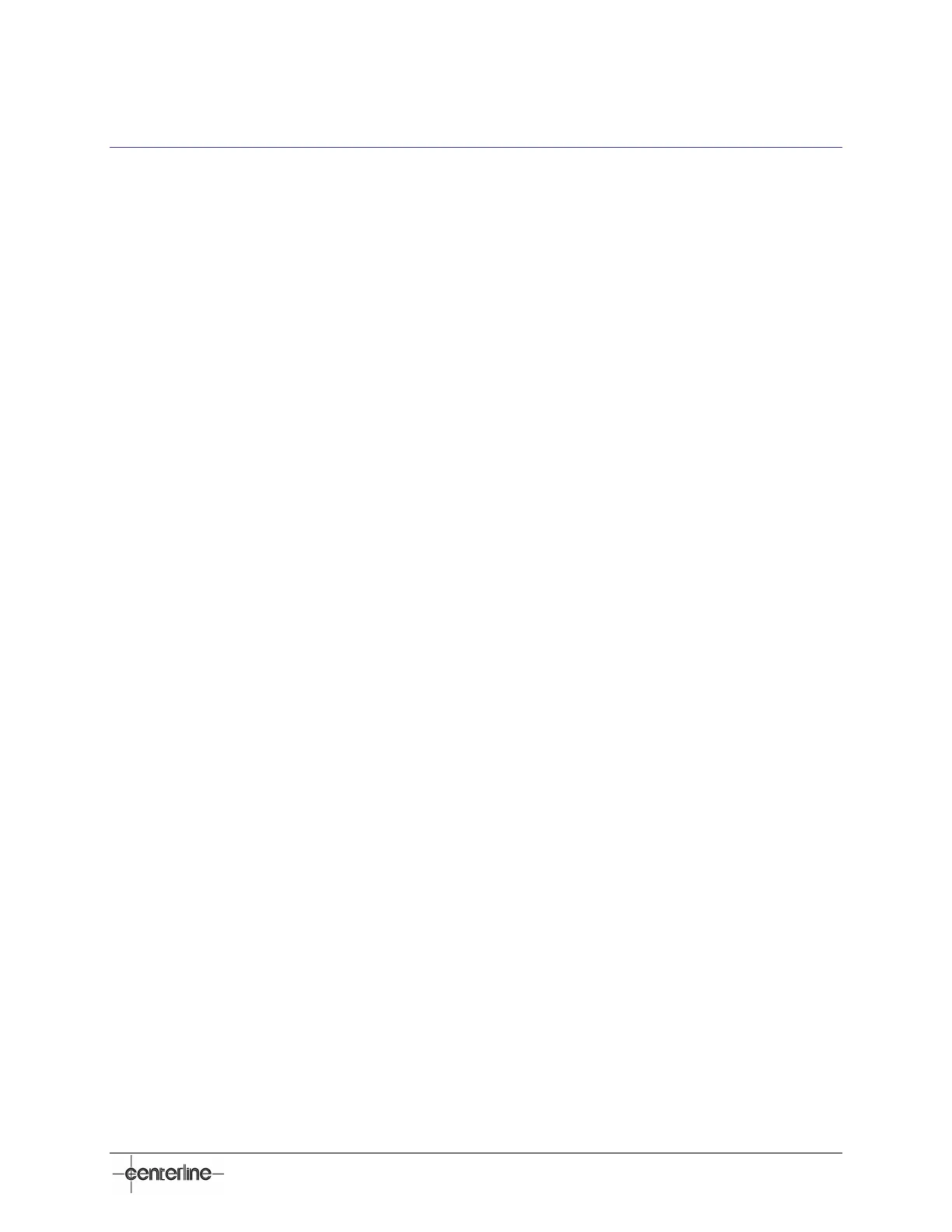VeriFast
TM
MicroView 1.0 – User Manual – Version 1.9
Index-1
Index
1
10-port Dual Device
Port Configuration, 20
Wiring the Ports, 20
5
5-port Dual Device
Cables, 12
Controller Configuration, 12
Port Configuration, 19
Wiring the Ports, 19
5-port Single Device
Cables, 14
Controller Configuration, 14
Port Configuration, 22
Wiring the Ports, 22
A
Analog Input, 16
B
Battery, 44
Servicing the, 44
Type, 44
C
Calibrating
Re-Calibrating the Signal Conditioner, 26
Re-Calibrating the Signal Conditioner for
Distinct Applications, 27
Re-Calibrating the Signal Conditioner for
Most Applications, 26
Channel
Digital Output, 15
Configuration
5-port Dual Device Controller, 12
5-port Single Device Controller, 14
of Pins, 22
VeriFast™ MicroView, 12
Connection Cables
for 5-port Dual Device Controller, 12
for 5-port Single Device Controller, 14
D
Decommissioning, 48
Digital Input, 15
Configuration, 15
Number of Schedules, 15
Pin Configuration, 15
Digital Output, 15
for Channels, 15
Run Enabled, 15
Teach Enabled, 15
Dimensions of VeriFast™ MicroView, 17
F
Factory Defaults, 46
H
Hazards
Potential Hazards, 10
I
I/O
Description, 15
Test Screen, 38
Input
Analog, 16
Digital, 15
Schedule, 15
Installation, 18
Mounting the MicroView Unit, 18
Instructions