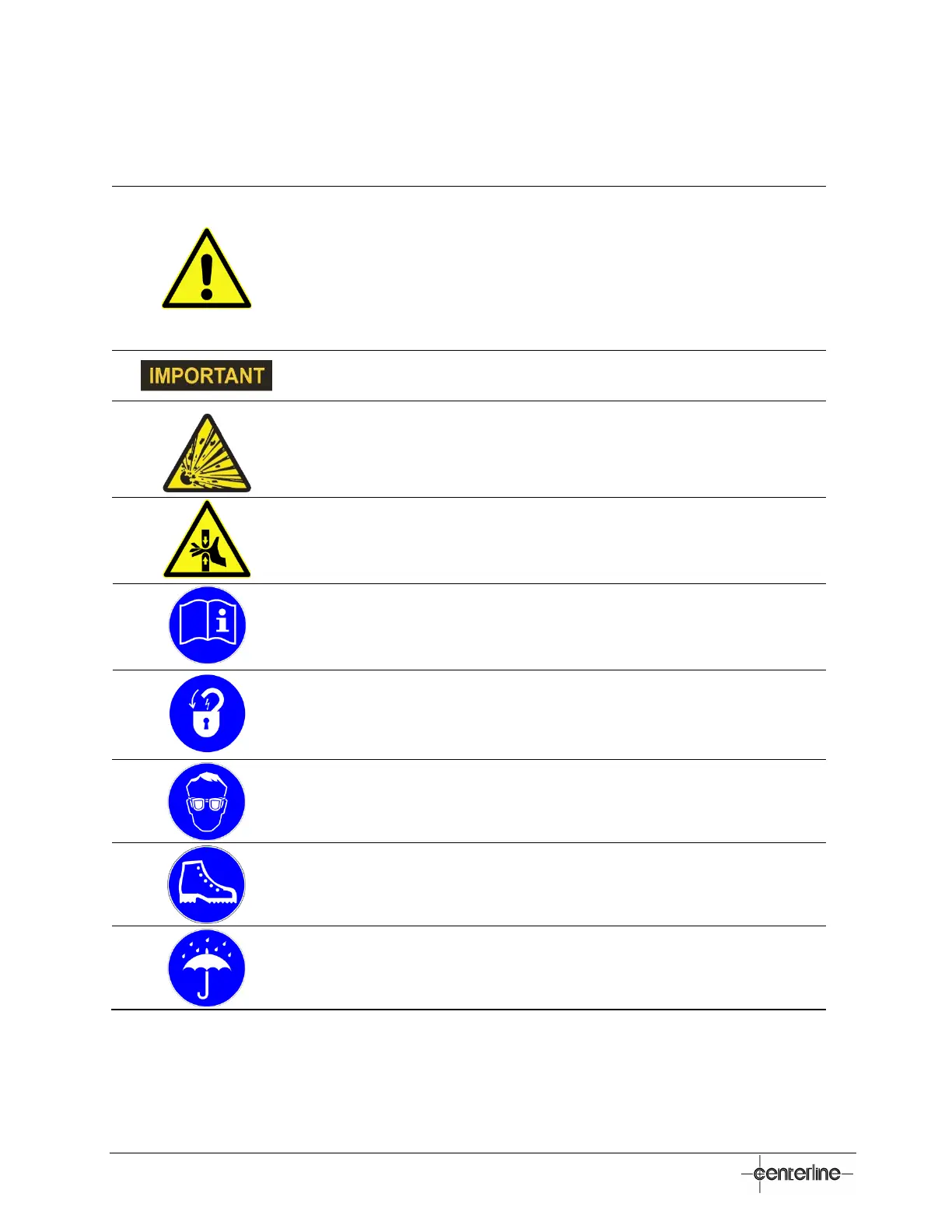8
VeriFast
TM
MicroView 1.0 – User Manual – Version 1.9
Terminology and Symbols Used Throughout This Manual
Throughout this manual, all the safety related notes have been identified by the following terms:
This symbol relates information about practices or situations that can
lead to personal injury or death, property damage, or economic loss.
Attention statements help you to:
• Identify a hazard.
• Avoid a hazard.
• Recognize the consequences.
This symbol relates information that is critical for a successful
application and understanding of the product.
This symbol indicates that a serious hazard can occur due to an
explosion.
This symbol indicates that serious hazards can occur due to pinch
points.
This symbol indicates that you should read and understand the
Manual and all other applicable instructions before operating the
equipment.
This symbol indicates that the equipment must be disconnected
from all sources of power and put in the lockout state.
This symbol indicates that eye protection must be worn as a
protection against dust, flying objects and particles.
This symbol indicates that appropriate safety shoes must be worn in
order to avoid injuries from exposure to working environment.
This symbol indicates that the equipment must be kept dry,
protected from excessive humidity and rain.
