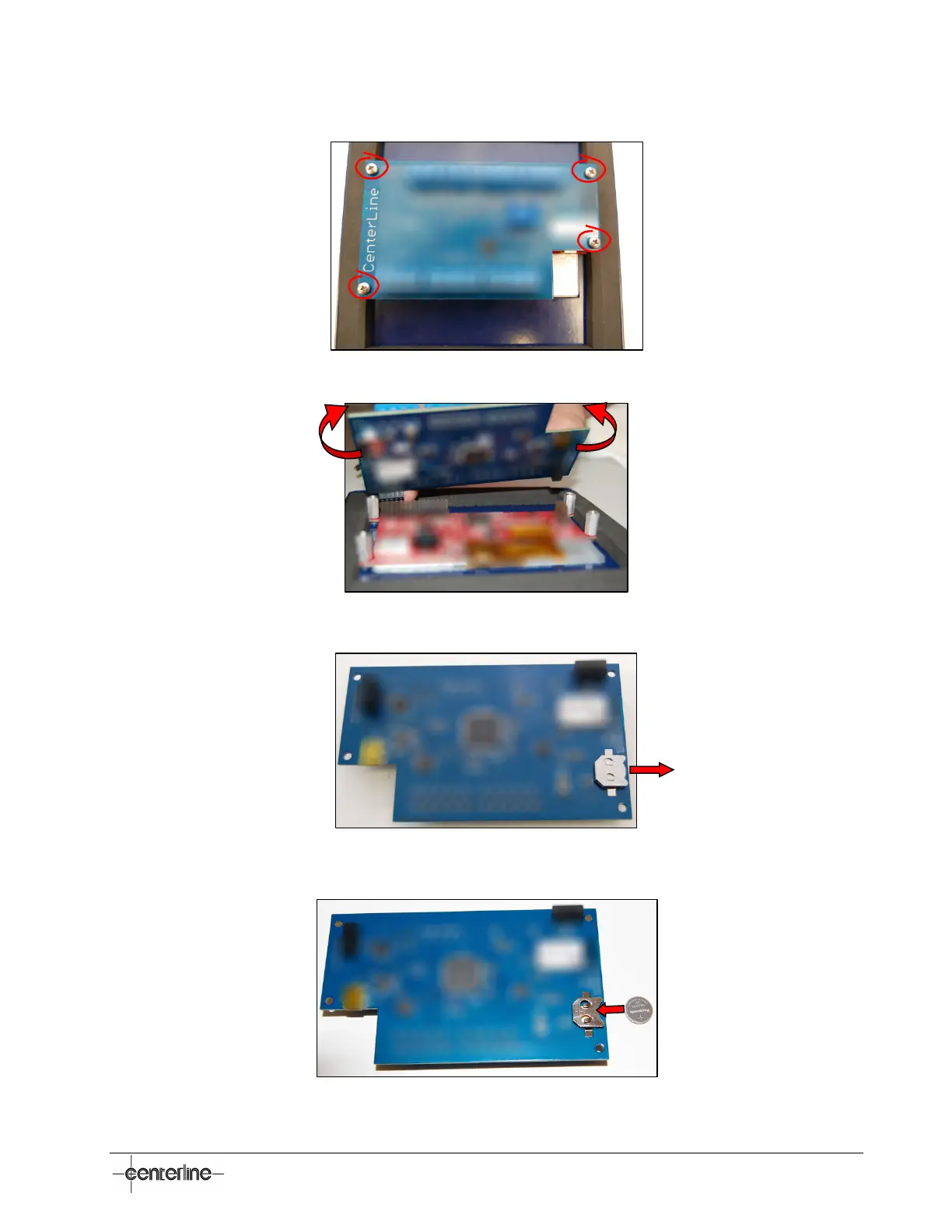VeriFast
TM
MicroView 1.0 – User Manual – Version 1.9
45
2. Remove the four M3 Phillips pan head screws holding the electronics board to the LCD screen.
3. Remove the electronics board form the LCD screen.
4. Remove the coin battery from the underside of the electronics board.
5. Insert the new C1225 coin battery into the holder. Match the positive sign (+) on the battery
with the positive sign on the holder.
6. Reverse all steps above to re-assemble the MicroView unit.