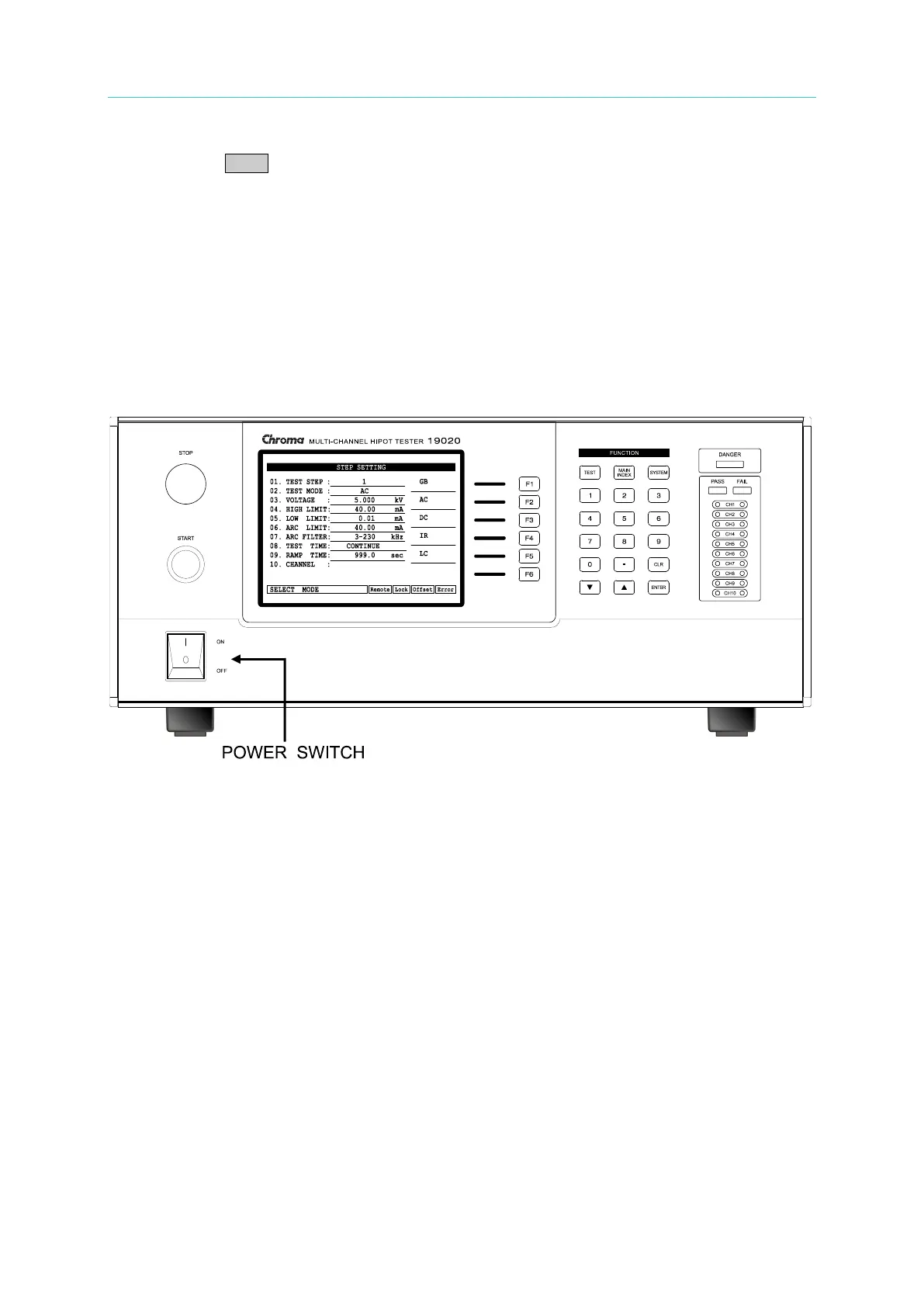Multi-Channel Sync Hipot Tester 19020/19020-4/19021/19021-4/19022/19022-4
User’s Manual
․ Press STOP.
․ Ensure the DANGER indicator is off.
․ Short the test cable of RTN/LOW and high voltage output to make sure there is no
voltage output.
․ Plug in the high voltage test cable to high voltage output terminal.
․ Last connect the RTN/LOW test cable to the unit under test and then connect high
voltage test cable.
6. End the test
When the test is end or the Tester is not in use or is in use but needs to leave it
unattended for a while, it is necessary to toggle the power switch to О (i.e. to shut off the
power) as Figure 3-2 shows.
Figure 3-2
7. Do not touch the hazard areas when the Tester is in test mode
When the Tester is in use, touching the object with high voltage such as UUT, test cable,
probe and output terminal is very dangerous.
8. Ensure the test is done
Sometimes users might need to touch the high voltage objects such as UUT, high
voltage test cable or output terminal etc. due to configuration or test required change. In
that case, please ensure the following:
∗ The power switch is turned off.
∗ The UUT may full of high voltage when completing the Insulation Resistance
test; thus it is necessary to follow the description of item 9 and 10 for
execution.
<<< Warning! Charging when doing insulation resistance test >>>
9. Charging
When doing insulation resistance test, the UUT, capacitor, test cable, probe and output
terminal, even the Tester itself may full of high voltage. The charged voltage may need
some time to discharge completely after turning off the power switch. It is necessary to
