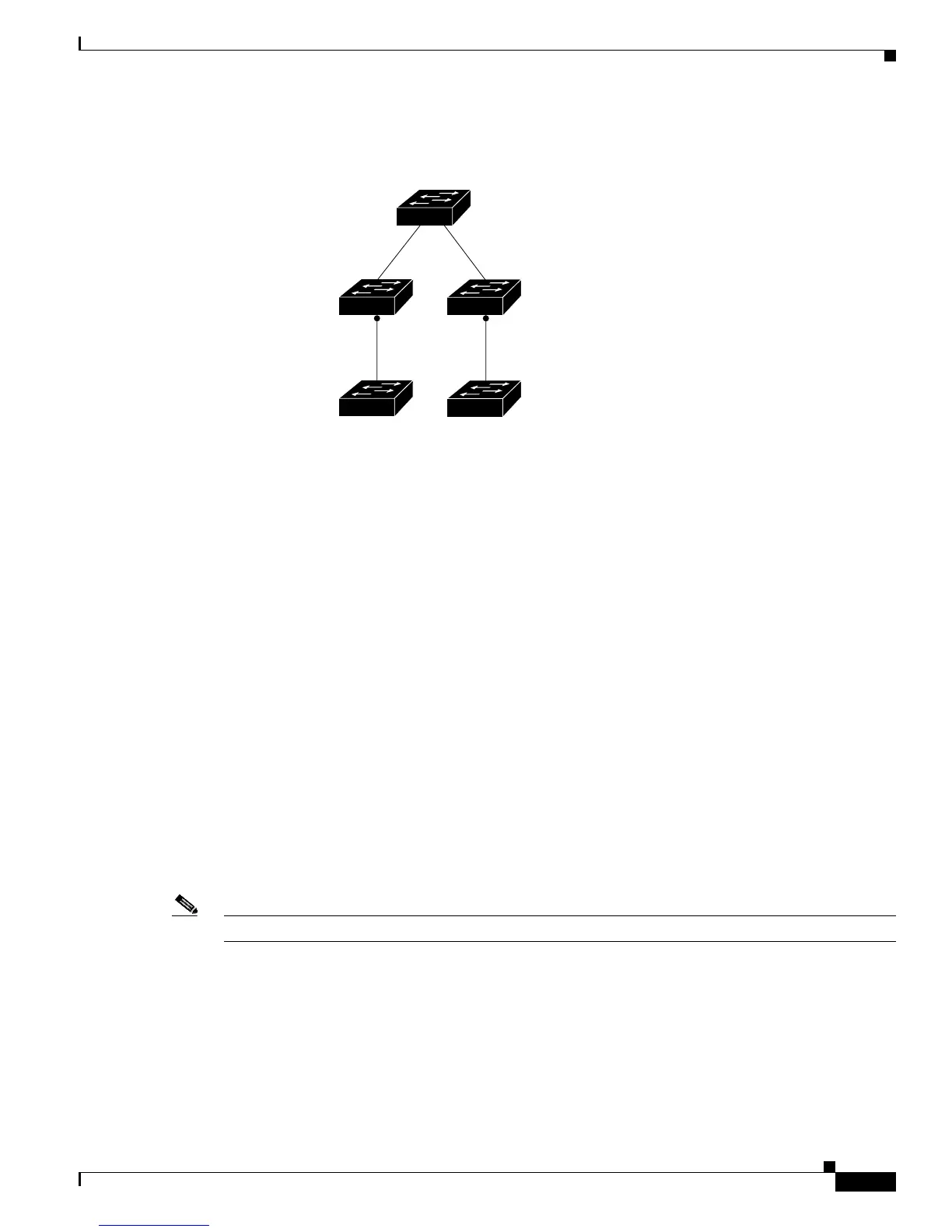7-11
Catalyst 2950 and Catalyst 2955 Switch Software Configuration Guide
78-11380-10
Chapter 7 Clustering Switches
Planning a Switch Cluster
Figure 7-7 Discovery of Newly Installed Switches in Different Management VLANs
HSRP and Standby Command Switches
The switch supports Hot Standby Router Protocol (HSRP) so that you can configure a group of standby
command switches. Because a command switch manages the forwarding of all communication and
configuration information to all the member switches, we strongly recommend that you configure a
cluster standby command switch to take over if the primary command switch fails.
A cluster standby group is a group of command-capable switches that meet the requirements described
in the “Standby Command Switch Characteristics” section on page 7-3. Only one cluster standby group
can be assigned per cluster. Follow these guidelines when configuring a cluster standby group:
• When the command switch is a Catalyst 3550 switch, all standby command switches must be
Catalyst 3550 switches.
• When the command switch is a Catalyst 2955 switch, all standby command switches must be
Catalyst 2955 switches.
• When the command switch is a Catalyst 2950 LRE switch, all standby command switches must be
Catalyst 2950 LRE switches.
• When the command switch is a Catalyst 2940 switch, all standby command switches must be
Catalyst 2940 switches.
• When the command switch is a non-LRE Catalyst 2950 switch running Cisco IOS
Release 12.1(6)EA2 or later, all standby command switches must be non-LRE Catalyst 2950
switches running Cisco IOS Release 12.1(6)EA2 or later.
Note The cluster standby group is an HSRP group. Disabling HSRP disables the cluster standby group.
The switches in the cluster standby group are ranked according to HSRP priorities. The switch with the
highest priority in the group is the active command switch (AC). The switch with the next highest priority
is the standby command switch (SC). The other switches in the cluster standby group are the passive
command switches (PC). If the active command switch and the standby command switch become
disabled at the same time, the passive command switch with the highest priority becomes the active
command switch. For the limitations to automatic discovery, see the “Automatic Recovery of Cluster
Configuration” section on page 7-14. For information about changing HSRP priority values, refer to the
Command switch
New (out-of-box)
candidate switch
AP
Switch A Switch B
VLAN 9
VLAN 9
VLAN 16
VLAN 16
New (out-of-box)
candidate switch
AP
101325
