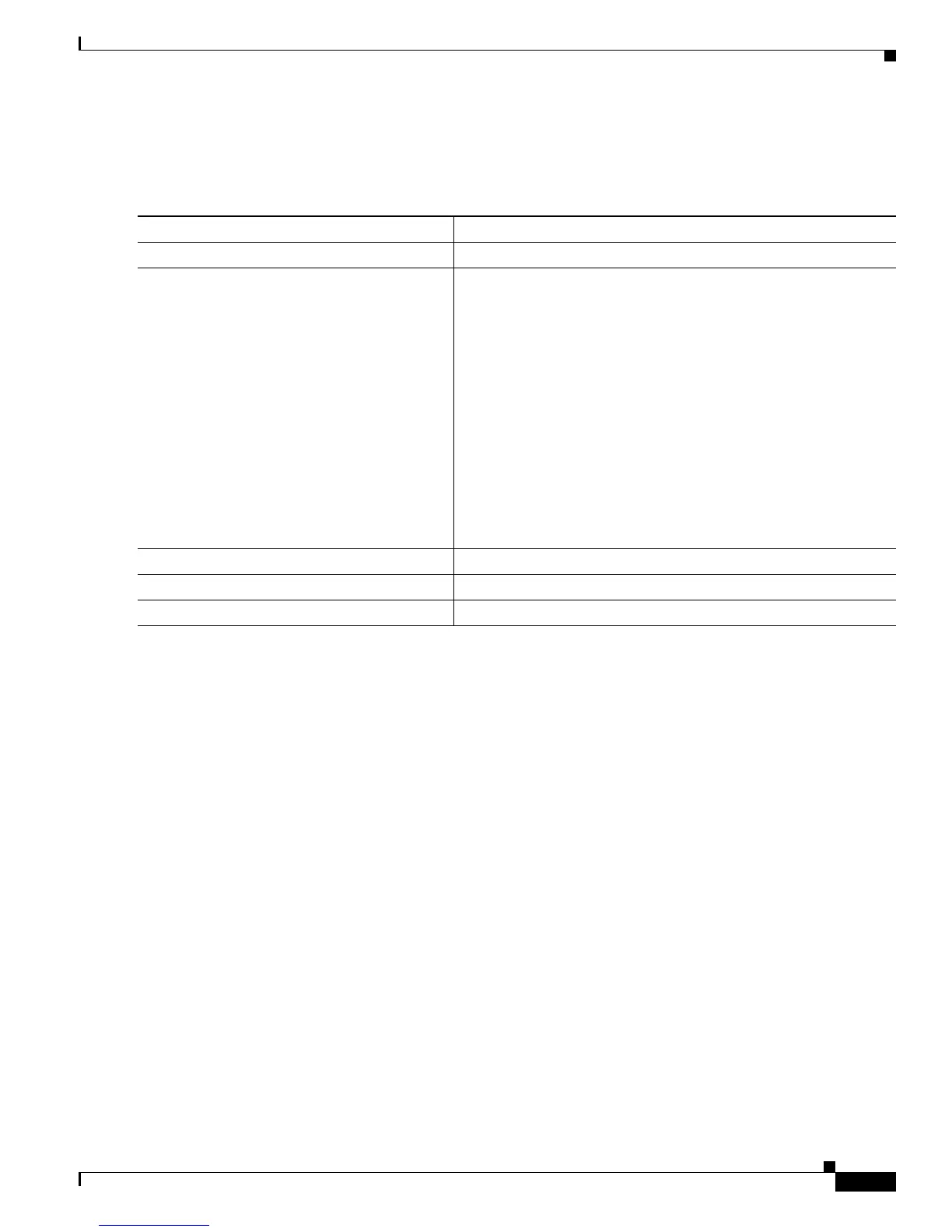25-11
Catalyst 2950 and Catalyst 2955 Switch Software Configuration Guide
78-11380-10
Chapter 25 Configuring SPAN and RSPAN
Configuring SPAN
Removing Ports from a SPAN Session
Beginning in privileged EXEC mode, follow these steps to remove a port as a SPAN source for a session:
To remove a source or destination port from the SPAN session, use the no monitor session
session_number source interface interface-id global configuration command or the no monitor session
session_number destination interface interface-id global configuration command. To change the
encapsulation type back to the default (native), use the monitor session session_number destination
interface interface-id without the encapsulation keyword.
This example shows how to remove a port as a SPAN source for SPAN session 1:
Switch(config)# no monitor session 1 source interface fastethernet0/1
Switch(config)# end
This example shows how to disable received traffic monitoring on a port that was configured for
bidirectional monitoring:
Switch(config)# no monitor session 1 source interface fastethernet0/1 rx
The monitoring of traffic received on port 1 is disabled, but traffic sent from this port continues to be
monitored.
Command Purpose
Step 1
configure terminal Enter global configuration mode.
Step 2
no monitor session session_number source
interface interface-id [, | -] [both | rx | tx]
Specify the characteristics of the source port (monitored port) and
SPAN session to remove.
For session, specify 1.
For interface-id, specify the source port to no longer monitor. Valid
interfaces include physical interfaces and port-channel logical
interfaces (port-channel port-channel-number).
(Optional) Use [, | -] to specify a series or range of interfaces if they
were configured. This option is valid when monitoring only
received traffic. Enter a space before and after the comma; enter a
space before and after the hyphen.
(Optional) Specify the direction of traffic (both, rx, or tx) to no
longer monitor. If you do not specify a traffic direction, both
transmit and receive are disabled.
Step 3
end Return to privileged EXEC mode.
Step 4
show monitor [session session_number] Verify your entries.
Step 5
copy running-config startup-config (Optional) Save your entries in the configuration file.