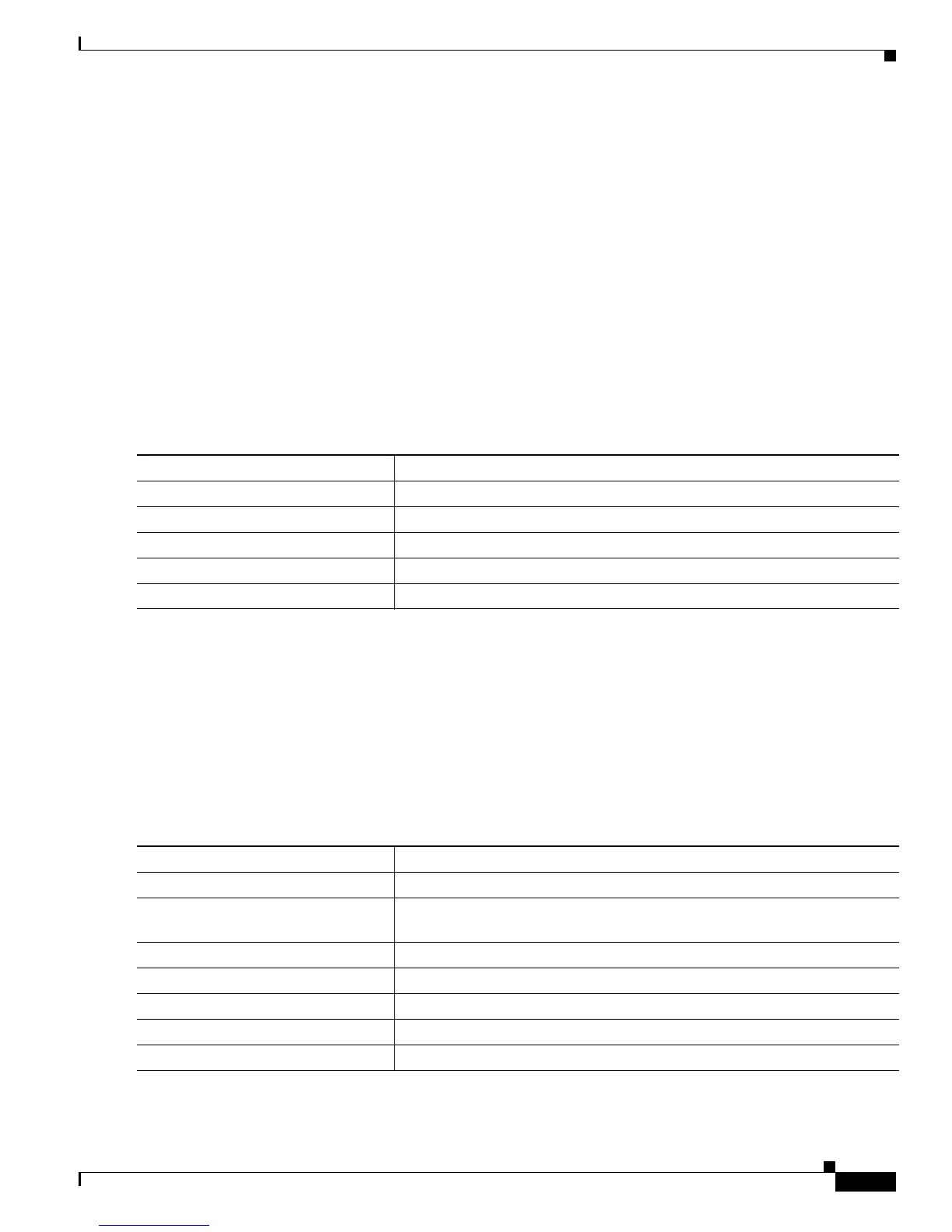3-5
Catalyst 2950 and Catalyst 2955 Switch Software Configuration Guide
78-11380-10
Chapter 3 Configuring Catalyst 2955 Switch Alarms
Configuring Catalyst 2955 Switch Alarms
Configuring the Power Supply Alarm
This section describes how to configure the power supply alarm on your switch. It contains this
configuration information:
• Setting the Power Mode, page 3-5
• Setting the Power Supply Alarm Options, page 3-5
Setting the Power Mode
The Catalyst 2955 switch has two DC power inputs. By default, the system operates in the single power
mode. You can use the power-supply dual global configuration command to set the dual mode
operation. In dual-power mode, a second power supply gives power to the switch if the primary power
supply fails.
Beginning in privileged EXEC mode, follow these steps to set the switch to dual power mode operation:
Use the no power-supply dual command to disable this alarm by setting the switch back to single power
mode operation.
Setting the Power Supply Alarm Options
Use the alarm facility power-supply global configuration command to associate the power supply
alarm to a relay. You can also configure all alarms and traps associated with the power supply alarm to
be sent to syslog and the SNMP server.
Beginning in privileged EXEC mode, follow these steps to associate the power supply alarm to a relay:
Command Purpose
Step 1
configure terminal Enter global configuration mode.
Step 2
power-supply dual Set the system to dual mode operation.
Step 3
end Return to privileged EXEC mode.
Step 4
show alarm settings Verify the configuration.
Step 5
copy running-config startup-config (Optional) Save your entries in the configuration file.
Command Purpose
Step 1
configure terminal Enter global configuration mode.
Step 2
alarm facility power-supply relay
{major | minor}
Associate the power supply alarm to the major or minor relay.
Step 3
alarm facility power-supply notifies Configure sending power supply alarm traps to an SNMP server.
Step 4
alarm facility power-supply syslog Configure sending power supply alarm traps to a syslog server.
Step 5
end Return to privileged EXEC mode.
Step 6
show alarm settings Verify the configuration.
Step 7
copy running-config startup-config (Optional) Save your entries in the configuration file.
