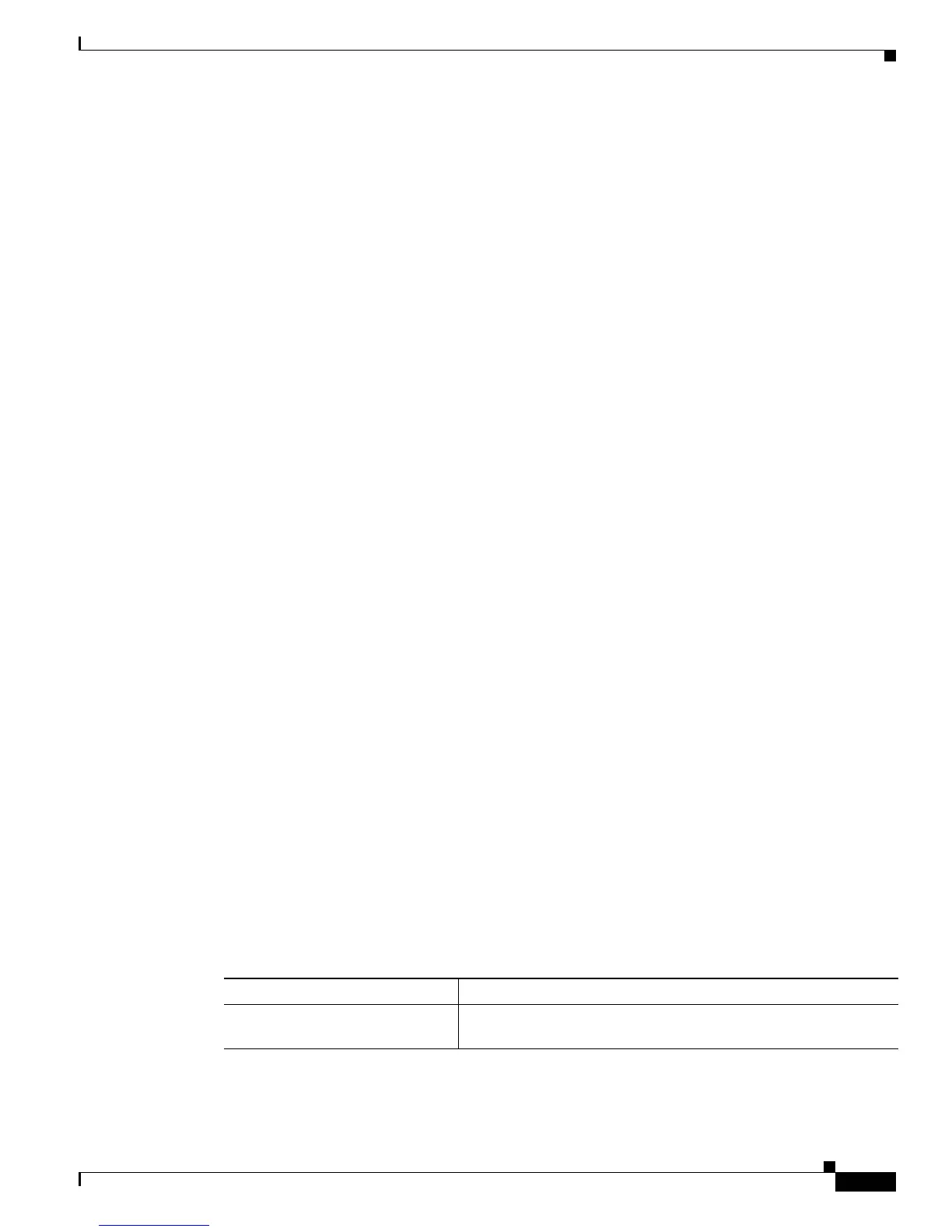32-15
Catalyst 2950 and Catalyst 2955 Switch Software Configuration Guide
78-11380-10
Chapter 32 Troubleshooting
Diagnosing Connectivity Problems
After inserting a Cisco-approved GBIC or SFP module, use the errdisable recovery cause gbic-invalid
global configuration command to verify the port status, and enter a time interval for recovering from the
error-disabled state. After the elapsed interval, the switch brings the interface out of the error-disabled
state and retries the operation. For more information about the errdisable recovery command, refer to
the command reference for this release.
Diagnosing Connectivity Problems
This section describes how to troubleshoot connectivity problems:
• Using Ping, page 32-15
• Using Layer 2 Traceroute, page 32-16
Using Ping
This section consists of this information:
• Understanding Ping, page 32-15
• Executing Ping, page 32-15
Understanding Ping
The switch supports IP ping, which you can use to test connectivity to remote hosts. Ping sends an echo
request packet to an address and waits for a reply. Ping returns one of these responses:
• Normal response—The normal response (hostname is alive) occurs in 1 to 10 seconds, depending
on network traffic.
• Destination does not respond—If the host does not respond, a no-answer message is returned.
• Unknown host—If the host does not exist, an unknown host message is returned.
• Destination unreachable—If the default gateway cannot reach the specified network, a
destination-unreachable message is returned.
• Network or host unreachable—If there is no entry in the route table for the host or network, a
network or host unreachable message is returned.
Executing Ping
If you attempt to ping a host in a different IP subnetwork, you must define a static route to the network.
Beginning in privileged EXEC mode, use this command to ping another device on the network from the
switch:
Command Purpose
ping [ip] {host | address} Ping a remote host through IP or by supplying the host name or
network address.
