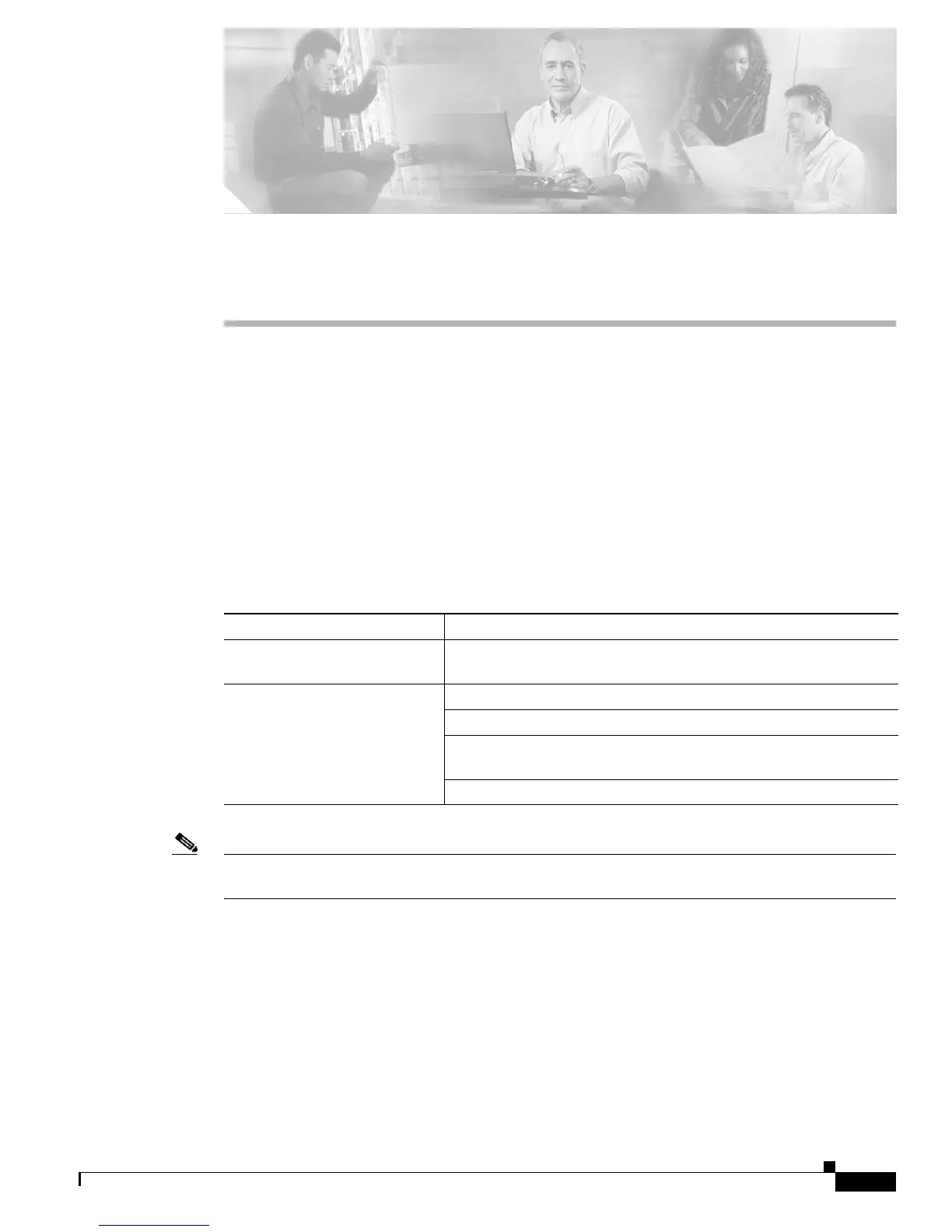CHAPTER
30-1
Catalyst 2950 and Catalyst 2955 Switch Software Configuration Guide
78-11380-10
30
Configuring QoS
This chapter describes how to configure quality of service (QoS) by using automatic-QoS (auto-QoS)
commands or by using standard QoS commands. With QoS, you can give preferential treatment to
certain types of traffic at the expense of others. Without QoS, the Catalyst 2950 or Catalyst 2955 switch
offers best-effort service to each packet, regardless of the packet contents or size. It sends the packets
without any assurance of reliability, delay bounds, or throughput.
To use the features described in this chapter, you must have the enhanced software image (EI) installed
on your switch.
If you have the standard software image (SI) installed on your switch, you cannot configure some of the
features. Table 30-1 lists the sections that describe the features that you can configure.
Note For complete syntax and usage information for the commands used in this chapter, refer to the command
reference for this release.
The switch supports some of the modular QoS CLI (MQC) commands. For more information about the
MQC commands, refer to the “Modular Quality of Service Command Line Interface Overview” at this
URL:
http://www.cisco.com/univercd/cc/td/doc/product/software/ios122/122cgcr/fqos_c/fqcprt8/qcfmdcli.ht
m#89799
QoS can be configured either by using the Cluster Management Suite (CMS) or through the
command-line interface (CLI). Refer to the CMS online help for configuration procedures through CMS.
For information about accessing and using CMS, see Chapter 4, “Getting Started with CMS.”
Table 30-1 Sections Describing Standard Software Features
Topic Section
Queueing and scheduling at the
egress ports
“Queueing and Scheduling” section on page 30-8
Configuring QoS “Configuring Standard QoS” section on page 30-18
“Default Standard QoS Configuration” section on page 30-18
“Configuring Classification Using Port Trust States” section on
page 30-20
“Configuring the Egress Queues” section on page 30-37