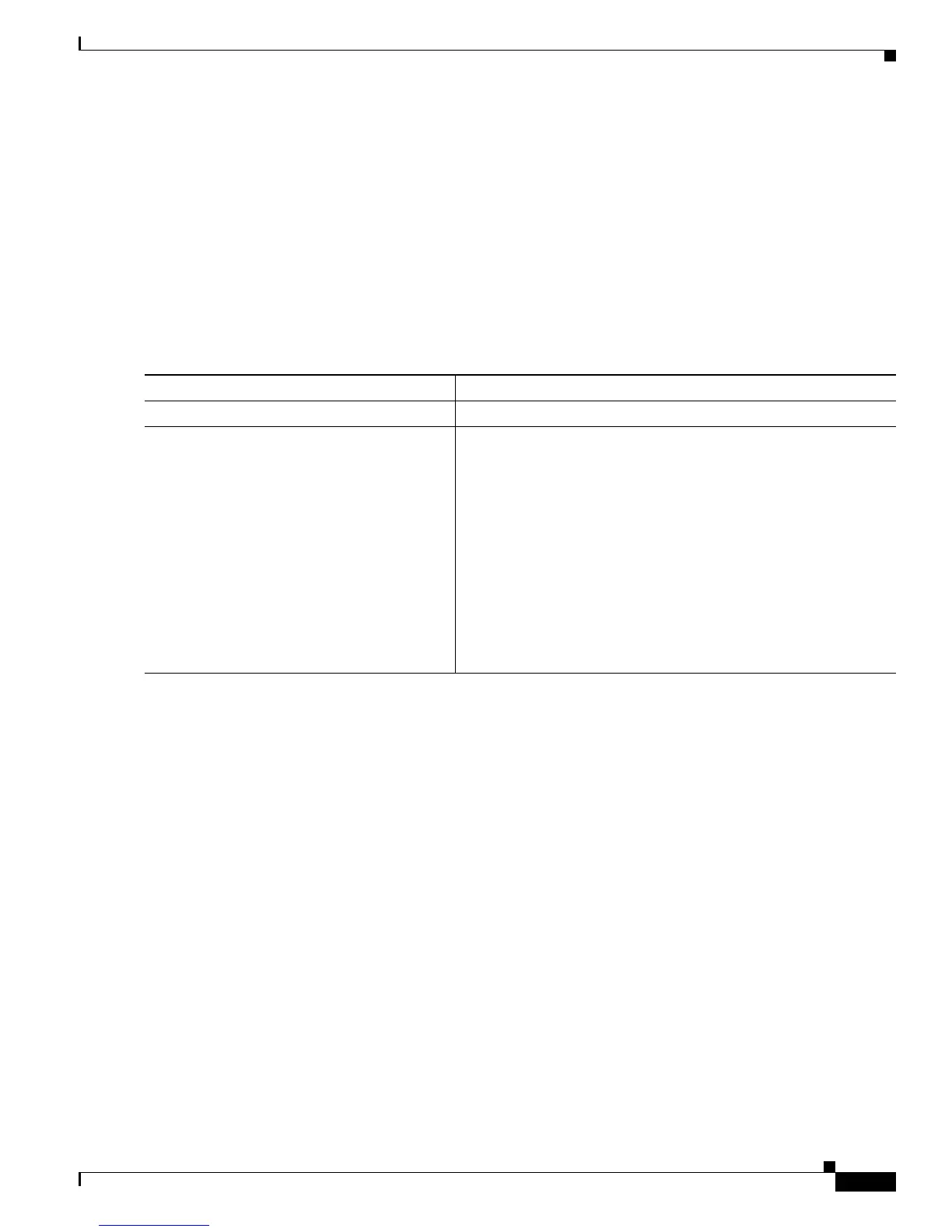28-9
Catalyst 2950 and Catalyst 2955 Switch Software Configuration Guide
78-11380-10
Chapter 28 Configuring SNMP
Configuring SNMP
This example shows how to assign the string comaccess to SNMP, to allow read-only access, and to
specify that IP access list 4 can use the community string to gain access to the switch SNMP agent:
Switch(config)# snmp-server community comaccess ro 4
Configuring SNMP Groups and Users
You can specify an identification name (engineID) for the local or remote SNMP server engine on the
switch. You can configure an SNMP server group that maps SNMP users to SNMP views, and you can
add new users to the SNMP group.
Beginning in privileged EXEC mode, follow these steps to configure SNMP on the switch:
Command Purpose
Step 1
configure terminal Enter global configuration mode.
Step 2
snmp-server engineID {local engineid-string
| remote ip-address [udp-port port-number]
engineid-string}
Configure a name for either the local or remote copy of SNMP.
• The engineid-string is a 24-character ID string with the name
of the copy of SNMP. You need not specify the entire
24-character engine ID if it contains trailing zeros. Specify
only the portion of the engine ID up to the point where only
zeros remain in the value. For example, to configure an engine
ID of 123400000000000000000000, you can enter this:
snmp-server engineID local 1234
• If you select remote, specify the ip-address of the device that
contains the remote copy of SNMP and the optional User
Datagram Protocol (UDP) port on the remote device. The
default is 162.