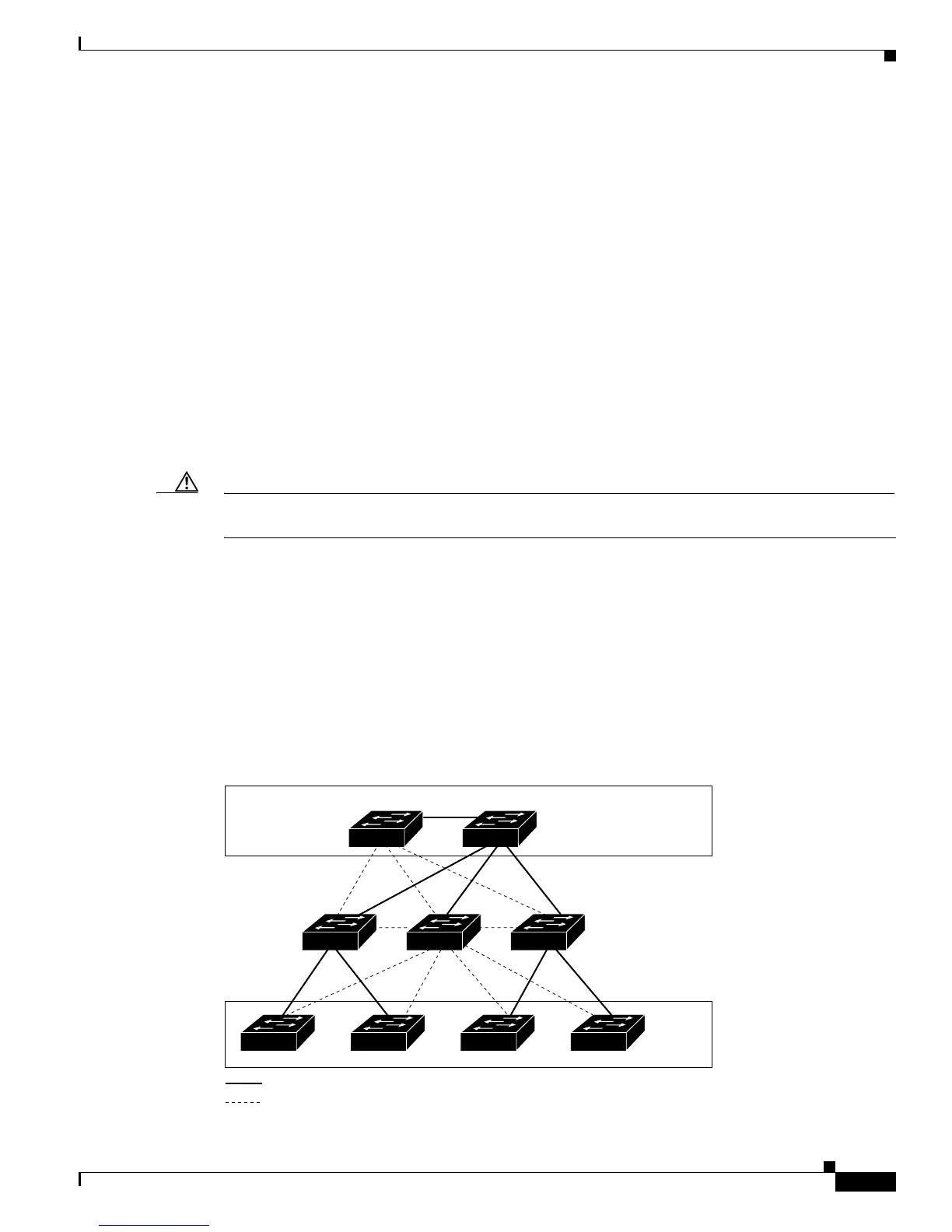16-3
Catalyst 2950 and Catalyst 2955 Switch Software Configuration Guide
78-11380-10
Chapter 16 Configuring Optional Spanning-Tree Features
Understanding Optional Spanning-Tree Features
You can enable the BPDU guard feature for the entire switch or for an interface.
Understanding BPDU Filtering
The BPDU filtering feature can be globally enabled on the switch or can be enabled per interface, but
the feature operates with some differences.
At the global level, you can enable BPDU filtering on Port Fast-enabled ports by using the
spanning-tree portfast bpdufilter default global configuration command. This command prevents
ports that are in a Port Fast-operational state from sending or receiving BPDUs. The ports still send a
few BPDUs at link-up before the switch begins to filter outbound BPDUs. You should globally enable
BPDU filtering on a switch so that hosts connected to these ports do not receive BPDUs. If a BPDU is
received on a Port Fast-enabled port, the port loses its Port Fast-operational status, and BPDU filtering
is disabled.
At the interface level, you can enable BPDU filtering on any port without also enabling the Port Fast
feature by using the spanning-tree bpdufilter enable interface configuration command. This command
prevents the port from sending or receiving BPDUs.
Caution Enabling BPDU filtering on an interface is the same as disabling spanning tree on it and can result in
spanning-tree loops.
You can enable the BPDU filtering feature for the entire switch or for an interface.
Understanding UplinkFast
Switches in hierarchical networks can be grouped into backbone switches, distribution switches, and
access switches. Figure 16-2 shows a complex network where distribution switches and access switches
each have at least one redundant link that spanning tree blocks to prevent loops.
Figure 16-2 Switches in a Hierarchical Network
101231
Active link
Blocked link
Root bridge
Backbone switches
Distribution switches
Access switches
