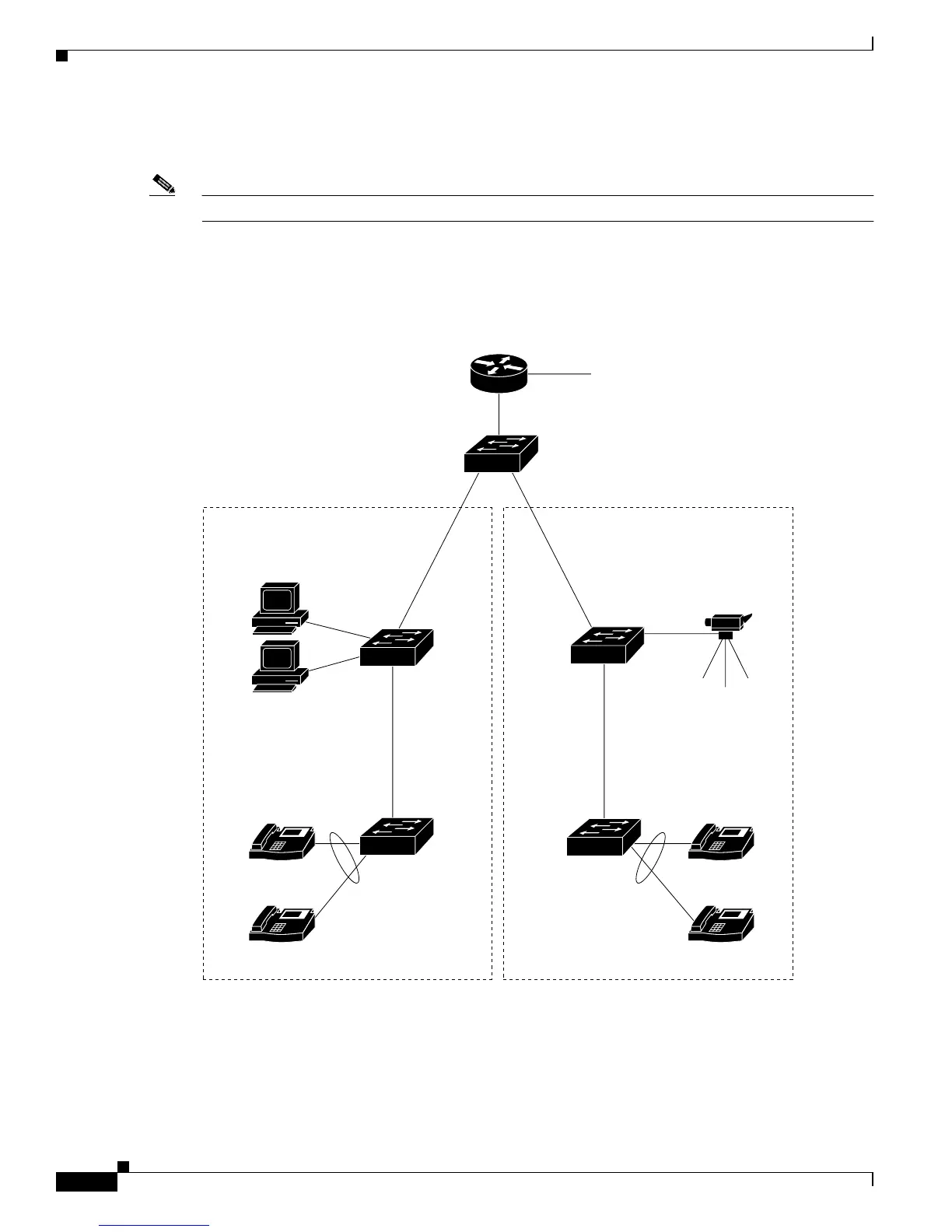30-16
Catalyst 2950 and Catalyst 2955 Switch Software Configuration Guide
78-11380-10
Chapter 30 Configuring QoS
Auto-QoS Configuration Example
Auto-QoS Configuration Example
Note This example is applicable only if your switch is running the EI.
This section describes how you could implement auto-QoS in a network, as shown in Figure 30-3. For
optimum QoS performance, auto-QoS should be enabled on all the devices in the network.
Figure 30-3 Auto-QoS Configuration Example Network
The intelligent wiring closets in Figure 30-3 are composed of Catalyst 2950 switches running the EI and
Catalyst 3550 switches. The object of this example is to prioritize the VoIP traffic over all other traffic.
To do so, enable auto-QoS on the switches at the edge of the QoS domains in the wiring closets.
101234
Cisco router
To Internet
Trunk
link
Trunk
link
Cisco IP phones
End stations
Cisco IP phones
Video server
172.20.10.16
IP
IP
IP
IP
Identify this interface
as connected to a
trusted switch or router
Identify this interface
as connected to a
trusted switch or router
Identify these
interfaces as
connected to
IP phones
Identify these
interfaces as
connected to
IP phones