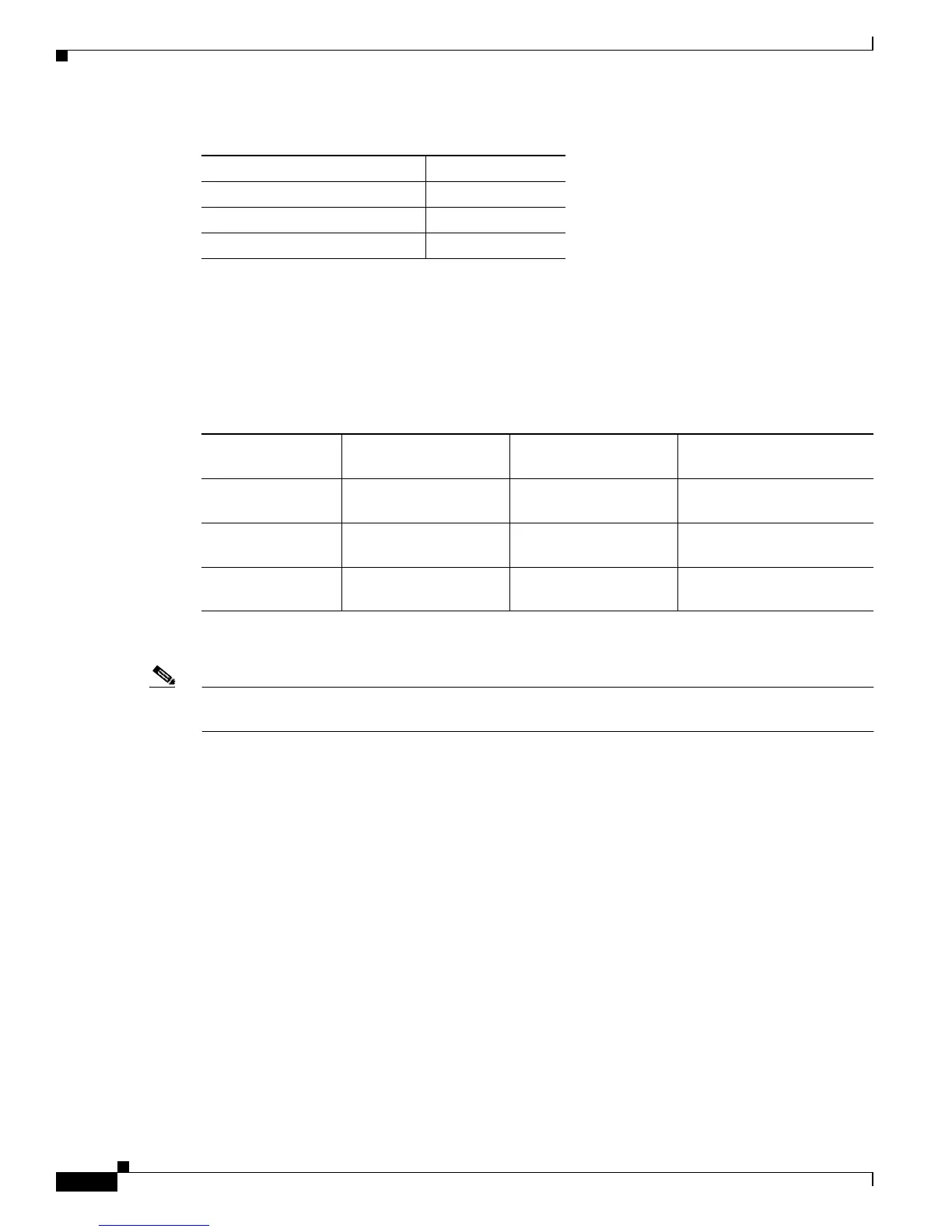1-2
Catalyst 2950 and Catalyst 2955 Switch Software Configuration Guide
78-11380-10
Chapter 1 Overview
Features
Certain Cisco Long-Reach Ethernet (LRE) customer premises equipment (CPE) devices are not
supported by certain Catalyst 2950 LRE switches. In Table 1-2, Yes means that the CPE is supported by
the switch; No means that the CPE is not supported by the switch.
This section describes the features supported in this release:
Note Some features require that you have the EI installed on your switch. For a list of the switches that support
the EI, see Table 1-1, or refer to the release notes for this release.
Ease of Use and Ease of Deployment
• Express Setup for quickly configuring a switch for the first time with basic IP information, contact
information, switch and Telnet passwords, and Simple Network Management Protocol (SNMP)
information through a browser-based program
• User-defined Smartports macros for creating custom switch configurations for simplified
deployment across the network
• Cluster Management Suite (CMS) software for simplifying switch and switch cluster management
through a web browser, such as Netscape Communicator or Microsoft Internet Explorer, from
anywhere in your intranet
• Switch clustering technology used with CMS for
–
Unified configuration, monitoring, authentication, and software upgrade of multiple switches
(refer to the release notes for a list of eligible cluster members).
–
Automatic discovery of candidate switches and creation of clusters of up to 16 switches that can
be managed through a single IP address.
–
Extended discovery of cluster candidates that are not directly connected to the command switch.
Catalyst 2955C-12 EI
Catalyst 2955S-12 EI
Catalyst 2955T-12 EI
1. SI = standard software image
2. EI = enhanced software image
Table 1-1 Switches Supported (continued)
Switch Software Image
Table 1-2 LRE Switch and CPE Compatibility Matrix
LRE Devices
Catalyst 2950ST-8 LRE
switch
Catalyst 2950ST-24 LRE
switch
Catalyst 2950ST-24 LRE 997
switch
Cisco 575 LRE
CPE
Yes Yes No
Cisco 576 LRE 997
CPE
No No Yes
Cisco 585 LRE
CPE
Yes Yes No