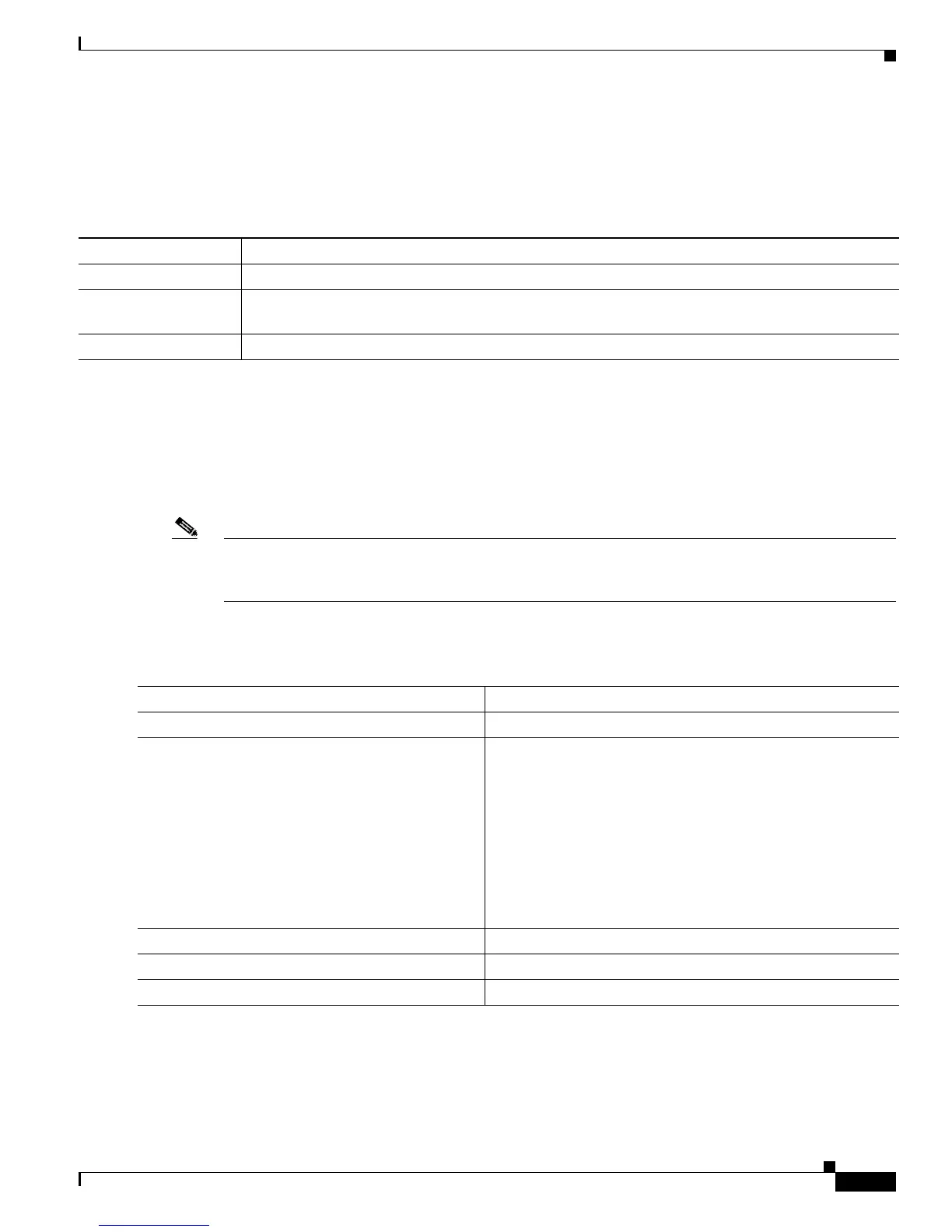14-21
Catalyst 2950 and Catalyst 2955 Switch Software Configuration Guide
78-11380-10
Chapter 14 Configuring STP
Configuring Spanning-Tree Features
Configuring Spanning-Tree Timers
Table 14-4 describes the timers that affect the entire spanning-tree performance.
The sections that follow provide the configuration steps.
Configuring the Hello Time
You can configure the interval between the generation of configuration messages by the root switch by
changing the hello time.
Note Exercise care when using this command. For most situations, we recommend that you use the
spanning-tree vlan vlan-id root primary and the spanning-tree vlan vlan-id root secondary global
configuration commands to modify the hello time.
Beginning in privileged EXEC mode, follow these steps to configure the hello time of a VLAN. This
procedure is optional.
To return the switch to its default setting, use the no spanning-tree vlan vlan-id hello-time global
configuration command.
Table 14-4 Spanning-Tree Timers
Variable Description
Hello timer Determines how often the switch broadcasts hello messages to other switches.
Forward-delay timer Determines how long each of the listening and learning states last before the interface begins
forwarding.
Maximum-age timer Determines the amount of time the switch stores protocol information received on an interface.
Command Purpose
Step 1
configure terminal Enter global configuration mode.
Step 2
spanning-tree vlan vlan-id hello-time seconds Configure the hello time of a VLAN. The hello time is the
interval between the generation of configuration messages by
the root switch. These messages mean that the switch is alive.
• For vlan-id, you can specify a single VLAN identified by
VLAN ID number, a range of VLANs separated by a
hyphen, or a series of VLANs separated by a comma. The
range is 1 to 1005 when the SI is installed and 1 to 4094
when the EI is installed.
• For seconds, the range is 1 to 10; the default is 2.
Step 3
end Return to privileged EXEC mode.
Step 4
show spanning-tree vlan vlan-id Verify your entries.
Step 5
copy running-config startup-config (Optional) Save your entries in the configuration file.
