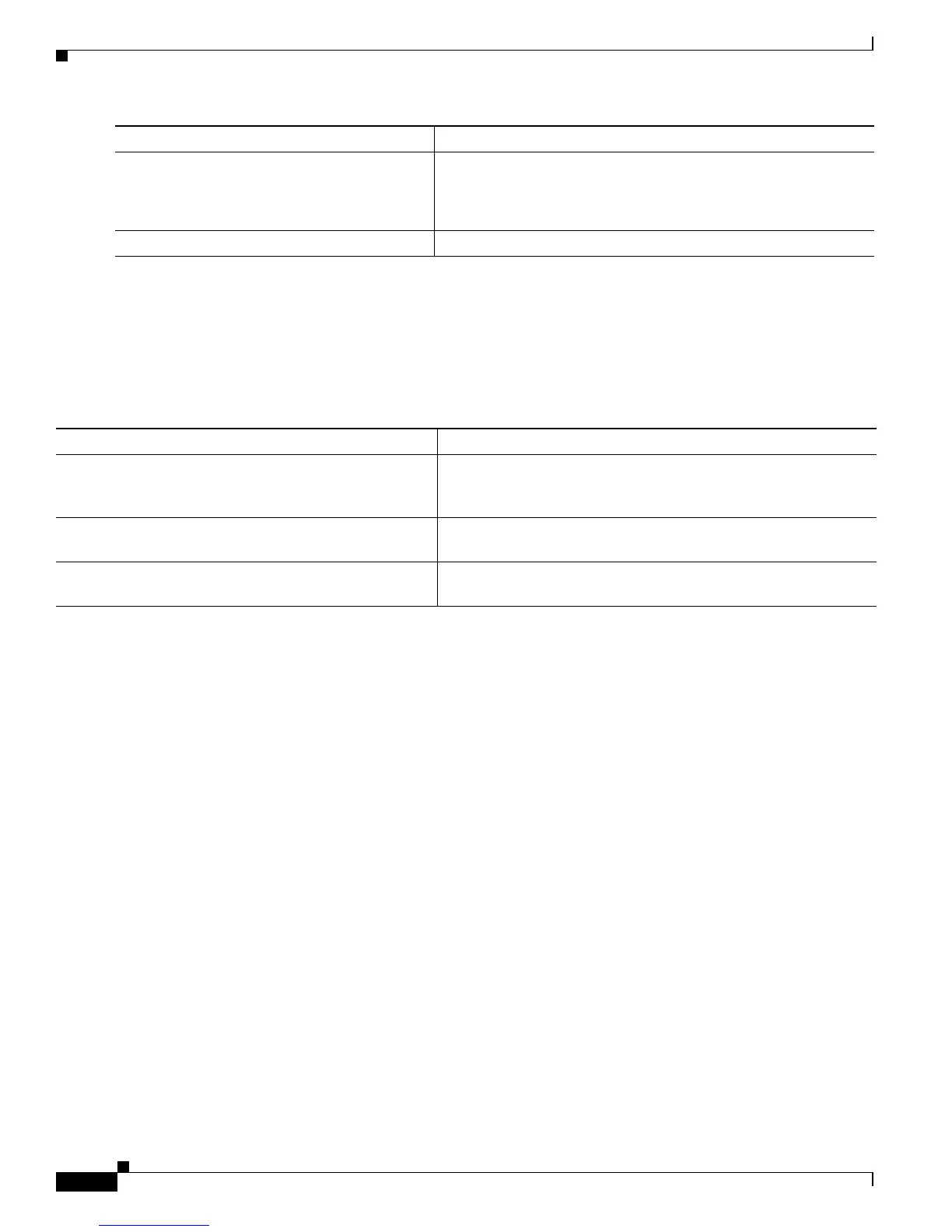31-14
Catalyst 2950 and Catalyst 2955 Switch Software Configuration Guide
78-11380-10
Chapter 31 Configuring EtherChannels
Displaying EtherChannel, PAgP, and LACP Status
Displaying EtherChannel, PAgP, and LACP Status
You can use the privileged EXEC commands described in Table 31-3 to display EtherChannel, PAgP,
and LACP status information:
For detailed information about the fields in the command outputs, refer to the command reference for
this release.
Step 3
end Return to privileged EXEC mode.
Step 4
show running-config
or
show lacp channel-group-number internal
Verify your entries.
Step 5
copy running-config startup-config (Optional) Save your entries in the configuration file.
Table 31-3 Commands for Displaying EtherChannel, PAgP, and LACP Status
Command Description
show etherchannel [channel-group-number] {detail |
load-balance | port | port-channel | summary}
Displays EtherChannel information in a detailed and one-line
summary form. Also displays the load-balance or
frame-distribution scheme, port, and port-channel information.
show pagp [channel-group-number] {counters |
internal | neighbor}
1
1. You can clear PAgP channel-group information and traffic filters by using the clear pagp {channel-group-number [counters] | counters} privileged
EXEC command.
Displays PAgP information such as traffic information, the
internal PAgP configuration, and neighbor information.
show lacp [channel-group-number] {counters |
internal | neighbor}
2
2. You can clear LACP channel-group information and traffic filters by using the clear lacp {channel-group-number [counters] | counters} privileged
EXEC command.
Displays LACP information such as traffic information, the
internal PAgP configuration, and neighbor information.
