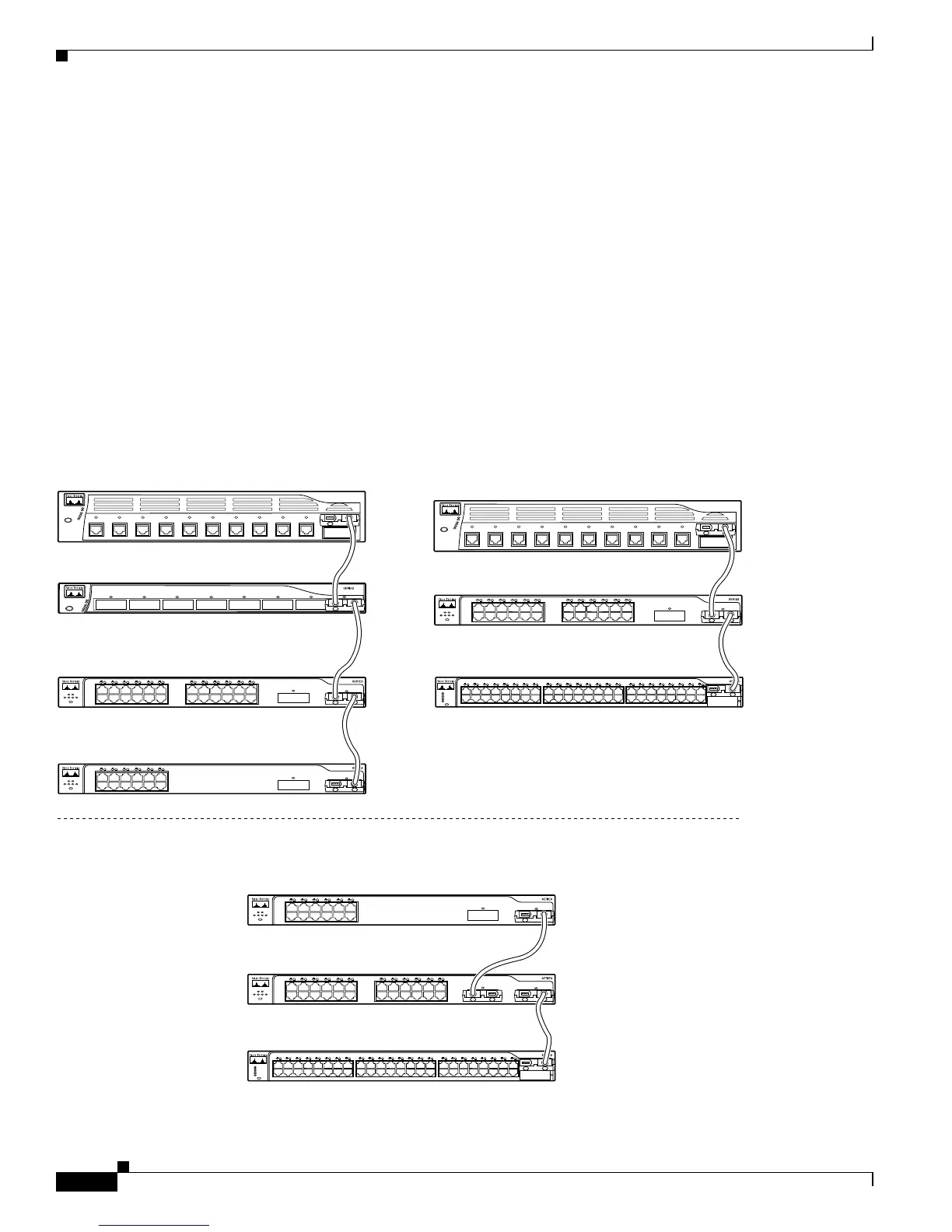16-8
Catalyst 2950 and Catalyst 2955 Switch Software Configuration Guide
78-11380-10
Chapter 16 Configuring Optional Spanning-Tree Features
Understanding Optional Spanning-Tree Features
Connecting the Stack Ports
A fast transition occurs across the stack of switches if the multidrop backbone connections are a
continuous link from one GigaStack GBIC module to another as shown in the top half of Figure 16-6.
The bottom half of Figure 16-6 shows how to connect the GigaStack GBIC module to achieve a normal
convergence time.
You should follow these guidelines:
• A switch supports only one stack port.
• Do not connect alternate stack-root ports to stack ports.
• Connect all stack ports on the switch stack to the multidrop backbone.
• You can connect the open ports on the top and bottom GigaStack GBIC modules within the same
stack to form a redundant link.
Figure 16-6 GigaStack GBIC Module Connections and Spanning-Tree Convergence
Catalyst 2950G-24
S
P
E
E
D
S
Y
S
T
E
M
R
P
S
S
T
A
T
U
S
M
O
D
E
U
T
I
L
D
U
P
L
X
Catalyst 3500
XL
7
8
3
2
1
1
2
Catalyst 2950G-12
1
1X
2X
11X
12X
2 3 4 5 6 7 8 9 10 11 12
5
6
4
2
1
1
2
Catalyst 3508G XL
GigaStack GBIC connection for fast convergence
GigaStack GBIC connection for normal convergence
S
P
E
E
D
S
Y
S
T
E
M
R
P
S
S
T
A
T
U
S
U
T
I
L
D
U
P
L
X
Catalyst 3500
1
2
Catalyst 3550-12T
M
O
D
E
1 1 1 1 1 1 1 1 1 1
S
P
E
E
D
S
Y
S
T
E
M
R
P
S
S
T
A
T
U
S
U
T
I
L
D
U
P
L
X
Catalyst 3500
1
2
Catalyst 3550-12T
M
O
D
E
1 1 1 1 1 1 1 1 1 1
2
1
1
1
1
2
1
2
Catalyst 2950G-24
1
1X
2X
11X
12X
13X
14X
15X
16X
2 3 4 5 6 7 8 9 10 11 12 13 14 15 16 17 18 19 20 21 22 23 24
2
1
1
2
1
2
Catalyst 2950G-12
1
1X
2X
11X
12X
2 3 4 5 6 7 8 9 10 11 12
2
1
1
2
Catalyst 2950G-24
Catalyst 2950G-48
S
P
E
E
D
D
U
P
L
X
U
T
I
L
S
T
A
T
U
S
R
P
S
S
Y
S
T
E
M
Catalyst 2950
M
O
D
E
Catalyst 2950G-48
1
1X
2X
11X
12X
13X
14X
15X
16X
2 3 4 5 6 7 8 9 10 11 12 13 14 15 16 17 18 19 20 21 22 23 24
65276
R
P
S
S
Y
S
T
S
T
A
T
U
T
I
L
D
U
P
L
X
S
P
E
E
D
Catalyst 2950
M
O
D
E
R
P
S
S
Y
S
T
S
T
A
T
U
T
I
L
D
U
P
L
X
S
P
E
E
D
Catalyst 2950
Catalyst 2950
M
O
D
E
R
P
S
S
Y
S
T
S
T
A
T
U
T
I
L
D
U
P
L
X
S
P
E
E
D
M
O
D
E
1
1X
2X
11X
12X
2 3 4 5 6 7 8 9 10
9 10
9 10
9 10
1
1X
2X
11X
12X
2 3 4 5 6 7 8 9 10
9 10
9 10
9 10
1
1X
2X
2 3 4 5 6 7 8 9 10
9 10
9 10
9 10
1
1
1
2
S
P
E
E
D
D
U
P
L
X
U
T
I
L
S
T
A
T
U
S
R
P
S
S
Y
S
T
E
M
Catalyst 2950
M
O
D
E
1
1X
2X
11X
12X
2 3 4 5 6 7 8 9 10
9 10
9 10
9 10
1
1X
2X
11X
12X
2 3 4 5 6 7 8 9 10
9 10
9 10
9 10
1
1X
2X
2 3 4 5 6 7 8 9 10
9 10
9 10
9 10
2
1
1
2
1
1X
2X
11X
12X
13X
14X
15X
16X
2 3 4 5 6 7 8 9 10 11 12 13 14 15 16 17 18 19 20 21 22 23 24
R
P
S
S
Y
S
T
S
T
A
T
U
T
I
L
D
U
P
L
X
S
P
E
E
D
Catalyst 2950
Catalyst 2950
M
O
D
E
R
P
S
S
Y
S
T
S
T
A
T
U
T
I
L
D
U
P
L
X
S
P
E
E
D
M
O
D
E
