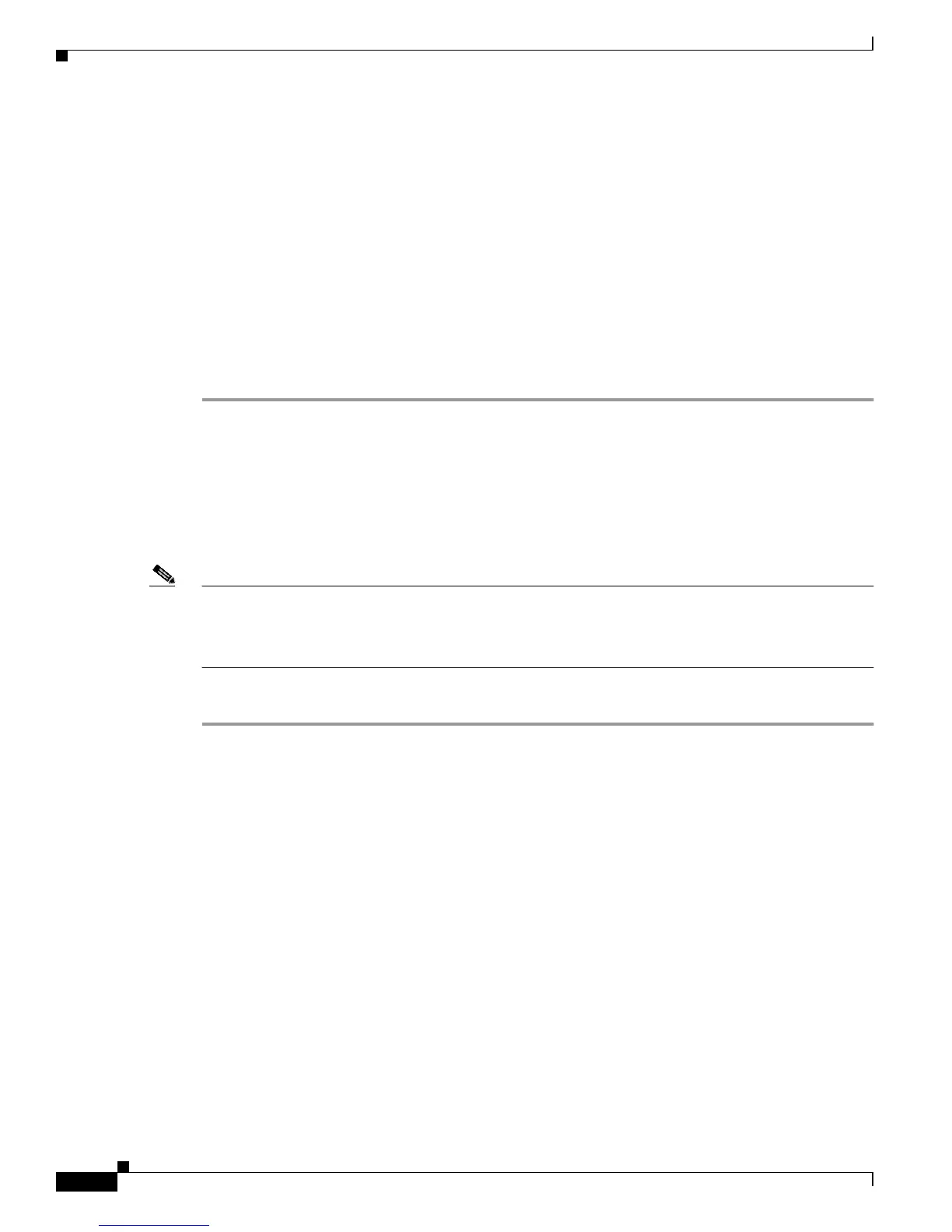32-4
Catalyst 2950 and Catalyst 2955 Switch Software Configuration Guide
78-11380-10
Chapter32 Troubleshooting
Using Recovery Procedures
Step 15 Change the password:
switch(config)# enable secret <password>
or
switch(config)# enable password <password>
Step 16 Return to privileged EXEC mode:
switch(config)# exit
switch#
Step 17 Write the running configuration to the startup configuration file:
switch# copy running-config startup-config
The new password is now included in the startup configuration.
Recovering from Lost or Forgotten Passwords on Catalyst 2950 LRE Switches
An end user with physical access to the switch can recover from a lost password by interrupting the boot
process during power-on and by entering a new password. This is the default configuration for
Catalyst 2950 LRE switches.
Note A system administrator can disable some of the functionality of the password recovery feature by
allowing an end user to reset a password only by agreeing to return to the default configuration. If you
are an end user trying to reset a password and password recover has been disabled, a status message
shows this during the recovery process.
Follow these steps if you have forgotten or lost the switch password:
Step 1 Connect a terminal or PC with terminal-emulation software to the switch console port.
Step 2 Set the line speed on the emulation software to 9600 baud.
Step 3 Unplug the switch power cord.
Step 4 Press the Mode button, and at the same time, reconnect the power cord to the switch.
You can release the Mode button a second or two after the LED above port 1X turns off. Several lines
of information about the software appear with instructions, informing you if the password recovery
procedure has been disabled or not.
• If you see a message that begins with this:
The system has been interrupted prior to initializing the flash file system. The
following commands will initialize the flash file system
go to the “Password Recovery with Password Recovery Enabled” section on page 32-5, and follow
the steps.
