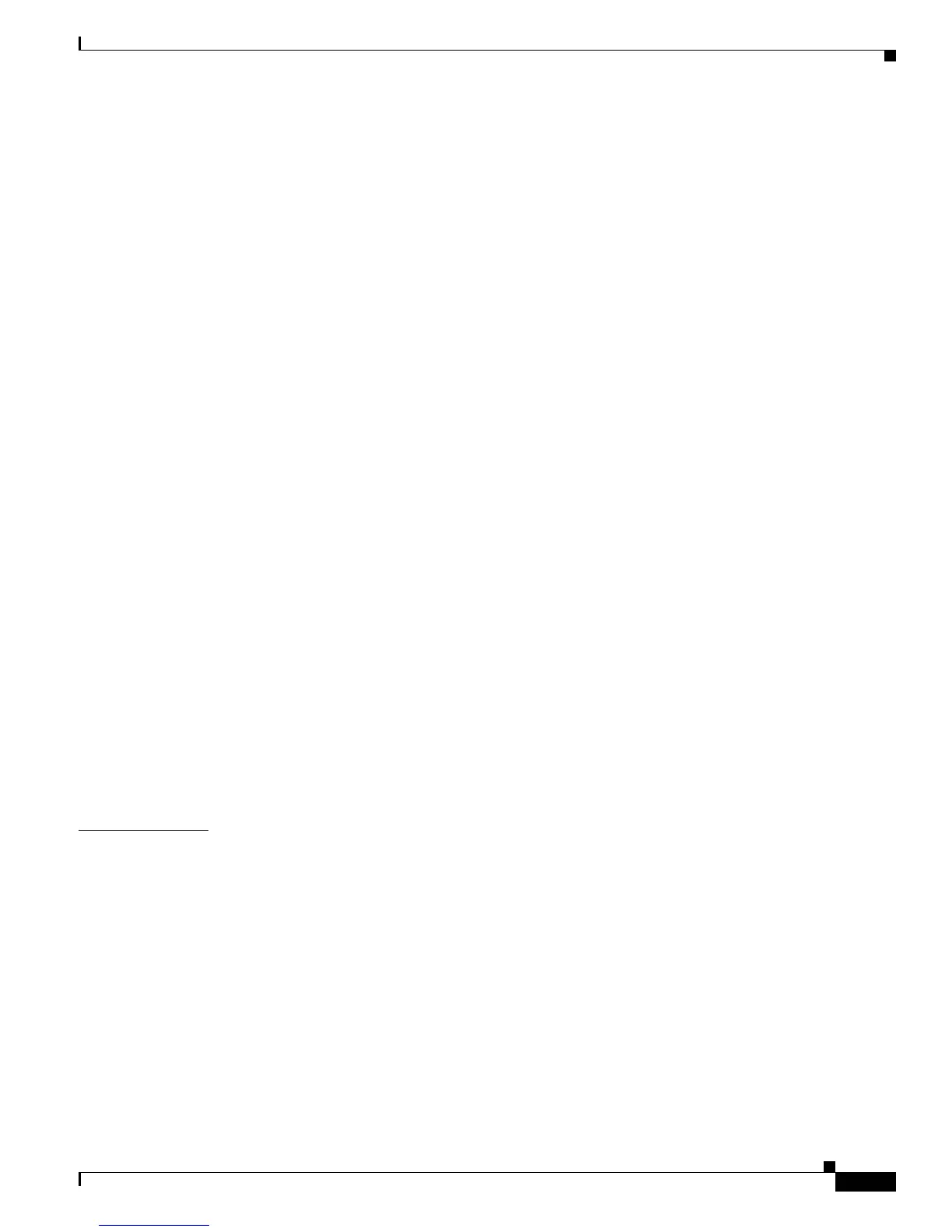Contents
xix
Catalyst 2950 and Catalyst 2955 Switch Software Configuration Guide
78-11380-10
Configuring IGMP Snooping 21-6
Default IGMP Snooping Configuration 21-6
Enabling or Disabling IGMP Snooping 21-7
Setting the Snooping Method 21-8
Configuring a Multicast Router Port 21-9
Configuring a Host Statically to Join a Group 21-10
Enabling IGMP Immediate-Leave Processing 21-10
Disabling IGMP Report Suppression 21-11
Disabling IP Multicast-Source-Only Learning 21-11
Configuring the Aging Time 21-12
Displaying IGMP Snooping Information 21-13
Understanding Multicast VLAN Registration 21-14
Using MVR in a Multicast Television Application 21-15
Configuring MVR 21-17
Default MVR Configuration 21-17
MVR Configuration Guidelines and Limitations 21-17
Configuring MVR Global Parameters 21-18
Configuring MVR Interfaces 21-19
Displaying MVR Information 21-21
Configuring IGMP Filtering and Throttling 21-21
Default IGMP Filtering and Throttling Configuration 21-22
Configuring IGMP Profiles 21-22
Applying IGMP Profiles 21-24
Setting the Maximum Number of IGMP Groups 21-25
Configuring the IGMP Throttling Action 21-25
Displaying IGMP Filtering and Throttling Configuration 21-27
CHAPTER
22 Configuring Port-Based Traffic Control 22-1
Configuring Storm Control 22-1
Understanding Storm Control 22-2
Default Storm Control Configuration 22-2
Enabling Storm Control 22-2
Disabling Storm Control 22-4
Configuring Protected Ports 22-4
Configuring Port Blocking 22-5
Blocking Flooded Traffic on an Interface 22-5
Resuming Normal Forwarding on a Port 22-6