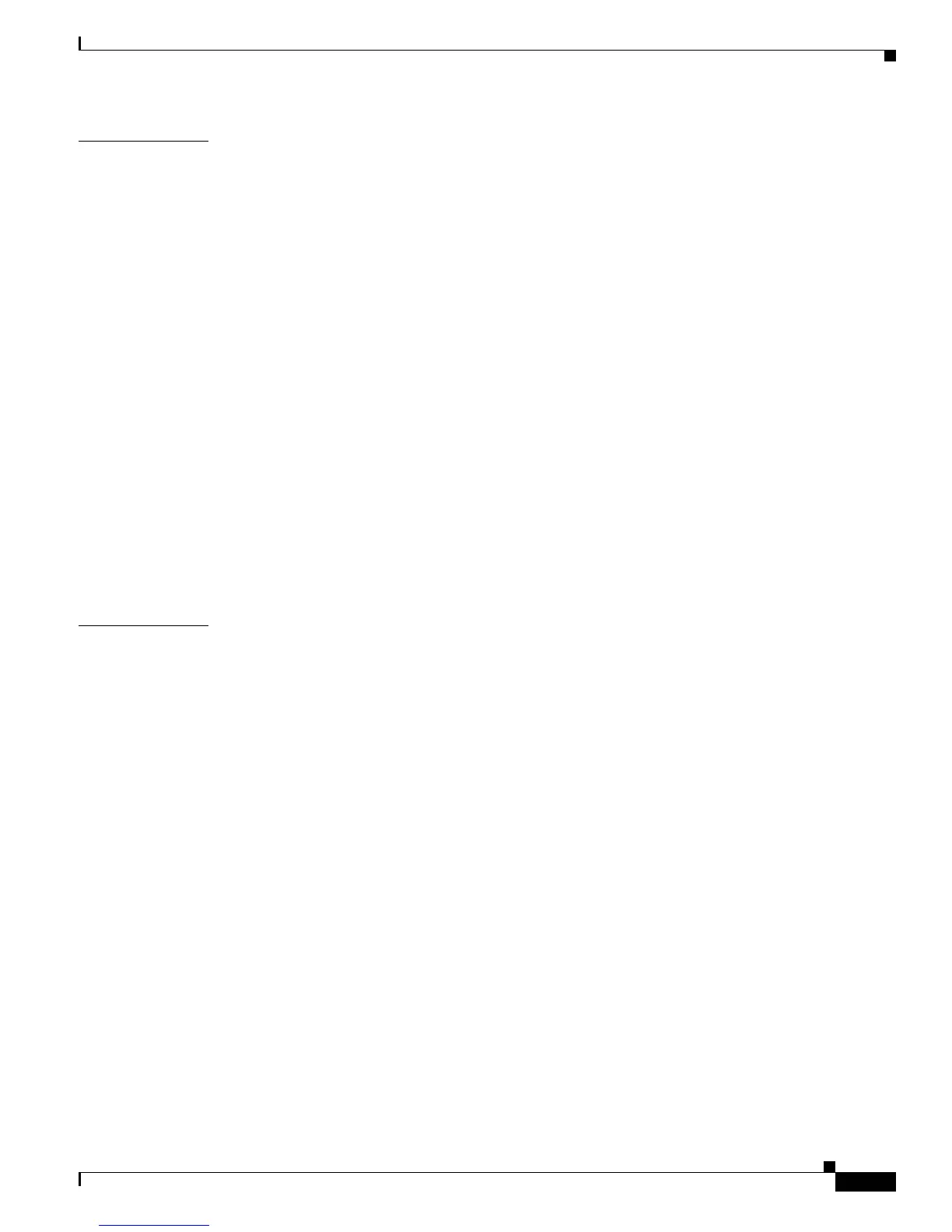Contents
xxv
Catalyst 2950 and Catalyst 2955 Switch Software Configuration Guide
78-11380-10
CHAPTER
31 Configuring EtherChannels 31-1
Understanding EtherChannels 31-1
Understanding Port-Channel Interfaces 31-2
Understanding the Port Aggregation Protocol and Link Aggregation Protocol 31-3
PAgP and LACP Modes 31-4
Physical Learners and Aggregate-Port Learners 31-5
PAgP and LACP Interaction with Other Features 31-6
Understanding Load Balancing and Forwarding Methods 31-6
Configuring EtherChannels 31-7
Default EtherChannel Configuration 31-8
EtherChannel Configuration Guidelines 31-8
Configuring Layer 2 EtherChannels 31-9
Configuring EtherChannel Load Balancing 31-11
Configuring the PAgP Learn Method and Priority 31-12
Configuring the LACP Port Priority 31-12
Configuring Hot Standby Ports 31-13
Configuring the LACP System Priority 31-13
Displaying EtherChannel, PAgP, and LACP Status 31-14
CHAPTER
32 Troubleshooting 32-1
Using Recovery Procedures 32-1
Recovering from Corrupted Software 32-2
Recovering from Lost or Forgotten Passwords on Non-LRE Catalyst 2950 Switches 32-2
Recovering from Lost or Forgotten Passwords on Catalyst 2950 LRE Switches 32-4
Password Recovery with Password Recovery Enabled 32-5
Procedure with Password Recovery Disabled 32-6
Recovering from Lost or Forgotten Passwords on Catalyst 2955 Switches 32-8
Recovering from a Command Switch Failure 32-10
Replacing a Failed Command Switch with a Cluster Member 32-11
Replacing a Failed Command Switch with Another Switch 32-12
Recovering from Lost Member Connectivity 32-14
Preventing Autonegotiation Mismatches 32-14
GBIC and SFP Module Security and Identification 32-14
Diagnosing Connectivity Problems 32-15
Using Ping 32-15
Understanding Ping 32-15
Executing Ping 32-15