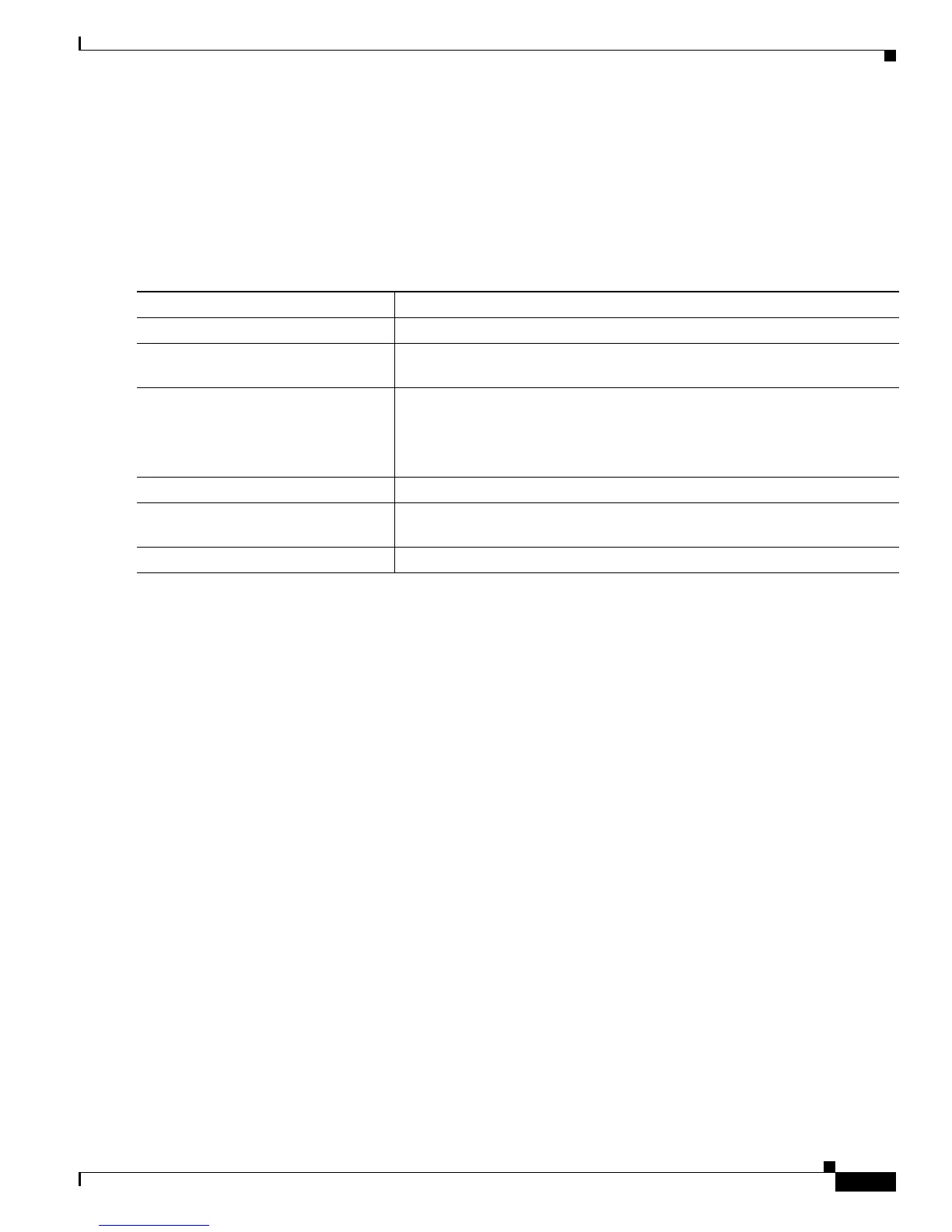19-5
Catalyst 2950 and Catalyst 2955 Switch Software Configuration Guide
78-11380-10
Chapter 19 Configuring Voice VLAN
Configuring Voice VLAN
Overriding the CoS Priority of Incoming Data Frames
You can connect a PC or other data device to a Cisco 7960 IP Phone port. The PC can generate packets
with an assigned CoS value. You can configure the switch to override the priority of frames arriving on
the IP phone port from connected devices.
Beginning in privileged EXEC mode, follow these steps to override the CoS priority received from the
nonvoice port on the Cisco 7960 IP Phone:
Use the no switchport priority extend interface configuration command or the switchport priority
extend cos 0 interface configuration command to return the port to its default setting.
Command Purpose
Step 1
configure terminal Enter global configuration mode.
Step 2
interface interface-id Enter interface configuration mode, and specify the interface connected to
the IP phone.
Step 3
switchport priority extend
cos value
Set the IP phone access port to override the priority received from the PC or
the attached device.
The CoS value is a number from 0 to 7. Seven is the highest priority. The
default is 0.
Step 4
end Return to privileged EXEC mode.
Step 5
show interfaces interface-id
switchport
Verify your entries.
Step 6
copy running-config startup-config (Optional) Save your entries in the configuration file.