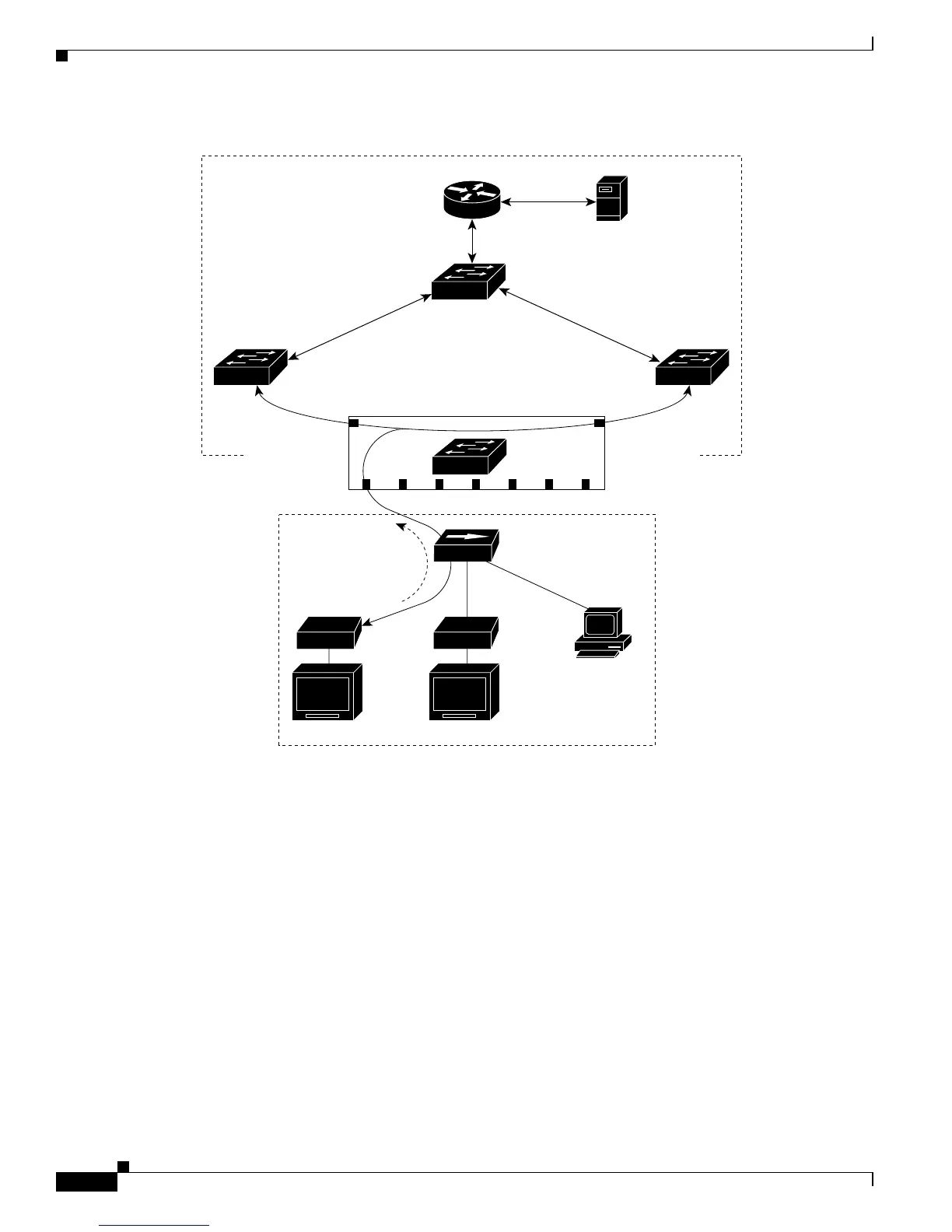21-16
Catalyst 2950 and Catalyst 2955 Switch Software Configuration Guide
78-11380-10
Chapter 21 Configuring IGMP Snooping and MVR
Understanding Multicast VLAN Registration
Figure 21-3 Multicast VLAN Registration Example
MVR eliminates the need to duplicate television-channel multicast traffic for subscribers in each VLAN.
Multicast traffic for all channels is only sent around the VLAN trunk once—only on the multicast
VLAN. Although the IGMP leave and join message in the VLAN to which the subscriber port is
assigned. These messages dynamically register for streams of multicast traffic in the multicast VLAN
on the Layer 3 device. The access layer switch (Switch A) modifies the forwarding behavior to allow the
traffic to be forwarded from the multicast VLAN to the subscriber port in a different VLAN, selectively
allowing traffic to cross between two VLANs.
IGMP reports are sent to the same MAC addresses as the multicast data. The Switch A CPU must capture
all IGMP join and leave messages from receiver ports and forward them to the multicast VLAN of the
source (uplink) port.
SP1
Multicast
data
Multicast
data
Customer
premises
Multicast VLAN
SP
SP
RP = Receiver Port
SP = Source Port
Note: All source ports belong to
the multicast VLAN.
Hub
TV
data
Set-top boxSet-top box
TV TV
PC
SP
SP
SP
SP
IGMP join
Cisco router
Multicast
server
Switch B
SP2
RP1 RP2 RP3 RP4 RP5 RP6 RP7
101364
Switch A