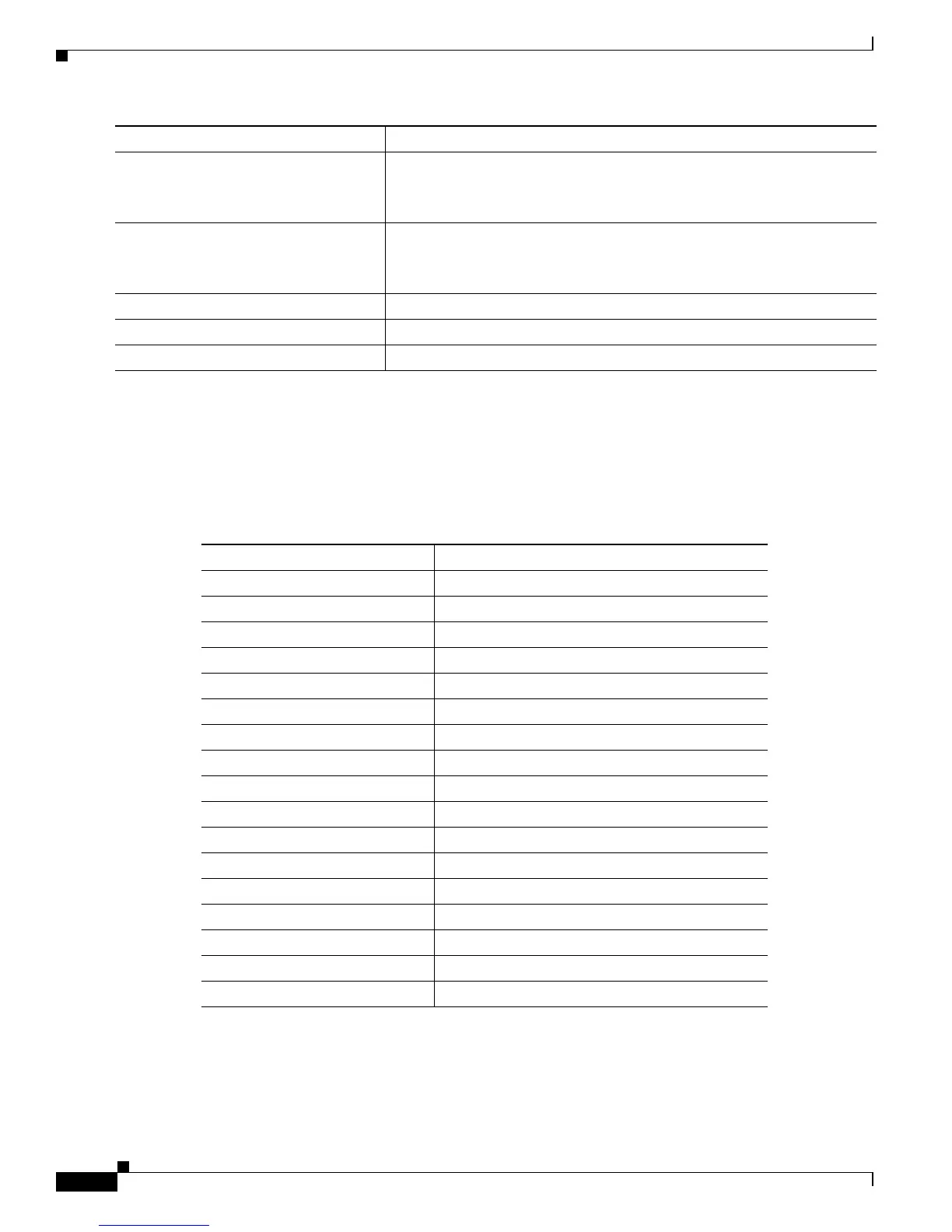27-12
Catalyst 2950 and Catalyst 2955 Switch Software Configuration Guide
78-11380-10
Chapter 27 Configuring System Message Logging
Configuring System Message Logging
To remove a syslog server, use the no logging host global configuration command, and specify the syslog
server IP address. To disable logging to syslog servers, enter the no logging trap global configuration
command.
Table 27-4 lists the UNIX system facilities supported by the software. For more information about these
facilities, consult the operator’s manual for your UNIX operating system.
Step 3
logging trap level Limit messages logged to the syslog servers.
Be default, syslog servers receive informational messages and lower. See
Table 27-3 on page 27-9 for level keywords.
Step 4
logging facility facility-type Configure the syslog facility. See Table 27-4 on page 27-12 for
facility-type keywords.
The default is local7.
Step 5
end Return to privileged EXEC mode.
Step 6
show running-config Verify your entries.
Step 7
copy running-config startup-config (Optional) Save your entries in the configuration file.
Command Purpose
Table 27-4 Logging Facility-Type Keywords
Facility Type Keyword Description
auth Authorization system
cron Cron facility
daemon System daemon
kern Kernel
local0-7 Locally defined messages
lpr Line printer system
mail Mail system
news USENET news
sys9 System use
sys10 System use
sys11 System use
sys12 System use
sys13 System use
sys14 System use
syslog System log
user User process
uucp UNIX-to-UNIX copy system