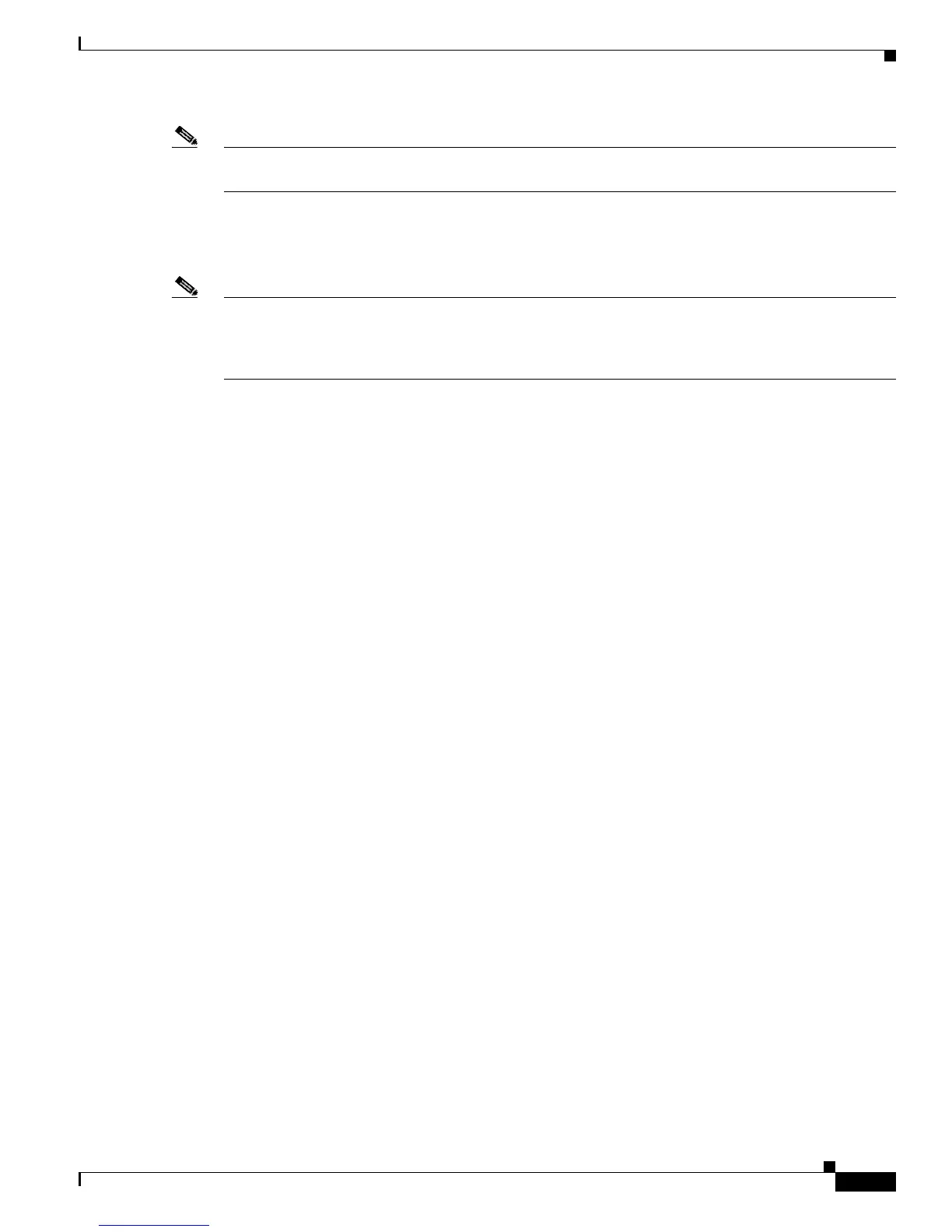29-11
Catalyst 2950 and Catalyst 2955 Switch Software Configuration Guide
78-11380-10
Chapter 29 Configuring Network Security with ACLs
Configuring ACLs
Note The switch does not support dynamic or reflexive access lists. It also does not support filtering based on
the minimize-monetary-cost type of service (ToS) bit.
When creating ACEs in numbered extended access lists, remember that after you create the list, any
additions are placed at the end of the list. You cannot reorder the list or selectively add or remove ACEs
from a numbered list.
Note For information about creating ACLs to apply to management interfaces, refer to the “Configuring IP
Services” section of Cisco IOS IP and IP Routing Configuration Guide, Release 12.1 and the Cisco IOS
IP and IP Routing Command Reference, Cisco IOS Release 12.1. You can apply ACLs only to a
management interface or the CPU, such as SNMP, Telnet, or web traffic.