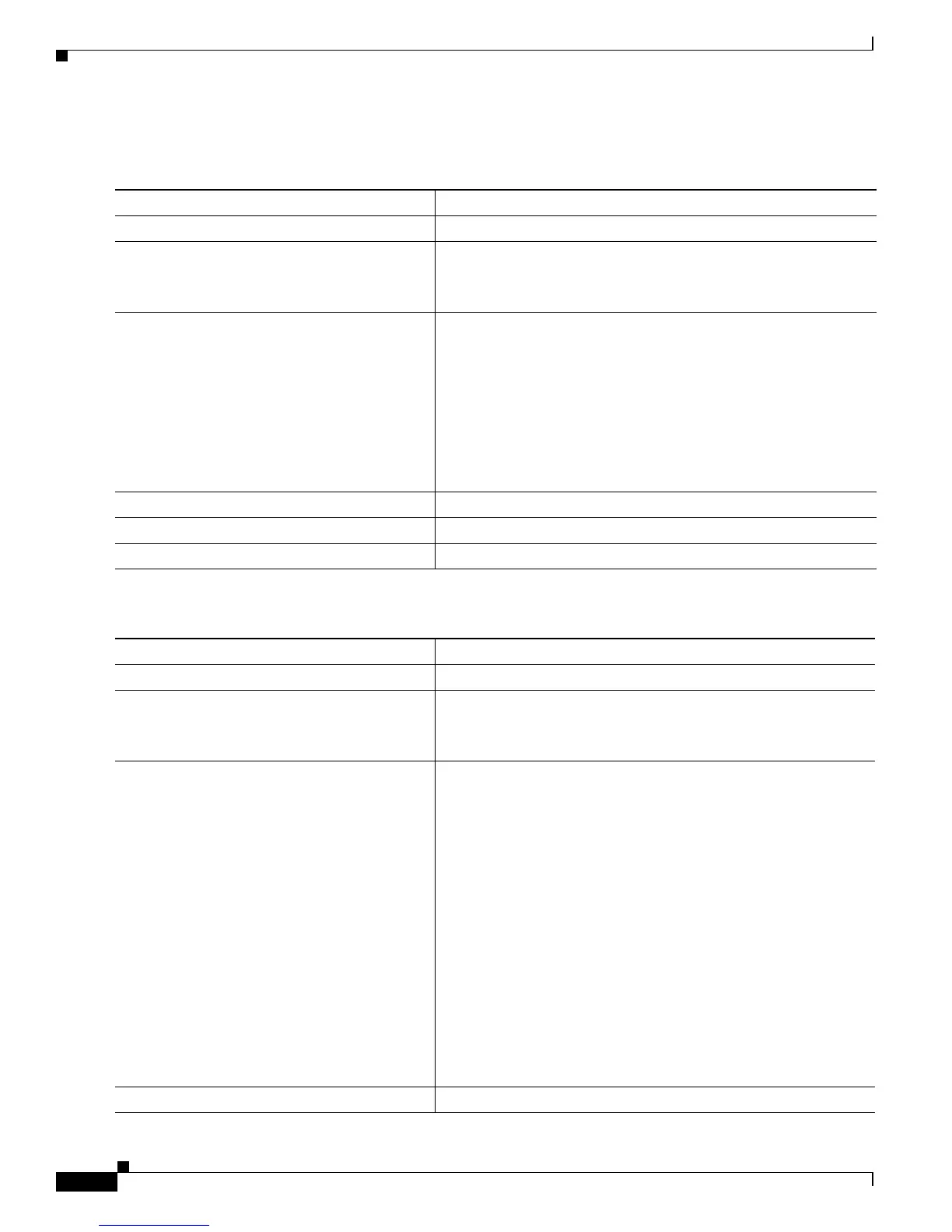29-14
Catalyst 2950 and Catalyst 2955 Switch Software Configuration Guide
78-11380-10
Chapter 29 Configuring Network Security with ACLs
Configuring ACLs
Beginning in privileged EXEC mode, follow these steps to create a standard named access list using
names:
Beginning in privileged EXEC mode, follow these steps to create an extended named ACL using names:
Command Purpose
Step 1
configure terminal Enter global configuration mode.
Step 2
ip access-list standard {name |
access-list-number}
Define a standard IP access list by using a name, and enter
access-list configuration mode.
Note The name can be a number from 1 to 99.
Step 3
deny {source source-wildcard | host source |
any}
or
permit {source source-wildcard | host source |
any}
In access-list configuration mode, specify one or more conditions
denied or permitted to determine if the packet is forwarded or
dropped.
• host source represents a source and source-wildcard of source
0.0.0.0.
• any represents a source and source-wildcard of 0.0.0.0
255.255.255.255.
Note The log option is not supported on the switches.
Step 4
end Return to privileged EXEC mode.
Step 5
show access-lists [number | name] Show the access list configuration.
Step 6
copy running-config startup-config (Optional) Save your entries in the configuration file.
Command Purpose
Step 1
configure terminal Enter global configuration mode.
Step 2
ip access-list extended {name |
access-list-number}
Define an extended IP access list by using a name, and enter
access-list configuration mode.
Note The name can be a number from 100 to 199.
Step 3
{deny | permit} protocol
{source source-wildcard | host source | any}
[operator port] {destination
destination-wildcard | host destination | any}
[operator port] [dscp dscp-value] [time-range
time-range-name]
In access-list configuration mode, specify the conditions allowed
or denied.
See the “Creating a Numbered Extended ACL” section on
page 29-10 for definitions of protocols and other keywords.
• host source represents a source and source-wildcard of source
0.0.0.0, and host destination represents a destination and
destination-wildcard of destination 0.0.0.0.
• any represents a source and source-wildcard or destination
and destination-wildcard of 0.0.0.0 255.255.255.255.
dscp—Enter to match packets with any of the supported 13 DSCP
values ( 0, 8, 10, 16, 18, 24, 26, 32, 34, 40, 46, 48, and 56), or use
the question mark (?) to see a list of available values.
The time-range keyword is optional. For an explanation of this
keyword, see the “Applying Time Ranges to ACLs” section on
page 29-15.
Step 4
end Return to privileged EXEC mode.