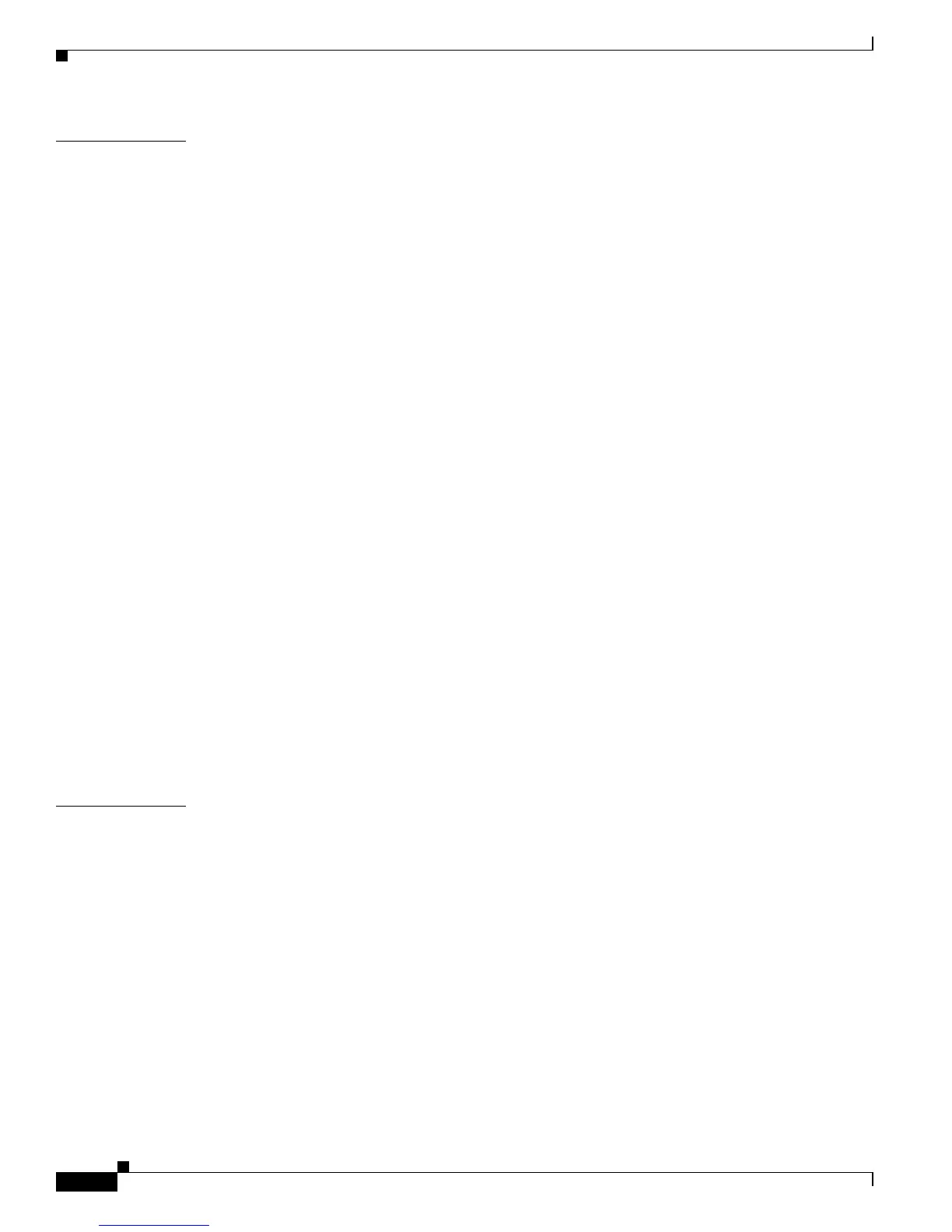Contents
vi
Catalyst 2950 and Catalyst 2955 Switch Software Configuration Guide
78-11380-10
CHAPTER
5 Assigning the Switch IP Address and Default Gateway 5-1
Understanding the Boot Process 5-1
Assigning Switch Information 5-2
Default Switch Information 5-3
Understanding DHCP-Based Autoconfiguration 5-3
DHCP Client Request Process 5-4
Configuring DHCP-Based Autoconfiguration 5-5
DHCP Server Configuration Guidelines 5-5
Configuring the TFTP Server 5-6
Configuring the DNS 5-7
Configuring the Relay Device 5-7
Obtaining Configuration Files 5-8
Example Configuration 5-9
Manually Assigning IP Information 5-10
Checking and Saving the Running Configuration 5-11
Modifying the Startup Configuration 5-11
Default Boot Configuration 5-12
Automatically Downloading a Configuration File 5-12
Specifying the Filename to Read and Write the System Configuration 5-12
Booting Manually 5-13
Booting a Specific Software Image 5-13
Controlling Environment Variables 5-14
Scheduling a Reload of the Software Image 5-16
Configuring a Scheduled Reload 5-16
Displaying Scheduled Reload Information 5-17
CHAPTER
6 Configuring IE2100 CNS Agents 6-1
Understanding IE2100 Series Configuration Registrar Software 6-1
CNS Configuration Service 6-2
CNS Event Service 6-3
NameSpace Mapper 6-3
What You Should Know About ConfigID, DeviceID, and Host Name 6-3
ConfigID 6-3
DeviceID 6-4
Host Name and DeviceID 6-4
Using Host Name, DeviceID, and ConfigID 6-4