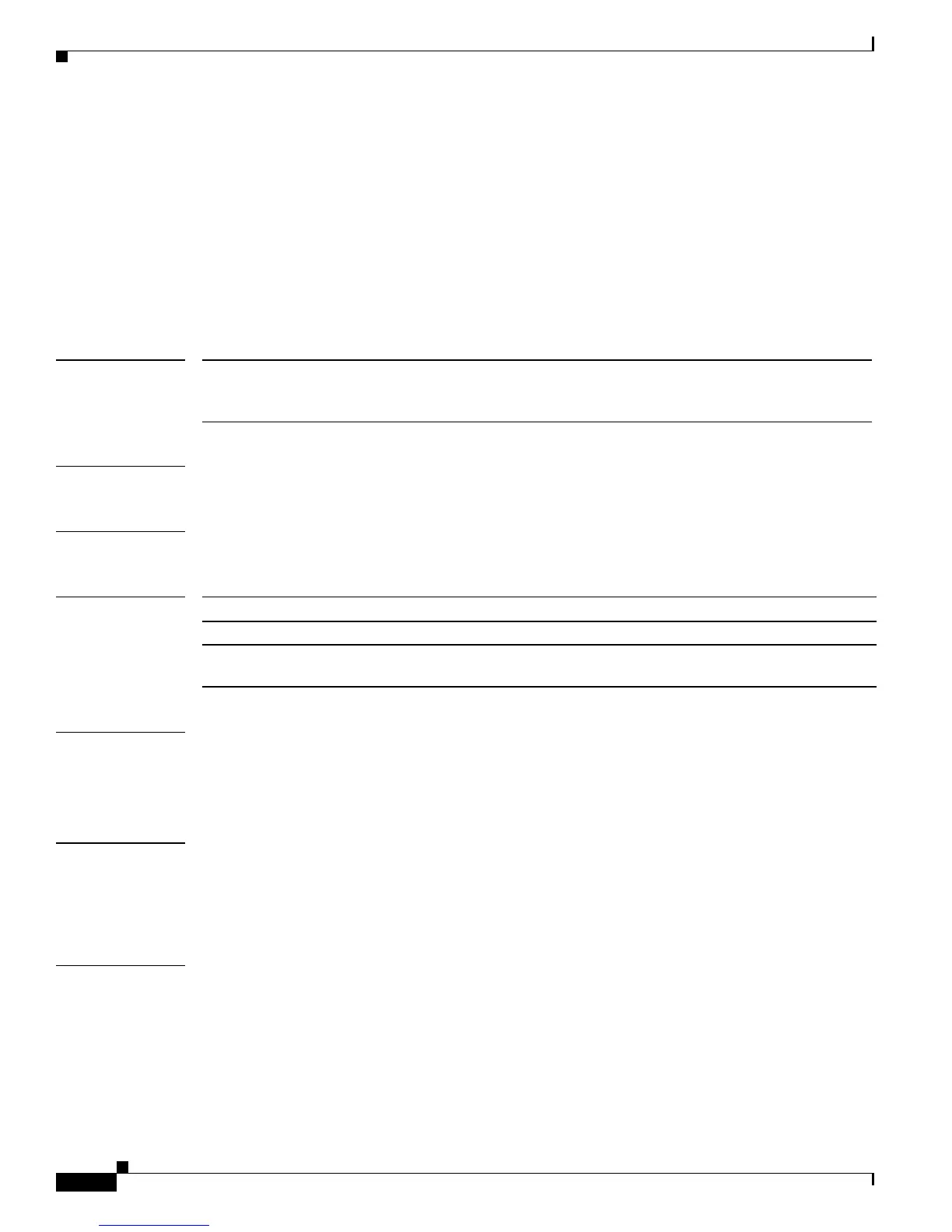2-84
Catalyst4500 Series SwitchCiscoIOS Command Reference—Release 12.2(18)EW
78-16201-01
Chapter2 Cisco IOS Commands for the Catalyst 4500 Series Switches
dot1x max-req
dot1x max-req
To set the maximum number of times the switch retransmits an Extensible Authentication Protocol
(EAP)-Request frame of types other than EAP-Request/Identity to the client before restarting the
authentication process, use the dot1x max-req command. To return to the default setting, use the no
form of this command.
dot1x max-req count
no dot1x max-req
Syntax Description
Defaults The switch sends a maximum of two retransmissions.
Command Modes Interface configuration
Command History
Usage Guidelines You should change the default value of this command only to adjust for unusual circumstances such as
unreliable links or specific behavioral problems with certain clients and authentication servers.
You can verify your settings by entering the show dot1x privileged EXEC command.
Examples This example shows how to set 5 as the number of times that the switch retransmits an EAP-Request
frame before restarting the authentication process:
Switch(config-if)# dot1x max-req 5
Switch(config-if)#
Related Commands dot1x initialize
dot1x max-reauth-req
show dot1x
count Number of times that the switch retransmits EAP-Request frames of types other than
EAP-Request/Identity before restarting the authentication process; valid values are from
1 to 10.
Release Modification
12.1(12c)EW Support for this command was introduced on the Catalyst 4500 series switch.
12.1(19)EW This command was modified to control on EAP-Request/Identity retransmission
limits.
