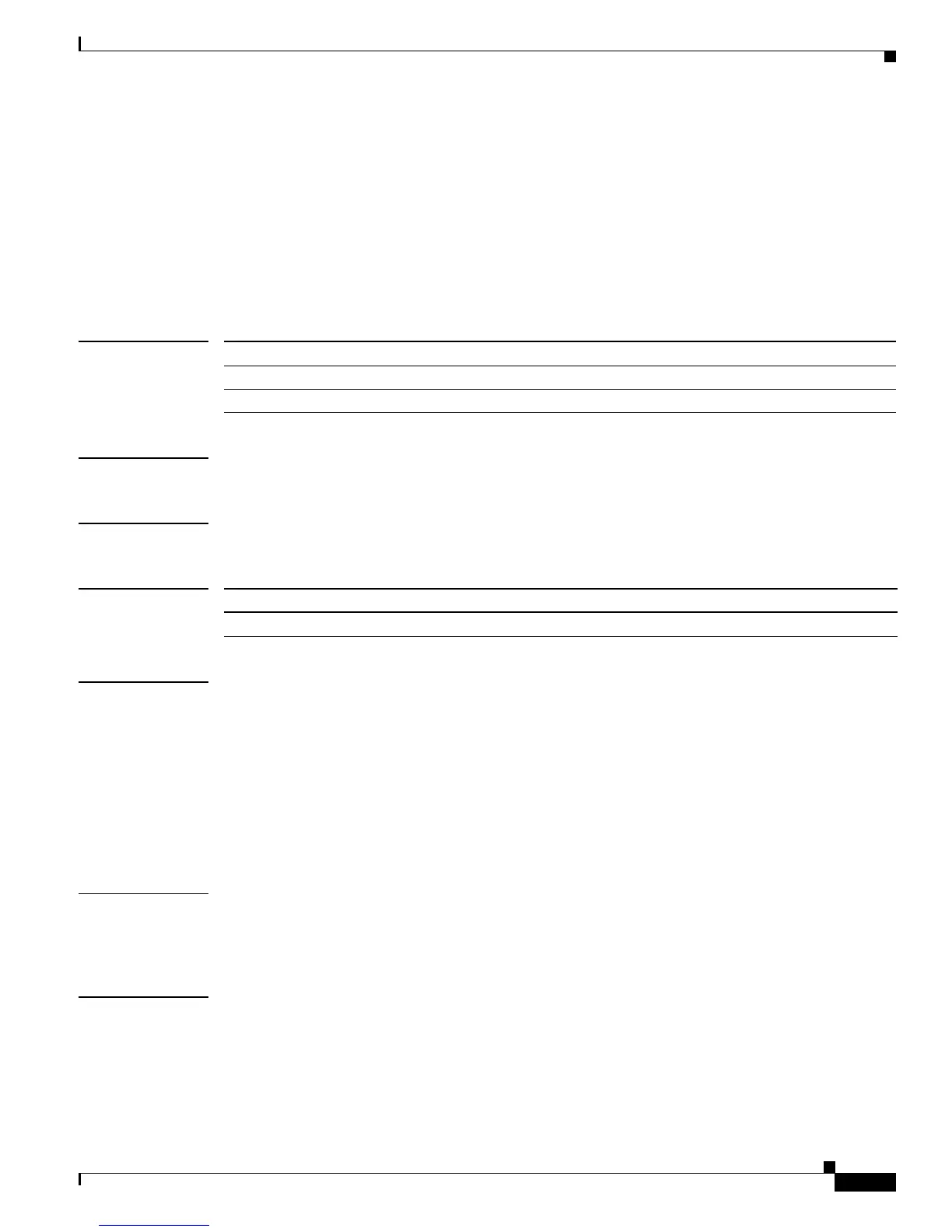2-157
Catalyst4500 Series SwitchCiscoIOS Command Reference—Release 12.2(18)EW
78-16201-01
Chapter2Cisco IOS Commands for the Catalyst 4500 Series Switches
l2protocol-tunnel
l2protocol-tunnel
To enable protocol tunneling on an interface, use the l2protocol-tunnel command. You can enable
tunneling for Cisco Discovery Protocol (CDP), Spanning Tree Protocol (STP), or VLAN Trunking
Protocol (VTP) packets. Use the no form of this command to disable tunneling on the interface.
l2protocol-tunnel [cdp | stp | vtp]
no l2protocol-tunnel [cdp | stp | vtp]
Syntax Description
Defaults The default is no Layer 2 protocol packets are tunneled.
Command Modes Interface configuration
Command History
Usage Guidelines You must enter this command, with or without protocol types, to tunnel Layer 2 packets.
Layer 2 protocol tunneling across a service-provider network ensures that Layer 2 information is
propagated across the network to all customer locations. When protocol tunneling is enabled, protocol
packets are encapsulated with a well known Cisco multicast address for transmission across the network.
When the packets reach their destination, the well known MAC address is replaced by the Layer2
protocol MAC address.
You can enable Layer2 protocol tunneling for CDP, STP, and VTP individually or for all three
protocols.
Examples This example shows how to enable protocol tunneling for CDP packets:
Switch(config-if)# l2protocol-tunnel cdp
Switch(config-if)#
Related Commands l2protocol-tunnel cos
l2protocol-tunnel drop-threshold
l2protocol-tunnel shutdown-threshold
cdp (Optional) Enables tunneling of CDP.
stp (Optional) Enables tunneling of STP.
vtp (Optional) Enables tunneling of VTP.
Release Modification
12.2(18)EW Support for this command was introduced on the Catalyst 4500 series switch.
