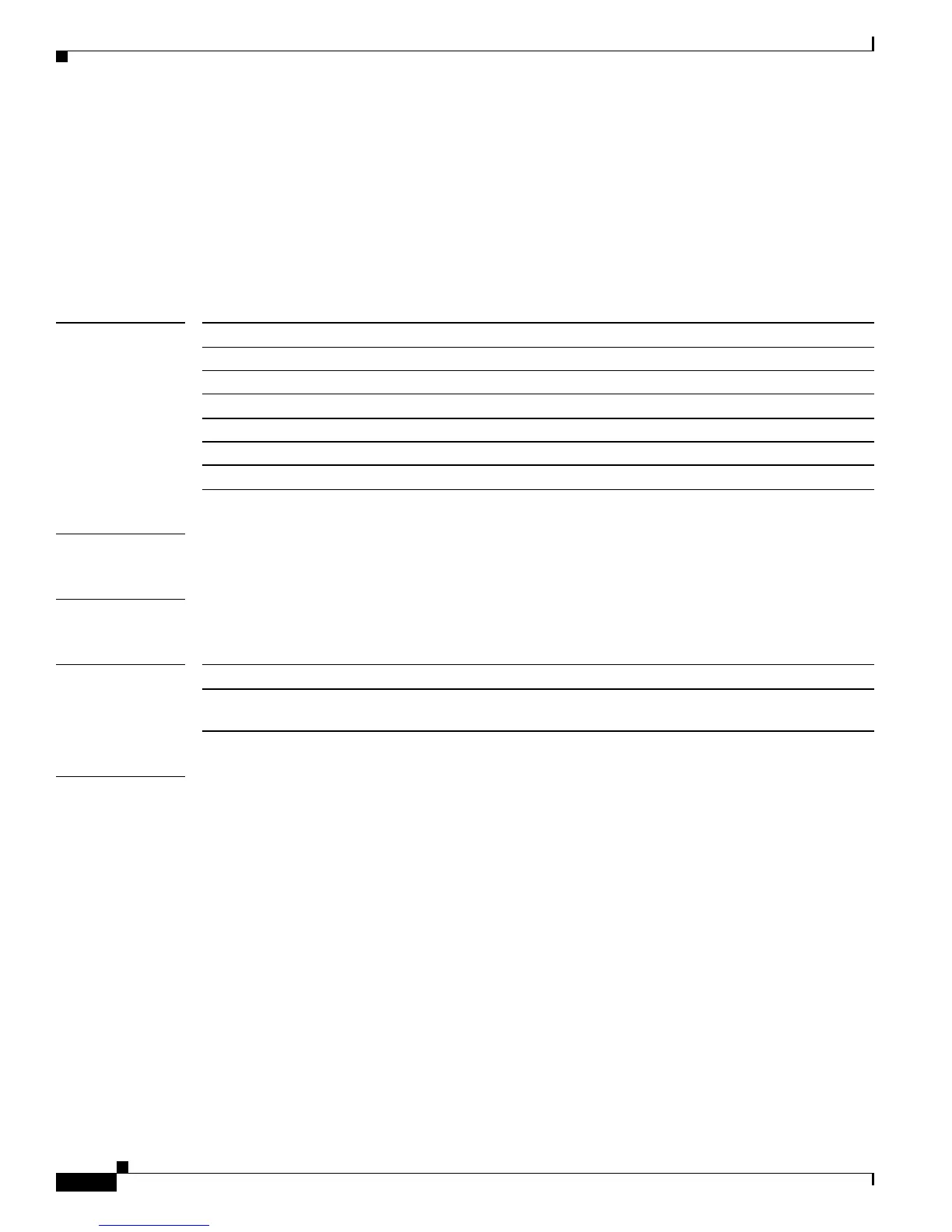2-64
Catalyst4500 Series SwitchCiscoIOS Command Reference—Release 12.2(18)EW
78-16201-01
Chapter2 Cisco IOS Commands for the Catalyst 4500 Series Switches
debug redundancy
debug redundancy
To debug supervisor redundancy, use the debug redundancy command. To disable debugging output,
use the no form of this command.
debug redundancy {errors | fsm | kpa | msg | progression | status | timer}
no debug redundancy
Syntax Description
Defaults This command has no default settings.
Command Modes Privileged EXEC
Command History
Examples This example shows how to debug redundancy facility timer event debugging:
Switch# debug redundancy timer
Redundancy timer debugging is on
Switch#
errors Enables redundancy facility for error debugging.
fsm Enables redundancy facility for FSM event debugging.
kpa Enables redundancy facility for keepalive debugging.
msg Enables redundancy facility for messaging event debugging.
progression Enables redundancy facility for progression event debugging.
status Enables redundancy facility for status event debugging.
timer Enables redundancy facility for timer event debugging.
Release Modification
12.1(12c)EW Support for this command was introduced on the Catalyst 4500 series switch
(Catalyst 4507R only).
