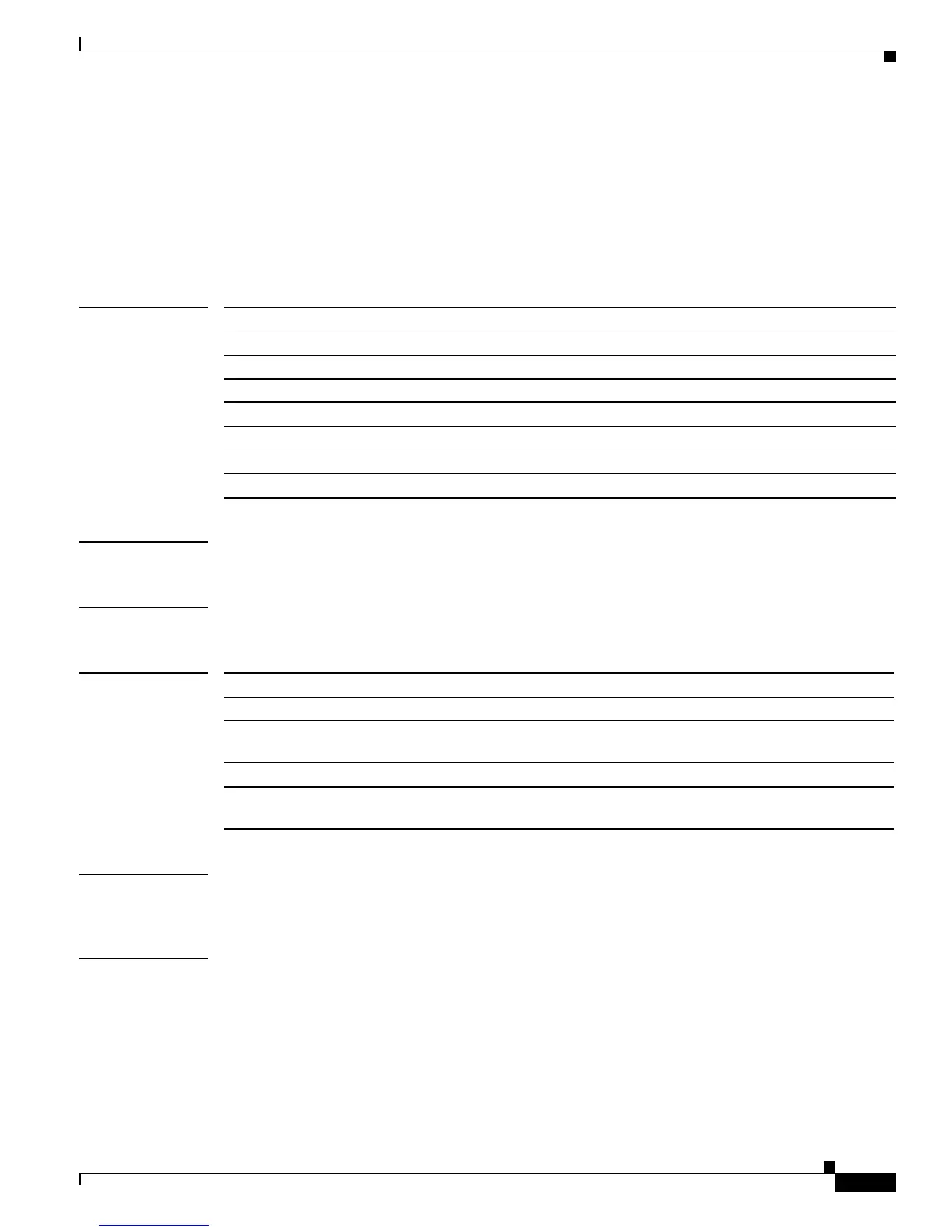2-269
Catalyst4500 Series SwitchCiscoIOS Command Reference—Release 12.2(18)EW
78-16201-01
Chapter2Cisco IOS Commands for the Catalyst 4500 Series Switches
show idprom
show idprom
To display IDPROMs for the chassis, supervisor engine, module, power supplies, fan trays, clock module,
and multiplexor (mux) buffer, use the show idprom command.
show idprom {all | chassis | module [mod] | interface int_name | supervisor | power-supply
number | fan-tray}
Syntax Description
Defaults This command has no default settings.
Command Modes Privileged EXEC
Command History
Usage Guidelines When you enter the show idprom interface command, the output lines for Calibration type and Rx
(receive) power measurement may not be displayed for all GBICs.
Examples This example shows how to display IDPROM information for module 4:
Switch# show idprom module 4
Module 4 Idprom:
Common Block Signature = 0xABAB
Common Block Version = 1
Common Block Length = 144
Common Block Checksum = 4199
Idprom Size = 256
Block Count = 2
all Displays information for all IDPROMs.
chassis Displays information for chassis IDPROMs.
module Displays information for module IDPROMs.
mod (Optional) Specifies the module name.
interface int_name Displays information for GBIC or SFP IDPROMs.
supervisor Displays information for supervisor engine IDPROMs.
power-supply number Displays information for power supply IDPROMs.
fan-tray Displays information for the fan tray IDPROMs.
Release Modification
12.1(8a)EW Support for this command was introduced on the Catalyst 4500 series switch.
12.1(12c)EW Support for the power-supply, fan-tray, clock-module, and mux-buffer keywords
was added.
12.1(13)EW Support for interface keyword was added.
12.2(18)EW Enhanced the show idprom interface output to include the hexadecimal display of
the GBIC/SFP SEEPROM contents.
