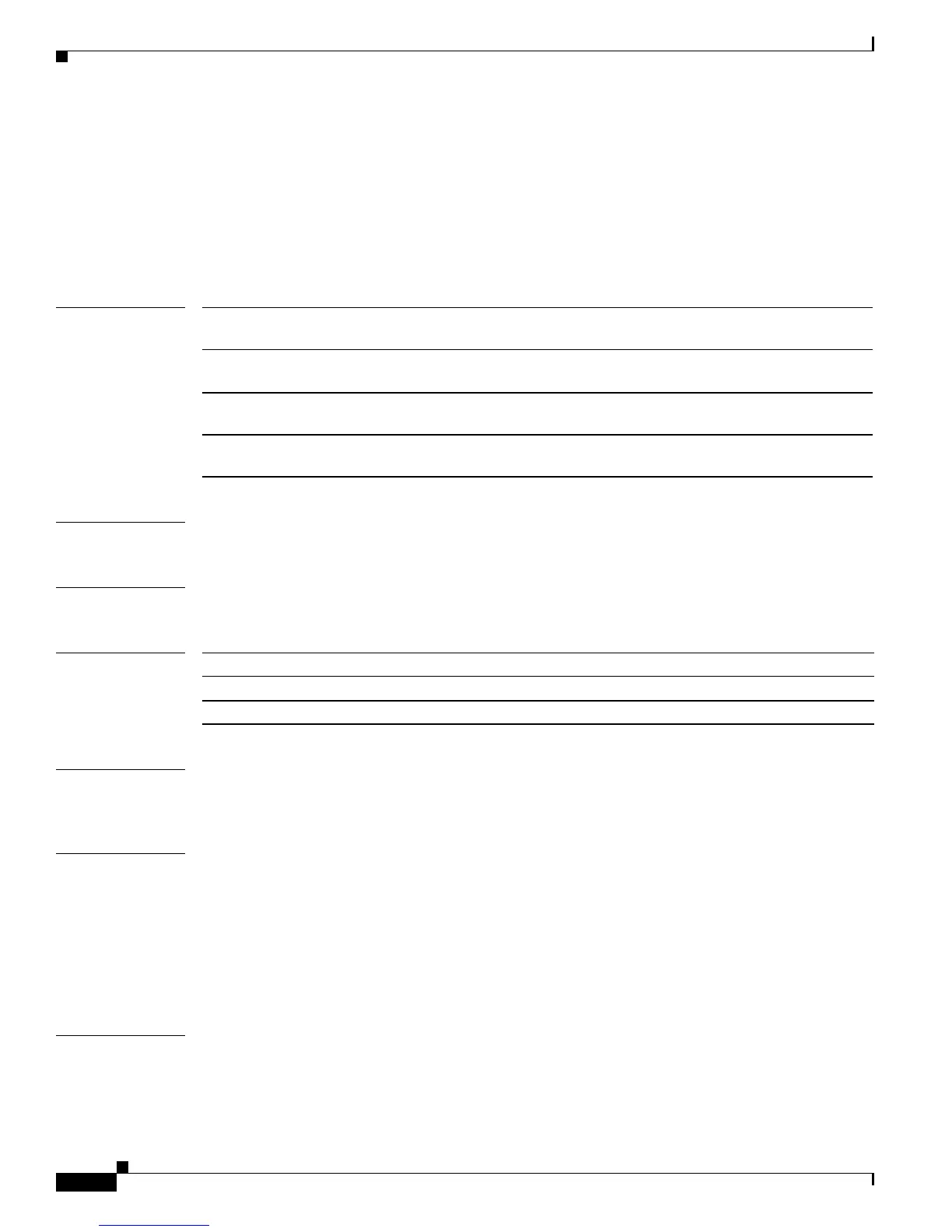2-306
Catalyst4500 Series SwitchCiscoIOS Command Reference—Release 12.2(18)EW
78-16201-01
Chapter2Cisco IOS Commands for the Catalyst 4500 Series Switches
show ip igmp interface
show ip igmp interface
To view IP IGMP interface status and configuration information, use the show ip igmp interface
command.
show ip igmp interface [FastEthernet slot/port | GigabitEthernet slot/port |
null interface-number | vlan vlan_id]
Syntax Description
Defaults If you do not specify a VLAN, information for VLAN 1 is shown.
Command Modes Privileged EXEC
Command History
Usage Guidelines If you omit the optional arguments, the show ip igmp interface command displays information about
all interfaces.
Examples This example shows how to view IGMP information for VLAN 200:
Switch# show ip igmp interface vlan 200
IGMP snooping is globally enabled
IGMP snooping is enabled on this Vlan
IGMP snooping immediate-leave is disabled on this Vlan
IGMP snooping mrouter learn mode is pim-dvmrp on this Vlan
IGMP snooping is running in IGMP-ONLY mode on this VLAN
Switch#
Related Commands clear ip igmp group
show ip igmp snooping mrouter
FastEthernet
slot/port
(Optional) Specifies the Fast Ethernet interface and the number of the slot and
port.
GigabitEthernet
slot/port
(Optional) Specifies the Gigabit Ethernet interface and the number of the slot and
port; valid values are from 1 to 9.
null
interface-number
(Optional) Specifies the null interface and the number of the interface; the only
valid value is 0.
vlan vlan_id (Optional) Specifies the VLAN and the number of the VLAN; valid values are
from 1to4094.
Release Modification
12.1(8a)EW Support for this command was introduced on the Catalyst 4500 series switch.
12.1(12c)EW Added support for extended VLAN addresses.
