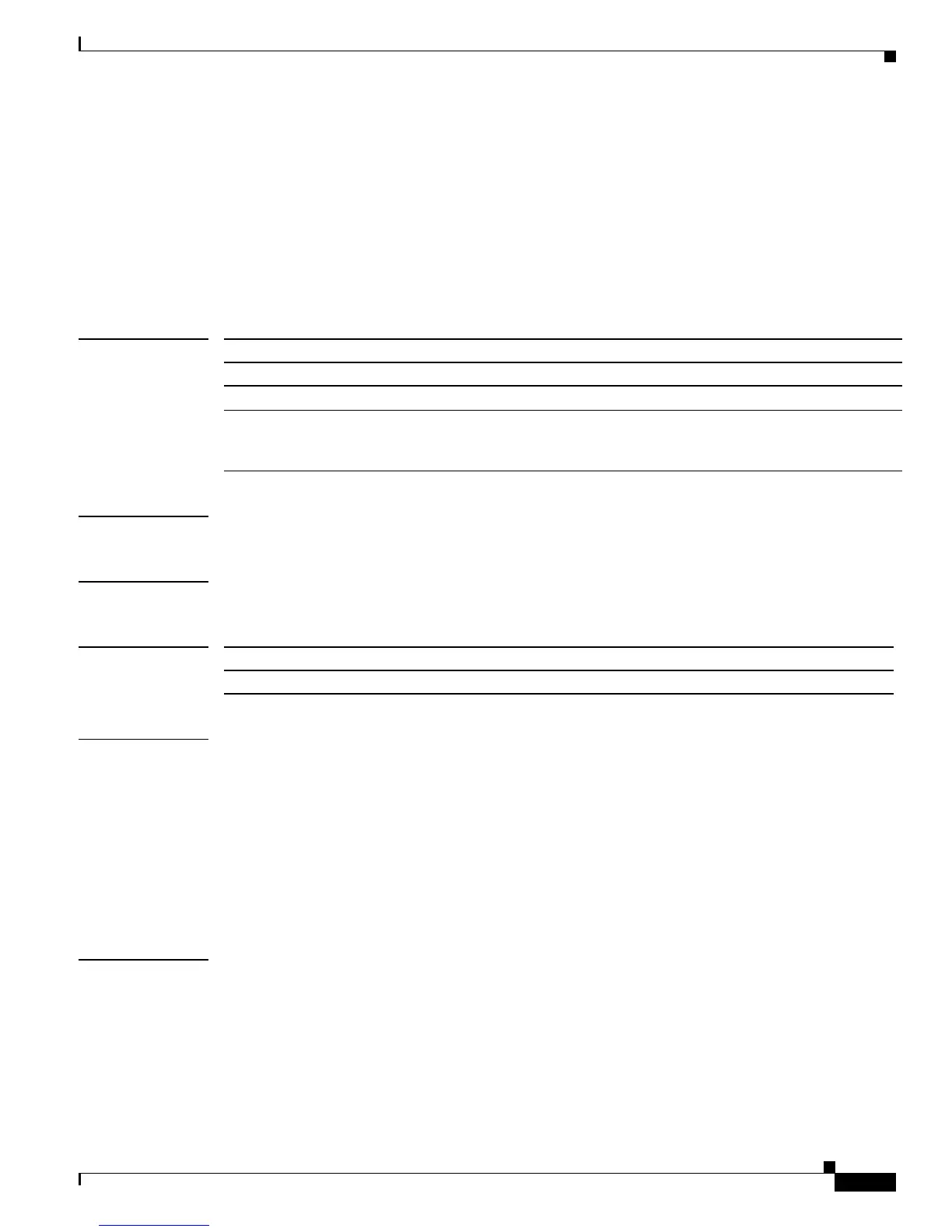2-389
Catalyst4500 Series SwitchCiscoIOS Command Reference—Release 12.2(18)EW
78-16201-01
Chapter2Cisco IOS Commands for the Catalyst 4500 Series Switches
show spanning-tree mst
show spanning-tree mst
To display MST protocol information, use the show spanning-tree mst command.
show spanning-tree mst [configuration]
show spanning-tree mst [instance-id] [detail]
show spanning-tree mst [instance-id] interface interface [detail]
Syntax Description
Defaults This command has no default settings.
Command Modes Privileged EXEC
Command History
Usage Guidelines This command is not supported on systems configured with a Supervisor Engine 1.
In the output display of the show spanning-tree mst configuration command, a warning message might
display. This message appears if you do not map secondary VLANs to the same instance as the associated
primary VLAN. The display includes a list of the secondary VLANs that are not mapped to the same
instance as the associated primary VLAN. The warning message is as follows:
These secondary vlans are not mapped to the same instance as their primary:
-> 3
See the show spanning-tree command for output definitions.
Examples This example shows how to display region configuration information:
Switch# show spanning-tree mst configuration
Name [leo]
Revision 2702
Instance Vlans mapped
-------- ---------------------------------------------------------------------
0 1-9,11-19,21-29,31-39,41-4094
1 10,20,30,40
-------------------------------------------------------------------------------
configuration (Optional) Displays region configuration information.
instance-id (Optional) Instance identification number; valid values are from 0 to 15.
detail (Optional) Displays detailed MST protocol information.
interface interface (Optional) Interface type and number; valid values for type are FastEthernet,
GigabitEthernet, port-channel, and vlan. See “Usage Guidelines” for more
information.
Release Modification
12.1(12c)EW Support for this command was introduced on the Catalyst 4500 series switch.
