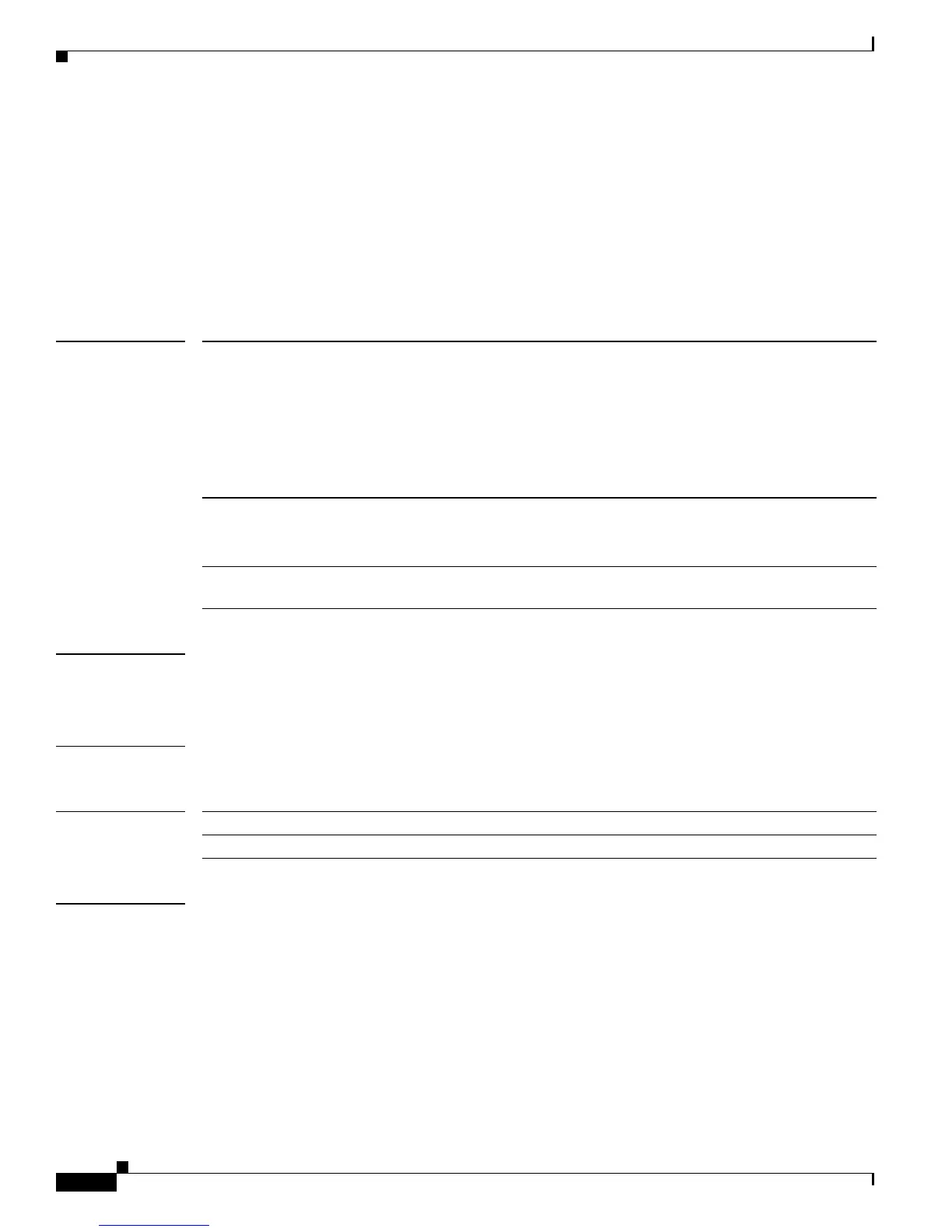2-126
Catalyst4500 Series SwitchCiscoIOS Command Reference—Release 12.2(18)EW
78-16201-01
Chapter2Cisco IOS Commands for the Catalyst 4500 Series Switches
ip dhcp snooping database
ip dhcp snooping database
To store the bindings generated by DHCP snooping, use the ip dhcp snooping database command. Use
the no form of this command to either reset the timeout, reset the write-delay, or delete the agent
specified by the URL.
ip dhcp snooping database {url | timeout seconds | write-delay seconds}
no ip dhcp snooping database {timeout | write-delay}
Syntax Description
Defaults The timeout value is set to 300 seconds (5 minutes).
The write-delay value is set to 300 seconds.
Command Modes Interface configuration
Command History
Usage Guidelines Because both NVRAM and bootflash have limited storage capacity, we recommend that you store a file
on an TFTP server. When a file is stored in a remote location that is accessible through TFTP, an RPR
redundant supervisor engine can take over the binding list when a switchover occurs.
You need to create an empty file at the configured URL on network-based URLs (such as TFTP and FTP)
before the switch can write the set of bindings for the first time at the URL.
url Specifies the URL in one of the following forms:
• tftp://<host>/<filename>
• ftp://<user>:<password>@<host>/<filename>
• rcp://<user>@<host>/<filename>
• nvram:/<filename>
• bootflash:/<filename>
timeout seconds Specifies when to abort the database transfer process after a change to the binding
database.
The minimum value of the delay is 15 seconds. 0 is defined as infinite duration.
write-delay
seconds
Specifies the duration for which the transfer should be delayed after a change to
the binding database.
Release Modification
12.1(19)EW Support for this command was introduced on the Catalyst 4500 series switch.
