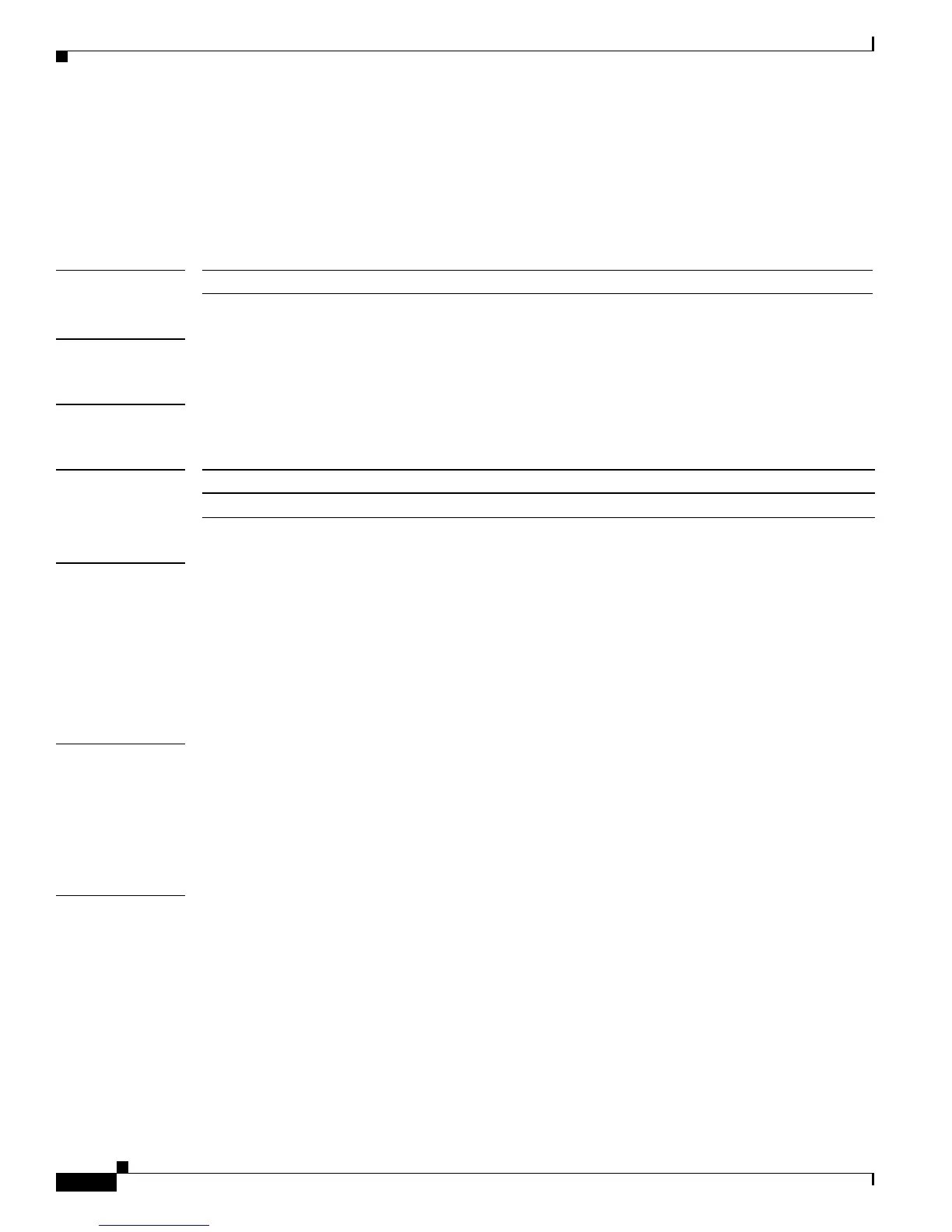2-230
Catalyst4500 Series SwitchCiscoIOS Command Reference—Release 12.2(18)EW
78-16201-01
Chapter2Cisco IOS Commands for the Catalyst 4500 Series Switches
remote login module
remote login module
To remotely connect to a specific module, use the remote login module configuration command.
remote login module mod
Syntax Description
Defaults This command has no default settings.
Command Modes Privileged
Command History
Usage Guidelines This command applies only to the Access Gateway Module on Catalyst 4500 series switches.
The valid values for mod depends on the chassis used. For example, if you have a Catalyst 4006 chassis,
valid values for the module are from 2 to 6. If you have a 4507R chassis, valid values are from 3 to 7.
When you execute the remote login module mod command, the prompt changes to Gateway#
The remote login module command is identical to the session module mod and the attach module mod
commands.
Examples This example shows how to remotely log in to the Access Gateway Module:
Switch# remote login module 5
Attaching console to module 5
Type 'exit' at the remote prompt to end the session
Gateway>
Related Commands attach module
session module
mod Target module for the command.
Release Modification
12.1(19)EW This command was first introduced.
